Understanding the SMTP Error 554 is crucial for your business, whether you’re an email recipient who wants to ensure your emails are not getting lost or an email marketer who wants to confirm your emails land in your target recipients’ inboxes.
This article details what 554 email rejection is, why it happens, and how to fix it according to the cause of the SMTP error. But first, let’s address the elephant in the room:
What is SMTP Error 554?
SMTP Error 554 occurs when you attempt to send an email, but the transaction fails mid-way. As a result, the recipient mail server did not accept the email for various reasons.
This error is irreversible, and the sending server will not attempt to resend the message – until you fix the problem.
Moreover, an error 554 is often used when an email error doesn’t explicitly determine the problem. Hence, the receiving server will send you a bounce-back message with 554 different email error variations.
The 554 bounce-back messages may look like this:
- 554 Message not allowed – [PH01] Message rejected for policy reasons
- 554 rejected due to spam content
- 554 Transaction Failed Spam Message not queued.554 Virus found, message permanently rejected (#5.3.0)
- 554 Relay access denied
- 554 delivery error: dd This user doesn’t have a ymail.com account
- 554 Message permanently rejected
- 554 rejected due to virus
- 554 Spam violation, the content of your e-mail contains illegal characters, re-sent after examination
- 554 Sorry, no mailbox here by that name
- 554: Relay access denied
Remember that 554 errors bounce back, either as a hard or soft bounce. The bounce-back errors are also the reason the email failed to send.
To better understand an email bounce, check out Why Do Emails Bounce Back and How to Lower Your Bounce Rate
Even when there’s a reason provided, most of them are technical jargon. So, here are the common causes of SMTP error 554 to better understand and know how to fix them.
What’s Causing SMTP Error 554?
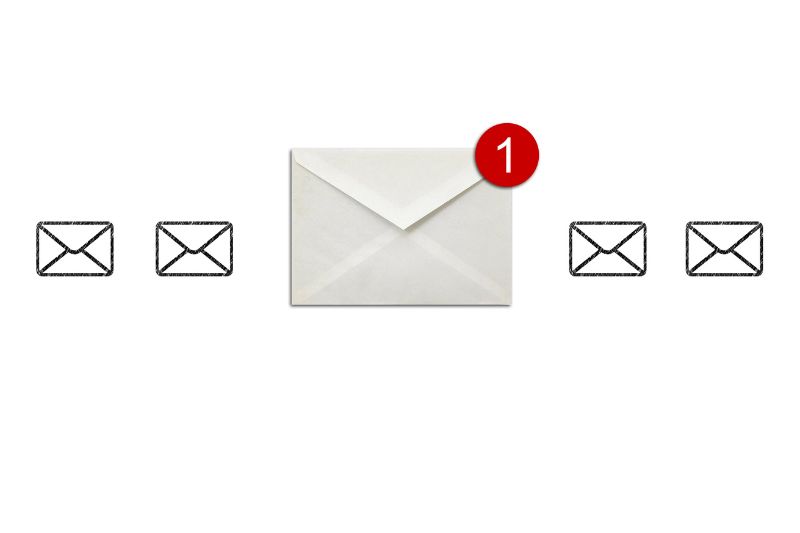
Invalid Recipient Address
Sending emails to invalid email addresses will cause SMTP error 554. Perhaps, it could be that the recipient’s email address has been disabled or suspended.
Furthermore, Internet Service Providers (ISPs) will take notice if you continue to send emails to those invalid email addresses. Eventually, your sender’s reputation and email deliverability will suffer.
Bad DNS Records
DNS records or zone files are instructions in authoritative DNS servers. Their role is to provide information about the domain, such as its IP addresses and how to handle requests for such domains.
Having poor DNS records at the sender’s domain brings errors, such as “554 permanent problems with the remote server.”
When the recipient’s server scans the DNS records SPF (Sender Policy Framework), DMARC (Domain-based Message Authentication, Reporting & Conformance), and DKIM (DomainKeys Identified Mail) for validation, it rejects the incoming message and indicates the 554 error if it finds any discrepancies in the DNS records.
For an in-depth understanding of how SPF, DKIM, and DMARC are used in email authentication, check out this post: SPF, DKIM, DMARC explained Infographic
Recipient Sets Policy That Blocks Certain Emails
The recipient may have set Sender Policy Framework (SPF) to block unwanted spam domains. SPF is a protocol meant to restrict those who can use the organization’s domain as the source of the message.
Moreover, its purpose is to block spammers and other attackers from sending emails posing as from a legitimate organization.
There are many instances where the mail IP of the domain or the domain has been migrated. However, the new IP address is not updated in the SPF records, which leads to an email error.
Blocklisted IP Address
This shows that the sender’s IP address may be blocklisted because of open relays or spam issues.
Major mail service providers, including Gmail, Zoho Mail, and Outlook, check the IP addresses’ reputation first before accepting messages. If they detect any issues with the IP address, they automatically reject incoming emails.
For instance, the RBL (remote block list or real-time blackhole list) records an IP address if it outperforms the limitation of emails allowed from one IP address.
DKIM (Domain Keys Identified Mail) Records Are Not Configured
Some mail servers reject emails without DKIM (Domain Keys Identified Mail) records and assume it’s from a fake sender. DKIM records signed emails that helps the recipient server verify that it’s a message from a legitimate sender.
Email Violation Policy
Email service providers, such as Gmail, iCloud, and Outlook, have their respective email policies that users must follow. If a user’s message doesn’t follow those policies, it will block the email immediately.
6 Ways to Fix SMTP Error 554 and Other Email Rejection Issues

Although you can fix the errors by yourself, some still need technical expertise. Here are six ways to fix the problem:
1. Check the Email Address(es)
If the cause of the email error is an invalid recipient address, you can easily resolve this 554 email error by checking the email addresses you’re attempting to send campaigns with. Make sure there are no spelling mistakes, and they are valid.
2. Verify the SPF, DKIM, or DMARC Records
When recipient servers reject the emails because of bad DNS records, the fix is verifying the primary authentication protocols up to request and making the necessary changes. Doing so helps validate that an email comes from a domain or subdomain.
3. Change the Mail Interface IP Address of the Server
If the recipient sets up the restrictions, the solution is to change the server IP address’s mail interface. This fix begins with email restoration and whitelisting of the blocklisted IP address.
4. Get Delisted from RBLs
Another solution for spam and blocklisted IP addresses is to get delisted from public Reputation Block Lists. You can use several web tools to check the blocklisted sender’s IP address.
If you find your IP address, make a delist request. Just be prepared to wait a while because the delisting process may take days.
5. Send from a Different Set of IP Addresses
Another solution for SMTP error 554 is to send from a different set of IP addresses or use a different email address from sending. This is vital, especially if the reason is an invalid recipient address or your list contains fake emails.
Doing so will improve your sender’s reputation, and your future emails will not be considered spam. Then, be careful moving forward to ensure you only send to a list verified as real.
6. Try Sending After Some Time
Sometimes, you receive 554 email rejection messages simply because the recipient’s server is temporarily down. If that’s the case, you can try emailing after some time – a few minutes or hours will do.
Inform the recipient that their server may be down and request an alternative email address where you can send your message.
5 Tips to Prevent Email Error 550
1. Limit the Number of Emails Per Hour
Each email service provider sets an email-sending limit. Generally, an email user must send a maximum of 50 emails per hour. To some, the limits are daily, hourly, or per minute. If possible, limit your emails to 50 or lower per hour.
2. Block Direct Outgoing Connections to Remote SMTP Servers
Even if you’re not sending spam, spam scripts may be trying to connect with your SMTP servers. By blocking the direct outgoing connections to the said servers, it is easier to monitor the email volume per user. Moreover, you can take measures if something suspicious occurs.
3. Scan Outgoing Emails
SMTP error 550 may also occur if your account is compromised and used by spammers. However, you can set up an anti-spam system to scan your outgoing emails to prevent this from happening.
4. Change Your Password Frequently
Another way to prevent email error 550 is to change your passwords frequently or ensure that the passwords you set aren’t related to your name, date of birth, or age. Using special characters, combining letters and numbers also makes your password more enduring.
5. Use a Web Application Firewall (WAF)
With a web application firewall in place, you can block various attacks that attempt to exfiltrate the vulnerabilities of web apps. Doing this step ensures your account remains protected from spammers too.
Final Words
Even the most beautiful email campaigns get useless if their target audience never sees them. No emails viewed and opened, no links clicked, and eventually, no revenue. One of the reasons is because of the 554 email rejection, which can happen for various reasons.
But have no worries. With the fixes we shared above, we hope it will provide you with the immediate solution you need.
Want to achieve higher email deliverability in your email marketing campaigns? Check out InboxAlly.
It’s a unique email deliverability tool that teaches inbox providers to understand emails coming from your domain are important and valued. Book a live demo to see how it works.