An overlooked yet important part of the email marketing campaign strategy is the email header – a code snippet that indicates where the email came from and whom it’s meant for. That’s why we’ve handpicked excellent examples of email headers to inspire you in your next campaign.
In this blog post, you’ll learn:
- The difference between technical and design-based email headers;
- List of the best email header examples for inspiration; and
- How to view email headers in different email applications.
But before all else, let’s remove the confusion and discuss in-depth what email headers are and how they increase the appeal of your campaigns in email marketing. Let’s get started.
What Are Email Headers?
Email headers are one of the three main components of an email; the body and the envelope are the remaining two components.
Email headers are pieces of data for mail delivery that allow you to check which Internet Service Provider (ISP, such as Outlook, Gmail, and Yahoo) and email services the email journeyed until they land the recipient’s inbox.
Through email headers, you can also promptly determine if the email transmission landed its intended destination without alterations or errors and whether it was protected.
Although the technical details logged in an email header cannot be easily viewed in the email body, there are ways to view them on several popular email clients, which we will share in a bit.
An email header is not the same as a pre-header, which is the small line of text that follows the subject line in the inbox.

When you break down email header components, you’ll get these pieces of information:
| Email header components | Purpose |
| From | It shows the email address and name of the sender. |
| To | This field contains the recipient’s details, such as their mail address. It can also be used to view the CC and BCC fields. |
| Date | It indicates when the email was sent. It usually follows the “day dd month yyyy hh:mm:ss.” format. |
| Return-Path | Also called the “Reply-To,” this field tells the SMTP servers where to send the non-delivery notifications. Here are some insights about the email return path and its benefits: Email Return Path: How To Use It to Your Advantage |
| Message-ID | This email header field is a combination of numbers and letters that identify emails. All emails have a unique identifier. |
| Domain Key and DKIM Signatures (DKIM) | It’s a unique email signature that authenticates your emails and helps ESPs identify your emails. Learn more about the three main email security protocols here: SPF, DKIM, and DMARC explained [Infographic]. |
| Subject | It summarizes the topic and content of the message body. |
| Received | It lists all mail servers the email passed through before landing in the recipient’s inbox. The last server on the list is at the top of the list. |
| MIME- Version | The Multipurpose Internet Mail Extensions (MIME) convert non-text content (videos, images, and attachments) into text so they can be attached to the email. |
| X-Spam Status | It classifies if an email is spam and mentions its spam score. |
Technical vs. Design-Based Email Headers
We’ve just discussed the technical email headers, and they’re the real email headers (albeit just codes).
The other type of header is called the design-based email header. It is the visual part and is commonly thought of as the only email header.
For a deeper understanding of effective email marketing practices, including innovative ideas and strategies, explore some of the top email marketing blogs that deliver expert insights.
This type of header is more important from the customer experience and branding perspective, although it does impact your deliverability.
Why Are Technical Email Headers Important?
An effective email header grabs your audience’s attention and encourages them to read your email. It likewise reveals the purpose of your campaign and familiarizes them with your company, brand, product, or service.
Reviewing email headers is especially important if you’re using email marketing for business, such as sending newsletters to customers or launching a campaign.
Inspecting email headers provides other benefits, such as
– Protecting your campaigns against phishing and spam
– Providing a detailed description of the sender’s IP address
– Helping email servers decide the path emails should take to reach their intended destination
– And improving email deliverability
InboxAlly is an email marketing software for startups, small businesses, and large enterprises. It ensures your emails reach the inbox every time. Book a demo with our experts.
Here are some of the best email header examples from the leading brands:
7 Best Email Headers For Your Inspiration
1. Glassdoor – personalized to increase engagement
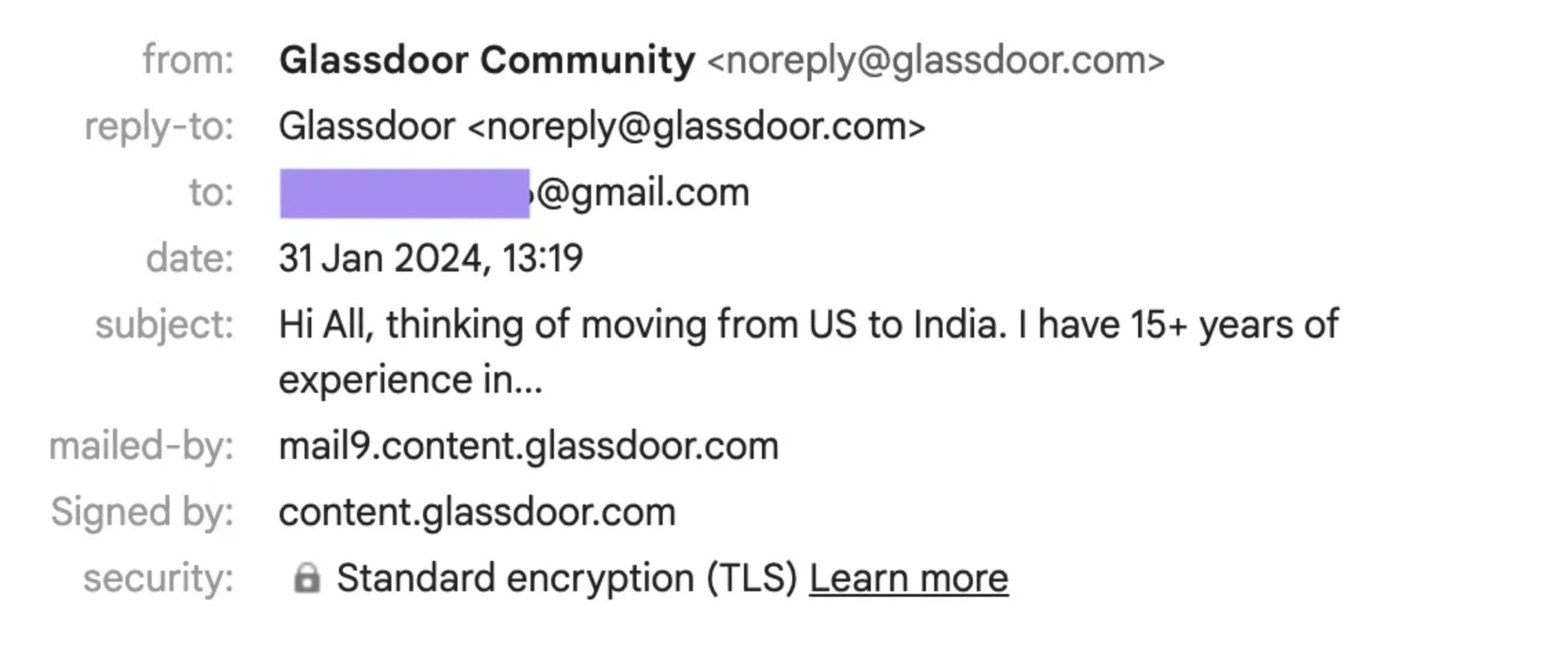
Glassdoor upped its email marketing game with this technical header. While it looks like any other newsletter at first glance, it actually isn’t upon a closer look as it offers discussions that other Glassdoor users may find interesting.
This tidbit of information personalized the email and showed the recipient that it’s unique to them.
2. Birchbox – valuable details in the header area
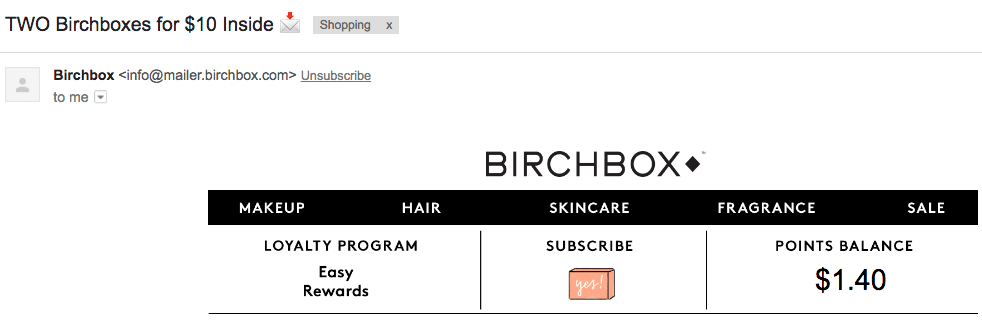
The New York City-based makeup company also has one of the best email headers. It shares valuable details in the header area, such as the points that recipients have accrued. It also used emojis in the email subject line to catch their attention.
Overall, it’s more than just “From” and “To” that a mail client shows at the top of the email.
3. Zoom – minimal email header
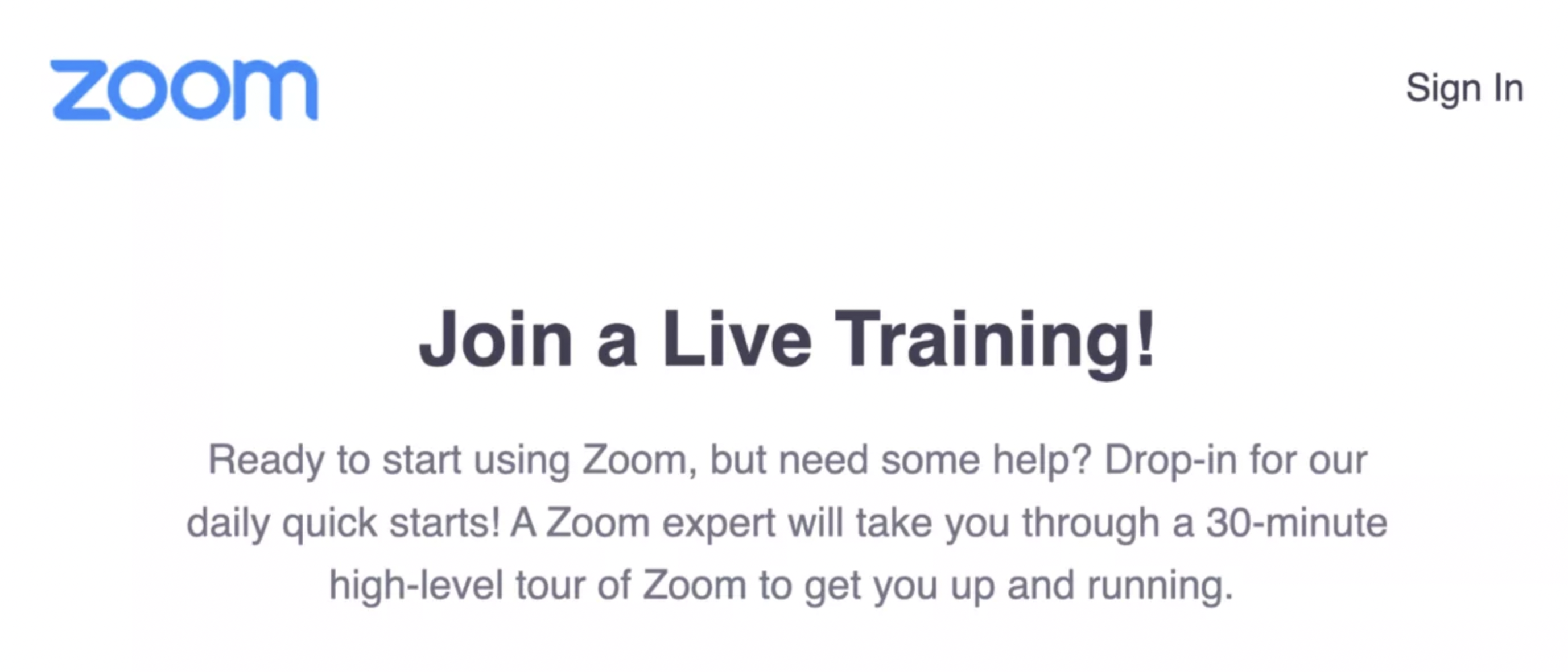
Here’s another great example of an effective email header image. It has a minimal design and text that quickly provides the main valuable proposition. It is beautiful, simple, and with a handy CTA in the corner.
4. Mango – customer-focused
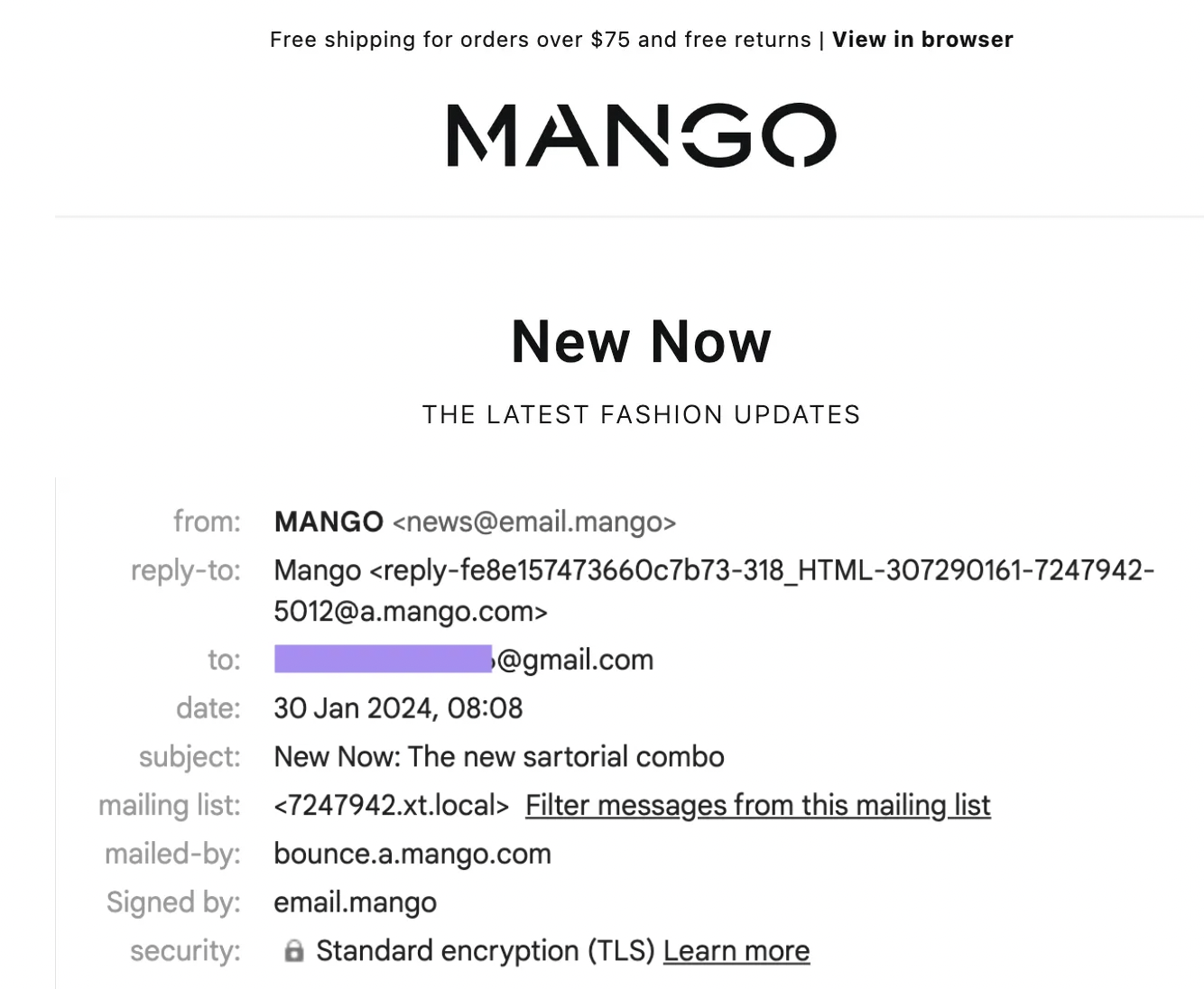
Speaking of minimalism, Mango used one of the best practices when writing or designing a technical email header. Here, you’ll see that it used a black-and-white design and a straight forward offer.
It is customer-focused, modern, and consistent with the brand’s identity.
5. Everlane – balance of product imagery and accompanying text

Product imagery is important in email headers. After all, why would a customer click on the link in your email and visit your website if they don’t like what they see?
And even if they like what they see, if it doesn’t combine well-chosen words, customers will have a hard time figuring out what the newsletter is all about.
Everlane balances product imagery and accompanying text in its HTML email headers. It recognizes that designing an effective email header can be a tough task if you go overboard with your images and words because different email service providers render the email differently.
6. Casper – incorporating special offers in the header

This professional email header by the e-commerce company Casper combines copy-based and visual elements.
They incorporated their special offers right from the start. Of course, it didn’t explain what the promo is all about in the header but set things out in the body or email footer instead.
7. Remote.co – clarifies the best send frequency
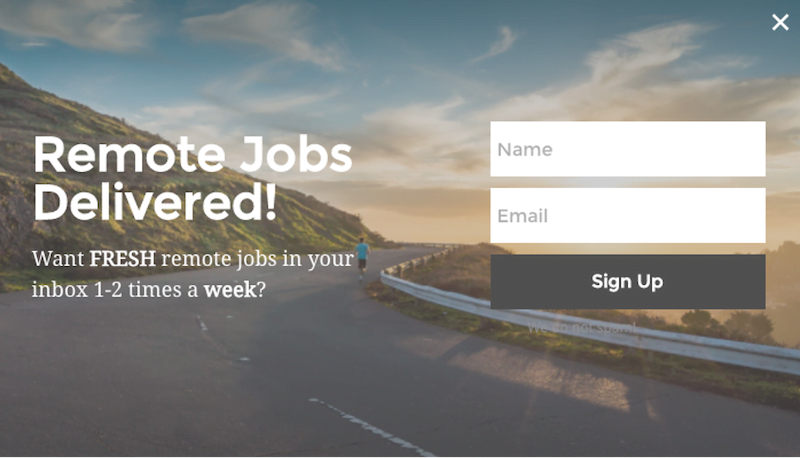
What makes this email header unique is that it clarifies the best send frequency for the recipients and immediately conveys why a visitor or recipient should sign up for the newsletter.
In addition, it would be interesting to incorporate this idea into your email header template designs because it affects read rates.
How To View Email Headers in Different Email Applications
Email Headers in Gmail
You can easily view email headers in Gmail by opening your account and choosing the email you want to view.
Click on the three dots (kebab menu) near the Reply button. In the dropdown menu, click the “Show Original.” A new window will appear, showing the longer header (original HTML format).
This will show you header details, including DKIM signature, IP addresses, authentication statuses, and MIME version.
If you want to inspect the header data, click on the “Download Original.”
Email Headers in Microsoft Outlook
In the MS Outlook app, double click the message to view it on a separate window. Click file> properties, and see the email header data in the “internet headers” found at the bottom part.
To see the full email header on the MS Outlook website, click the kebab menu icon in the upper right corner of your chosen email and click the “view message source.”
Email Headers in Apple Mail
Viewing email headers in Apple Mail (Mac) is simple. Simply open your Apple Mail client and choose the email whose header you want to check. Hover your mouse to the “View” menu, click on it, and expand the menu.
Choose “Message” and select “Raw Source” to see the email header’s full content.
Email Headers in Yahoo Mail
Open your Yahoo webmail, click on the message whose email header details you want to view, and access the three horizontal dots beside the Spam button. On the dropdown menu, select the “View raw message.”
A new window will pop up, showing the full email header data.
Related: Yahoo Emails Bouncing Back – What Can You Do?

Make Your Email Marketing Campaigns Stand Out
Now that you’ve learned how important email headers are and seen great examples of them, it’s time to put this knowledge into action.
Remember that creating a unique design header requires testing combinations of visual elements and text. As with all things in email marketing, A/B testing your campaign for any major changes is still the best way to optimize it.
At InboxAlly, our priority is helping you send mass emails and increase your open rates without the fear of landing in spam. Try our free trial to see why deliverability experts highly recommend it.