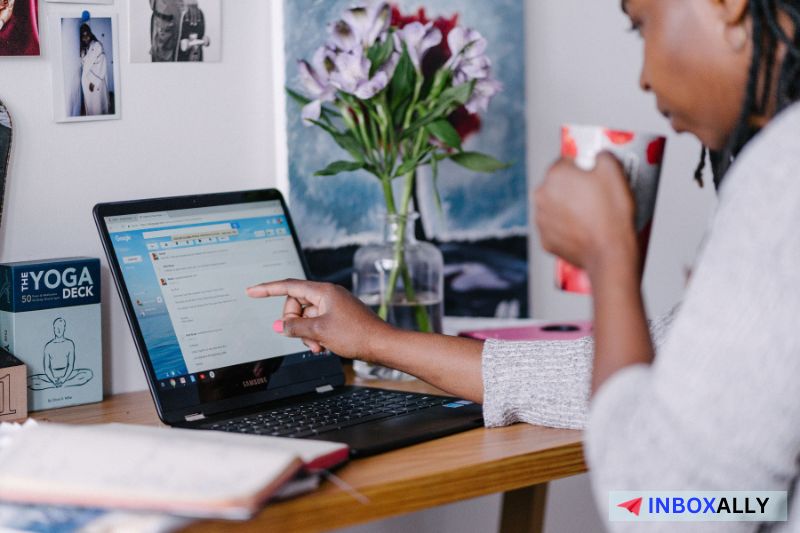Emails constantly not landing in the recipient’s inbox is every email marketer’s nightmare.
Even with a perfectly crafted email campaign, your email can be flagged as spam or undelivered. It’s a real head-scratcher that leaves you wondering what’s wrong. Is it the spam filters? Sending frequency? IP reputation?
Occasionally, even robust campaigns on platforms like Shopify suffer from issues where Shopify emails going to spam hinder your reach. This can silently impact your engagement and ROI, prompting a closer look at your sending practices. Addressing these challenges early ensures your messages consistently hit the primary inbox.
Interestingly, if you’ve checked all the technical settings and still face low engagement, consider exploring how to know if someone blocked you on gmail. This quick check can reveal hidden recipient-side blocks that might be affecting your campaign’s performance.
Well, it’s time to take control of your email campaigns and ensure that they land where they belong—in your audience’s inboxes.
This guide covers some of the possible causes of your email delivery issues. You’ll also get a checklist of easy-to-implement solutions to help you fix email delivery issues. Let’s get your email deliverability back on track.
Possible Causes of Email Delivery Issues and the Best Solutions
Email Delivery Issue 1 – Email Authentication Errors
The problem:
Email service providers like Gmail now require users to implement email authentication protocols to reduce spam emails, prevent phishing attempts, and improve email delivery. These protocols include Sender Policy Framework (SPF), DomainKeys Identified Mail (DKIM), and Domain-based Message Authentication, Reporting, and Conformance (DMARC).
You must correctly set up SPF, DKIM, and DMARC records to enjoy high delivery rates. However, errors during the setup could lead to delivery failures. And misconfigured or missing authentication records mean that an email server can’t verify your sender’s IP address or authenticate the integrity of your email messages.
This results in quarantined or rejected emails before they can reach the intended recipients.
The solution:
1. Set up SPF and DKIM records
For a proper DKIM setup, ensure you create a key pair containing the public and private keys. The public key stored in the DKIM record should be able to verify the signature generated by the private key.
![]()
While setting up the SPF record for the first time, it is recommended you start with the soft fail setting. That prevents an email server from sending legitimate emails to the spam folder due to SPF misconfiguration errors. You can always change to the hardfail setting after some time or once you’ve updated your list of approved IP addresses to include all IP addresses and any new sending IP.
For more information on how to set these up: DKIM & SPF – What’s The Difference?
2. Set up a DMARC record
DMARC is the guideline that determines what happens to your emails if they fail email authentication.
Set up a DMARC record to help point out issues with your SPF and DKIM. This record provides a report with detailed information on the SPF and DKIM errors as seen by mailbox providers like Yahoo! Mail. By understanding the DMARC report, you can easily resolve email authentication problems that affect email delivery.
For more insights on how to correctly set up SPF, DKIM, and DMARC read our comprehensive guide: SPF, DKIM, DMARC explained.
Email Delivery Issue 2 – Bad Email Reputation
The problem:
Your email reputation is directly linked to your domain and IP reputation.
A poor IP and/or domain reputation means email servers don’t trust you. Consequently, your emails are then sent to the spam folder, which further affects your sender’s reputation. Your IP address or domain could also get blacklisted, resulting in your emails getting blocked.
However, even well-managed email campaigns can face deliverability challenges, especially on certain platforms. Many businesses encounter issues with Salesforce emails going to spam due to strict filtering rules and sender reputation concerns. Monitoring and improving your domain reputation is key to ensuring consistent inbox placement.
The solution:
To improve your reputation and boost email deliverability:
1. IP and Domain warm-up
If you are using a new IP address or domain, it’s best practice to take it through a warm-up process. Start by sending low email volumes and gradually increase as you build trust with the email service provider or mailbox provider.
Accelerate your warm-up periods with InboxAlly! Our email warm-up service helps you build a strong reputation for your IP and domain faster than ever. By gradually increasing your email sends and leveraging our seed emails for engagement, you can quickly gain the trust of mailbox providers. Start your journey to better inbox placement and higher open rates today with InboxAlly.
2. Check feedback loops
Most email service providers offer this service, where you get feedback about why your emails did not land in your recipient’s mailbox. If your IP address or domain isn’t new, start by checking the feedback loops. Knowing exactly what is affecting your domain or IP reputation makes it easier to resolve the issue to prevent further delivery failures.
3. Use separate email servers
If you send both business and marketing emails, it’s advisable to send them through separate email servers. This will improve your IP reputation by reducing the volume of emails sent through each server. It also improves the chances of each email message reaching the intended recipient.
Get more details on improving your domain and IP reputation here and here.
Email Delivery Issue 3 – Invalid Email Addresses
The problem:
This is one of the more straightforward reasons for email delivery failure. You may find that some email addresses in your email list are misspelled, expired, or simply don’t exist. This is especially common when you use an old list, buy an email list, or fail to verify the addresses you include in your list.
When mailbox providers can’t find the email address you’re sending to, they will return the email to you with a non-delivery report. This is what is known as a hard bounce back which negatively affects your sender reputation. Although there are several reasons for a high bounce rate, invalid email addresses are the most common ones.
However, even valid email addresses can face unexpected deliverability problems. Many senders encounter situations where an email sent but not received by recipient leads to confusion and missed opportunities. Identifying the root cause—whether it’s spam filtering, ISP throttling, or inbox placement issues—can help ensure your messages reach their intended destination.
The solution:
The best solutions to reducing your bounce rate and boosting email deliverability are:
1. Cross-checking your email list for any typos
This is usually a good first step, especially if you are manually entering the addresses to your list. Look for any obvious misspellings or odd characters you might have mistakenly added. Once done, you can test the addresses again by sending emails and checking to see if they have been successfully delivered.
2. Clean out your email list
This is the next step once you’ve confirmed there are no misspelled addresses. Look for any expired, inactive, or non-existent emails and delete them from your list. If you’re handling a large list, you can minimize errors and save time by using a trusty tool like Inboxally.
Ensure your emails reach the right inbox with InboxAlly’s Email List Verification! Our service helps you effectively clean your existing list by removing non-existent and duplicate emails at scale. This results in lower bounce rates and better email deliverability.
Email Delivery Issue 4 – Permission-based Issues
The problem:
Seeking permission from your recipients to regularly send them emails is vital to the success of your email campaign. Sending emails to recipients who are not interested in your email content often leads to email delivery problems.
For example, when a recipient is suspicious of or doesn’t want to receive your emails, they’ll mark them as spam resulting in high spam complaints. This doesn’t look good for your sender reputation if your emails are constantly redirected to the spam folders. It could trigger future email delivery failure.
The solution:
Luckily, there are several solutions to resolving this and reducing spam complaints:
1. Set up opt-in forms
This will save you time when filtering uninterested email users. While creating the forms, be clear about the type of email messages the subscribers are signing up for. Avoid using false promises to entice them, as this will only lead to higher unsubscribe links.
You should also include checkboxes where they can pick what type of emails they wish to receive. Double opt-ins are also a great way to verify email addresses and weed out invalid ones.
2. Segment your lists
Not all email messages are relevant to all users. Segmentation allows you to better personalize your messages so your subscribers stay interested.
3. Have a clear Unsubscribe link
Unsubscribe links are necessary to safeguard your email deliverability. Unfortunately, permissions don’t last a lifetime. Subscribers may change their mind after some time and want to opt-out.
That’s why creating and adding a clear unsubscribe link to each of your emails is important. Steps may vary based on the mailbox provider, but the process is easy as long as you follow the respective guidelines they provide.
Find more insight on avoiding permission-based email delivery issues by reading our 11 Email List Management Best Practices and Tools.
Email Delivery Issue 5 – Poor Content and Formatting
The problem:
Email content significantly impacts important elements like open rates, which affect your sender reputation and, ultimately, your email delivery. If your content isn’t engaging enough, fewer people will likely open your emails and interact with them. This signals to mail servers that your recipients are uninterested in your emails, resulting in poor inbox placements.
Spam filters nowadays also look at all aspects of your content, from the HTML code to the plain text messages and email headers, to determine if your email is spam. Poorly constructed messages with spam triggers or wrong HTML formatting are enough to land you in spam. Even including large attachments or large images triggers spam filters.
So, how can you fix this and improve your email delivery rates?
The solution:
1. Optimize your email content
If you want recipients to open your mail regularly, start by defining your target audience to craft a personalized message. Ensure you have an irresistible subject line with relevant keywords and not too many CAPs or characters.
Avoid spam trigger words, break down the content into headings and subheadings, and stick to the right image-to-text ratio.
2. Check the spam score
Optimizing your content isn’t the only step, always test your email before sending it. There may be issues you overlooked that you can correct to avoid triggering the spam filter. The process can be time-consuming if you do it manually, so why not use Inboxally to speed up the process?
Check your spam score for free using InboxAlly’s Email Spam Checker. Ensure your email subject line, HTML, URL, and email template is spam-proof. As a bonus, you can also check if your domain has any issues and your SPF and DKIM are properly configured.
To further refine your strategy, run an inbox placement test to see exactly where your emails land across different providers. This evaluation provides immediate feedback to help you optimize for the primary inbox.
Email Delivery Issue 6 – Email Volume
The problem:
Mail servers have a particular threshold of email volume they can handle at a given time. Some ESPs may also flag emails from senders with large volumes as spam and even fail to deliver them.
The solution:
Follow the best sending practices.
Ethical email marketing practices are crucial to maintaining a good sender reputation and email delivery. Stick to the best bulk email practices, such as being consistent with the number of emails you send. Gradually increase the volume as needed and avoid sporadically sending bursts of emails.
If you’re struggling with getting bulk emails into inboxes instead of spam, learning the right techniques can make a huge difference. Our detailed guide on sending bulk email Gmail without getting blocked breaks down proven methods to improve inbox placement and avoid common pitfalls.
Read our detailed article on How to Send Bulk Emails Without Getting Blacklisted for more insight.
Maximize Your Email Deliverability Today!
Email delivery issues don’t have to be such a mystery. Once you know the causes behind it, solving the problem is a breeze. All it takes is a few tweaks here and there, and soon enough, your emails will reach the coveted inbox. But if you’re serious about taking your email deliverability to the next level, Inboxally is the ultimate game-changer.
Experience Faster Results with InboxAlly. In as little as 14 days, you can see a dramatic improvement in your email deliverability and open rates. Some clients even report doubling their open rates within this timeframe. Start using InboxAlly today and watch your email campaigns thrive with better engagement and higher revenue.