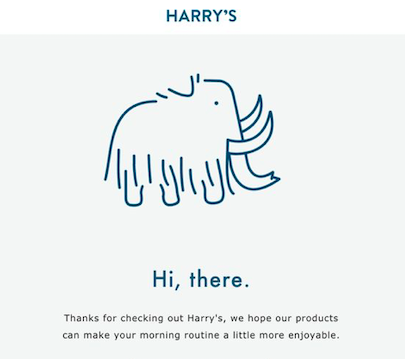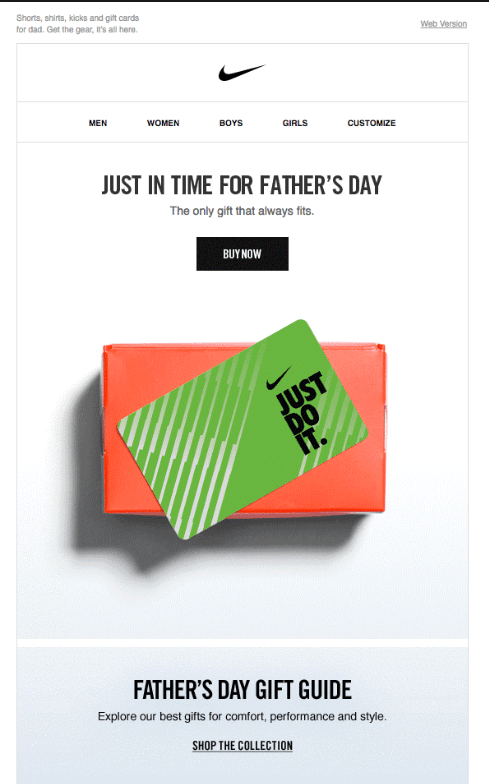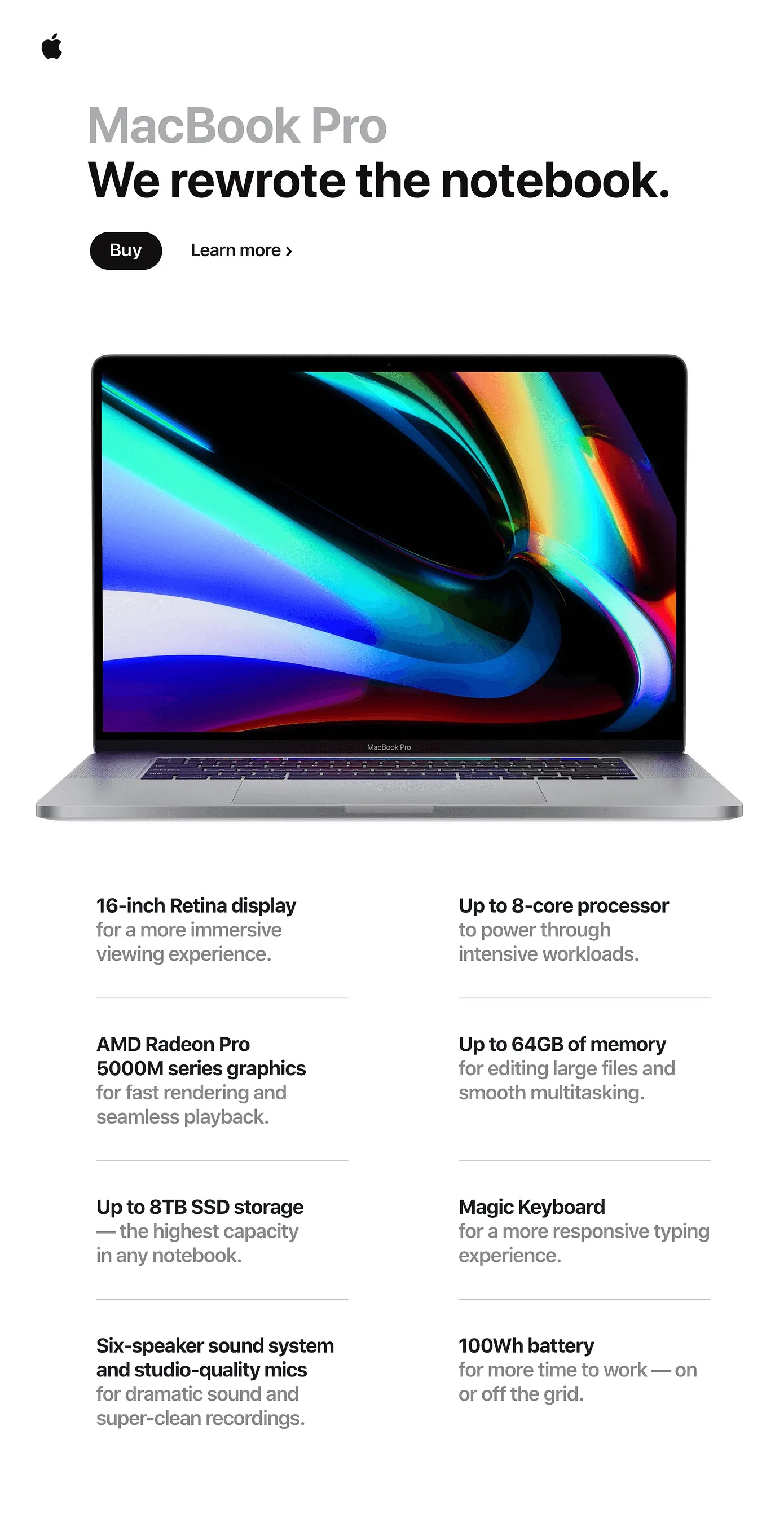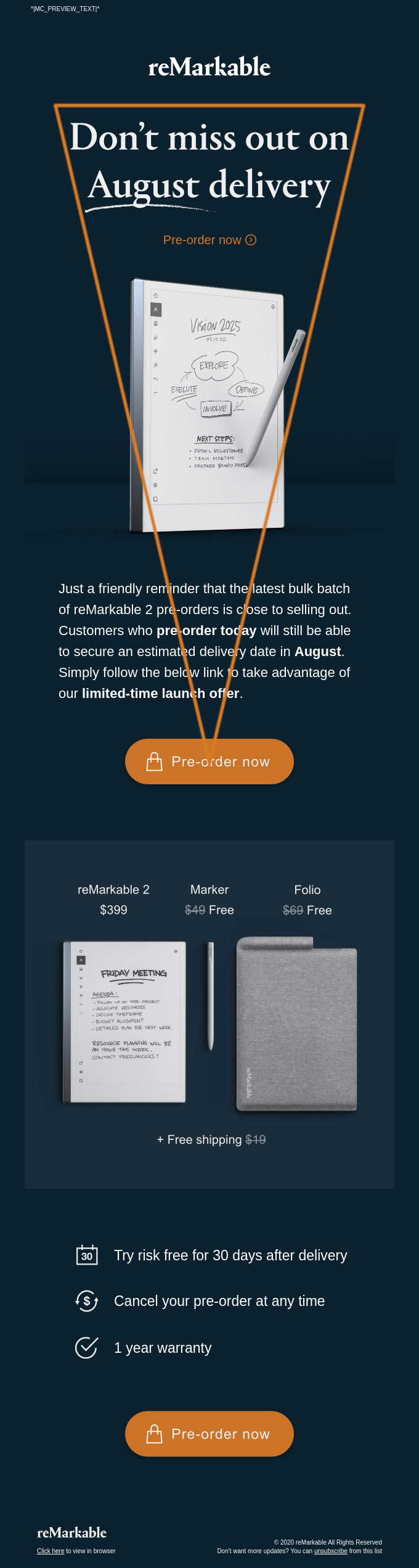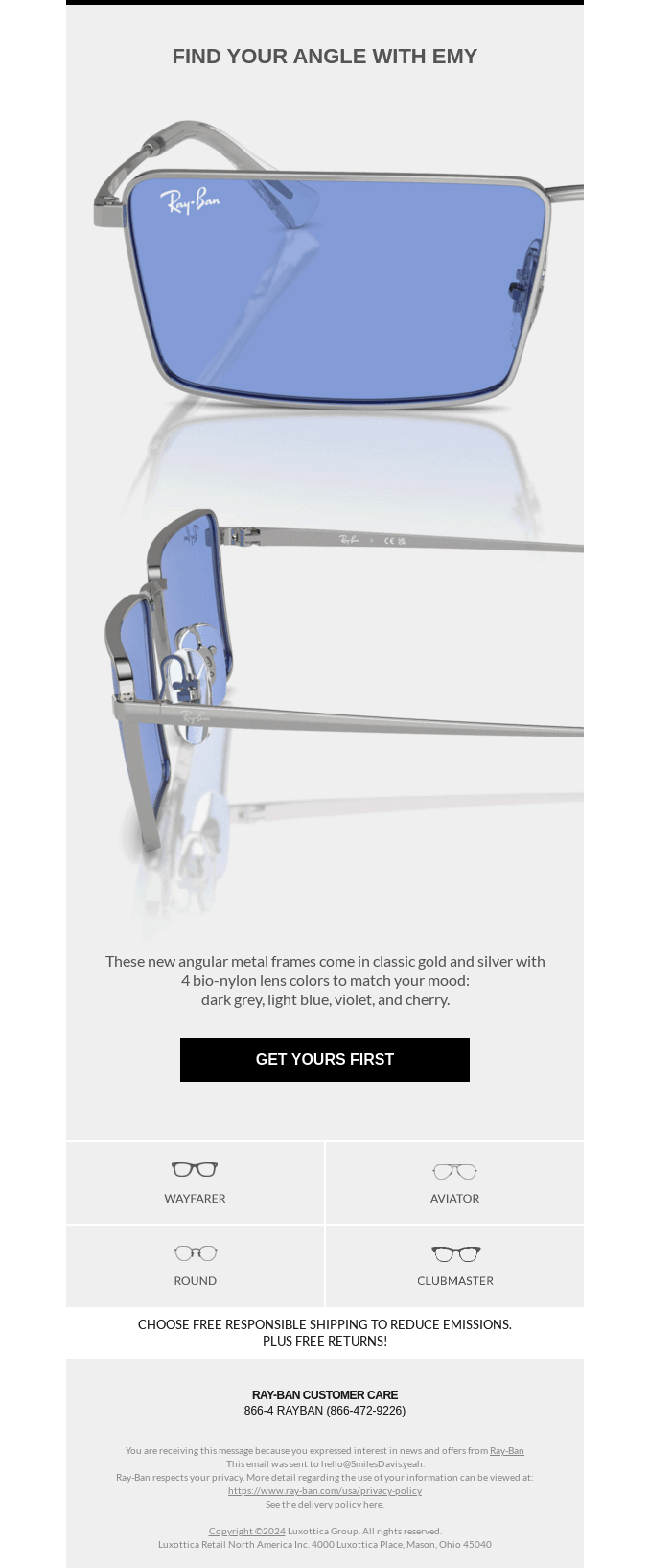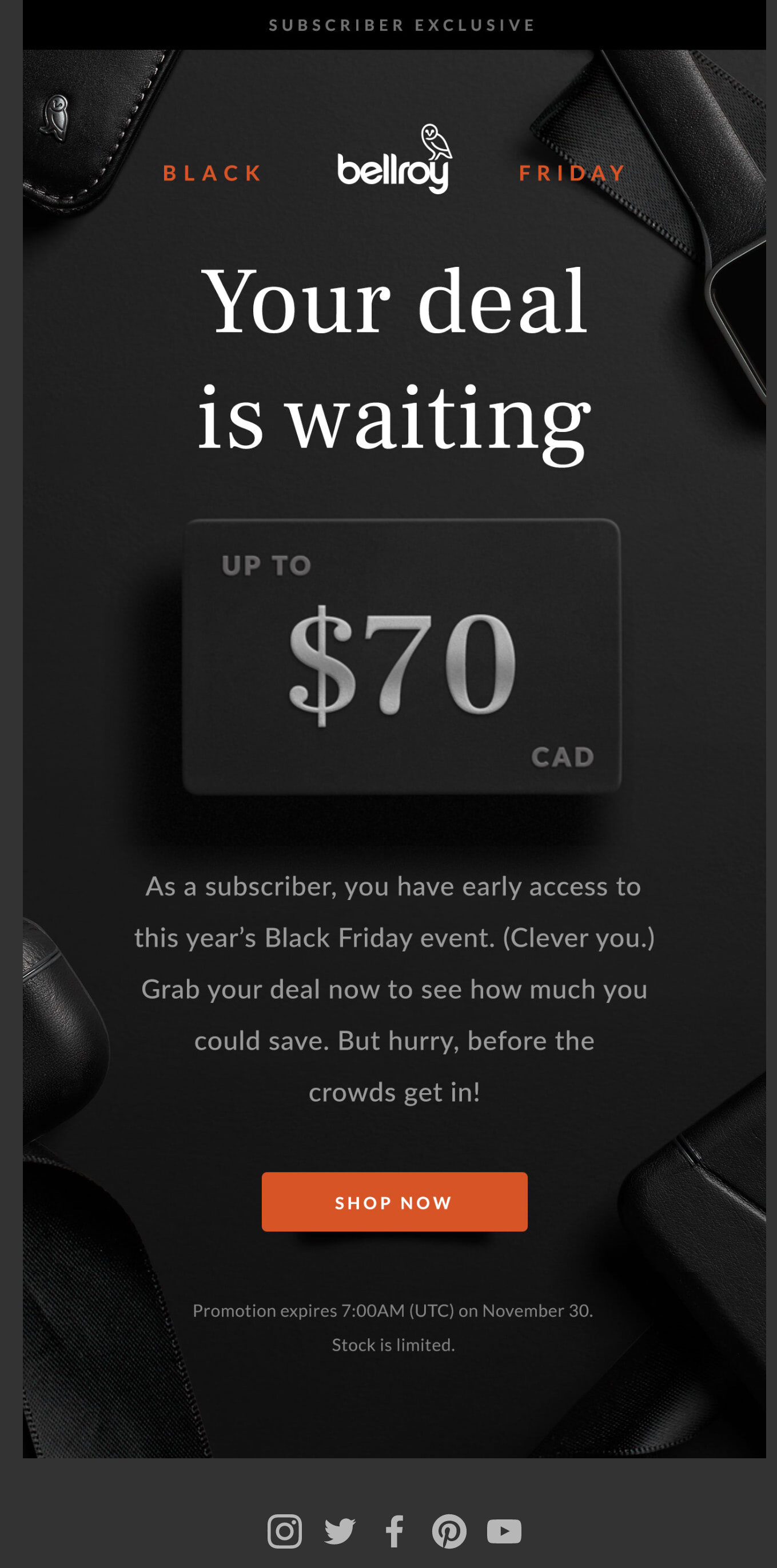So, you’re an email marketer, and you want to capture your readers’ attention from the get-go and keep it long enough for them to read the entire email?
Use email graphics.
We personally use them, and it works well for us!
It helps animate anything that may be a bit “boring” to read and adds an extra layer to your content. It also helps your readers feel like they’re interacting with an actual human being rather than a robot.
After all, communication is all about connection. Images relay information more quickly and clearly as the human brain processes visuals 60,000 times faster than text1.
That’s why we’ve put together this handy article to help you create the best-ever email marketing graphic design and level up your communication strategy.
What is an Email Graphic?
An email graphic is anything that is represented visually in emails. It includes static images, dynamic content, interactive content, like rollovers or carousels, videos, and GIFs or animated images.
Email graphics are essential because they make your campaign better. They help:
- Explain your content better when words fail you. Yes, we’re referring to visual communication here.
- Encourage readers to engage with the emails.
- Contribute to your branding or build brand consistency.
- Capture their interest from the start.
Without a good email design, your campaign will struggle to be noticed by your recipients and stand out from the crowded inbox. If a good subject line gets your email opened, it’s a well-designed email graphic that keeps your reader’s attention.
Here are more tips on how to use interactivity in your campaigns: Interactive Emails: How They Provide a Rich Inbox Experience
If you’re ready to create your email graphic design, here are the latest trends to inspire you.
![]() Courtesy: Canva/ gilaxia
Courtesy: Canva/ gilaxia
The Latest Trends in Email Graphic Design
Trend 1. Powerful color choices
Email marketers or companies that want to draw people in use a big block of color in their newsletter. Commonly, they use yellow and red because they are powerful color choices.
Yellow is both energizing and bright, while red is known to convey passion and power. What more if you combine the two?
It would create a compelling experience for your readers, just like how a capital market company, Collaborative Fund, used colors in its campaign.
Email example:
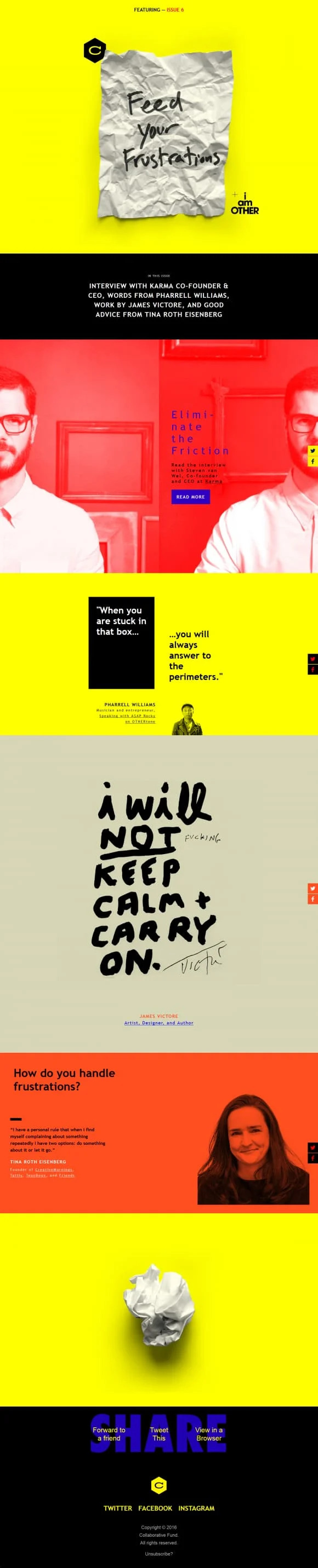
Trend 2. Use of a healthy amount of white space
Color aside, white space has also been trending for good reason. Whitespace, also called negative space, is the area between the design elements.
It includes the space surrounding the images and text, gutters and margins, letter space, and lines.
People receive many emails nowadays, so it’s essential to have an email marketing design that’s memorable and easy on the eye. Having a healthy amount of white space balances the visual elements in your campaign and is certainly something you don’t see every day.
The men’s grooming and shave supplies company Harry’s uses this in its campaign. Let’s take a look.
Email example:
Courtesy: Harry’s
Find out how InboxAlly can significantly boost the return on your campaigns. Book a Live Demo.
Trend 3. The best image size
Now, let’s discuss the best image size to use in your campaign because, let’s face it, graphic dimensions can make or break your campaign. If you have incorrect measurements, the visual elements of your email will appear distorted.
Graphic requirements for mobile devices and desktops
The width should not exceed 350px on mobile devices and 700px on desktop screens. While it’s okay to have a long graphic, an excessively long one makes it difficult for readers to recall the message you want to communicate.
You can choose between 1500 and 3000px for the height of an email template. Let’s see a real-life example of an email design with a height of 2230 px.
Email example:
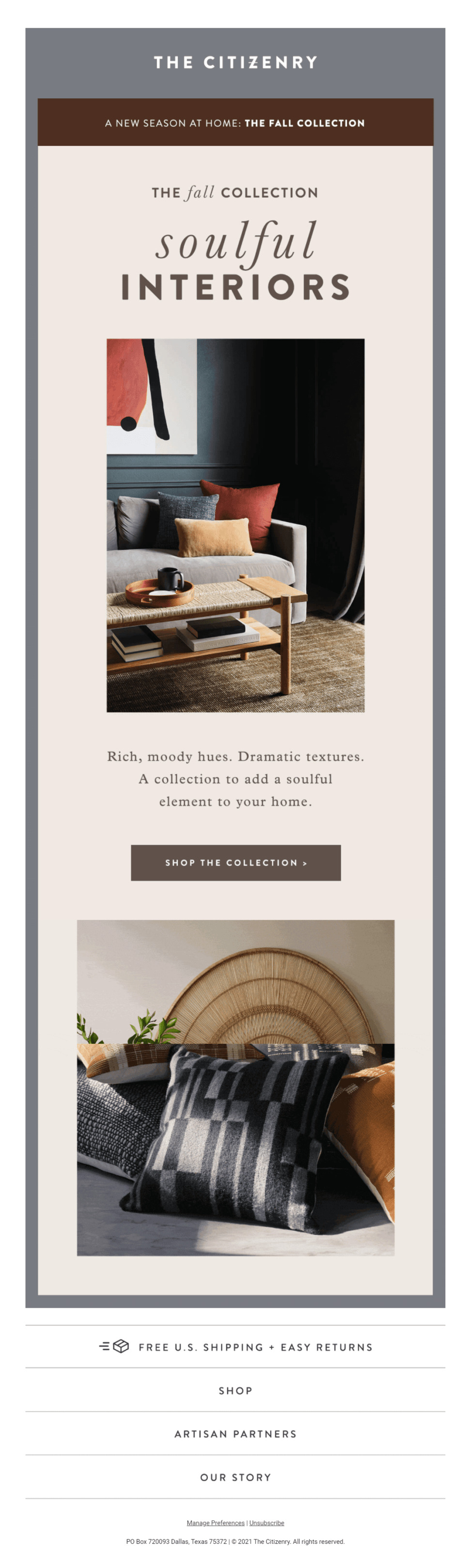
Trend 4. Keeping things short and sweet
Like in subject lines, keeping things short and sweet has become a trend in email design. This trend or practice applies when you put content onto a graphic and is especially important for mobile users.
Too much text on a graphic can make processing difficult on mobile device screens. Generally, your text should get straight to the point, and your graphics should complement your central call-to-action and your copy.
Email example:
Courtesy: Nike
Trend 5. Polls asking for opinions and preferences
Another email graphic trend is the use of polls. It can help you collect data from your target audience.
Using polls is even one of the best practices in email marketing because it can increase subscriber engagement and help you better understand their behaviors and preferences. Consequently, it can improve your open, click-through, and conversion rates.
Related: Spam Trigger Words to Delete From Your Emails in 2024
Email example:
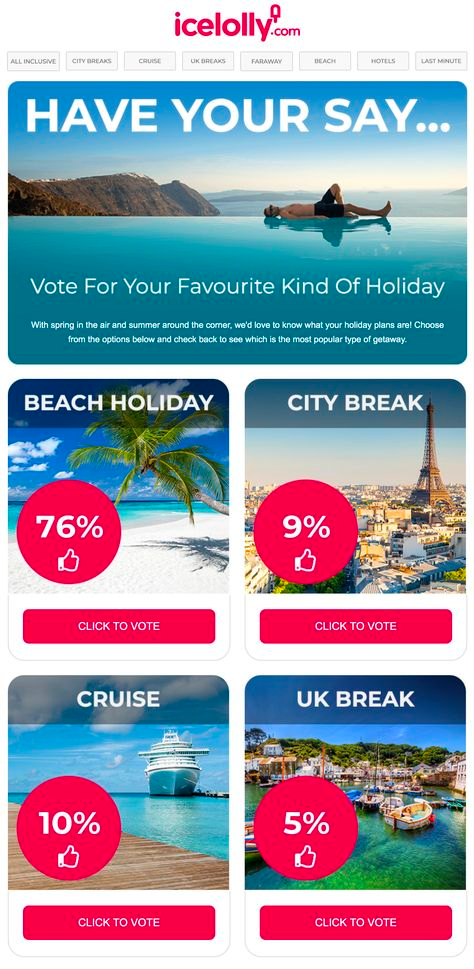
Trend 6: Use of email-safe fonts
Font choice, including email graphics, is essential to any design project. Many email marketers nowadays use email-safe fonts, expecting them to render quickly in every mailbox provider.
When choosing the best safe font for your campaign, readability is the most crucial factor to consider. After all, if your recipients can’t read your campaign, you won’t accomplish your goal.
Clear and crisp fonts with minimal decoration are your best bet. These fonts include the following:
– Sans-Serif
– Arial
– Courier New
– Verdana
– Trebuchet MS
– Georgia
– Lucida Sans Unicode
– Tahoma
– Times New Roman
It’s also best to use text at 14x font size or higher so that it is easy to read on both desktop and mobile devices.
Email example:
Courtesy: / Apple
Trend 7: The upside-down triangle
Another trend is using the upside-down triangle or inverted pyramid layout as an email design approach. You put the most important information in this layout at the top, organizing your content concisely and clearly.
Ensure you have a compelling headline and a short introduction to your content. At the bottom, you can add the call to action button and social media icons. The paper tablet company reMarkable uses this in their email.
Email example:
Courtesy: chamaileon.io/ reMarkable
Trend 8: Isolated product shots
We’ve seen this email design trend in recent years, but more so in 2024. In this design, you focus your subject against a pure white background or use a high-contrast color, showing your product in full glory.
Email example:
Courtesy: ReallyGoodEmails/ Ray-Ban
Trend 9: Use of dark mode for optimal readability
What started as an option to give users a break from the visual overload, multiple bright elements, and too-lighted screens, dark mode has become a big trend that gets stronger each year.
However, the implementation of this batter-saving attribute varies depending on your email service provider and design.
Typically, using high-contrast colors and transparent backgrounds for your images ensures that your email graphics blend seamlessly with the background color, even if the user uses light mode.
Email example:
Courtesy: DesignModo/ Bellroy
Where Can You Find the Best Email Graphic Resources?
You’ve got the idea of how to make your emails functionally and aesthetically appealing. But where do you find your images, and how do you make them? Here are the top three platforms you can use:
1. Canva
This free-to-use online graphic design platform allows you to create posters, videos, logos, presentations, and more. And our favorite is its drag-and-drop editor, where you can design impactful email graphics.
You can upload your own image or choose from its library and plan the visual elements of your email in minutes. It’s a free tool, but it has limitations. Access to the full range of features costs $12.99 monthly.
2. Piktochart
With Piktochart, you can create beautiful visual content with minimal effort and time. Beginners can even use it.
Like Canva, this platform has various templates, from posters to infographics to social media graphics and presentations. You can also create different kinds of graphs and charts, including donut charts, bar graphics, line graphs, scatter plot charts, pie charts, and comparison charts.
You can use their free forever plan to get to know Piktochart or upgrade to a pro plan for $24 monthly.
Related: 17 Actionable Cold Email Tips That Work Like a Charm
3. Venngage
Another graphic design platform ideal for email campaigns is Venngage. While most people use it for reports, infographics, web design, and presentation, you can also use it for email marketing graphics.
They have high-quality images and a filter for templates by category. It’s intuitive, easy to use, and your email design will look amazing.
Venngage is best for all skill levels. Like Canva and Piktochart, it has a free plan. However, if you want to access its pro plan, it ranges between $16 and $39 monthly, depending on the features you want to use.
Courtesy: Canva/ Syda Productions
How Do You Add Graphics To Your Email Marketing Campaign?
Once you have the image you want to use, the next step is to understand how to add them to your email. It can vary depending on your platform, but the basic method is relatively simple.
In Outlook, for instance, you select the “Attach File” tab on the header toolbar. Click the paperclip option in Gmail next to the “Send” Button.
Normally, you can insert the graphic design into an email by right-clicking on the image, selecting “Copy,” and “Pasting” it into the email you’re drafting.
Use of embedded images instead of attached images
If you’re building an HTML email, you must embed the image into the code of your email template. You can use different image formats for this, such as JPG/ JPEG, PNG, and GIF.
Inline embedding is a fast embedding technique, but CID image embedding is more versatile. Lastly, the most simple embedding technique is linking the images. It’s where the embedded image is stored on an external source.
Reasons to Invest in Email Graphic Design
Investing in a professional email graphic design pays off in the long term. Here are the main reasons why every email marketer should invest in one:
– Increases brand recognition and awareness
– Helps you stand out from your competitors
– Makes your content more accessible to understand and more engaging
– Increases website conversions
Conclusion
In summary, well-designed emails play a pivotal role in making your campaigns more appealing to your audience. They are crucial for building loyalty with existing clients and converting prospects into customers.
The trends for creating stunning email graphics we shared above will help you re-evaluate your marketing approach to solidify loyalty, improve engagement, and boost ROI.
There are plenty of email marketing tools available nowadays. But if you’re looking for a reliable and robust tool to get the most out of your email graphic design and other marketing initiatives, try InboxAlly.
On your behalf, our platform sends emails to genuine email addresses to create a good email engagement on your domain, ensuring campaign success right from the start. Book a Live Demo.
Reference: