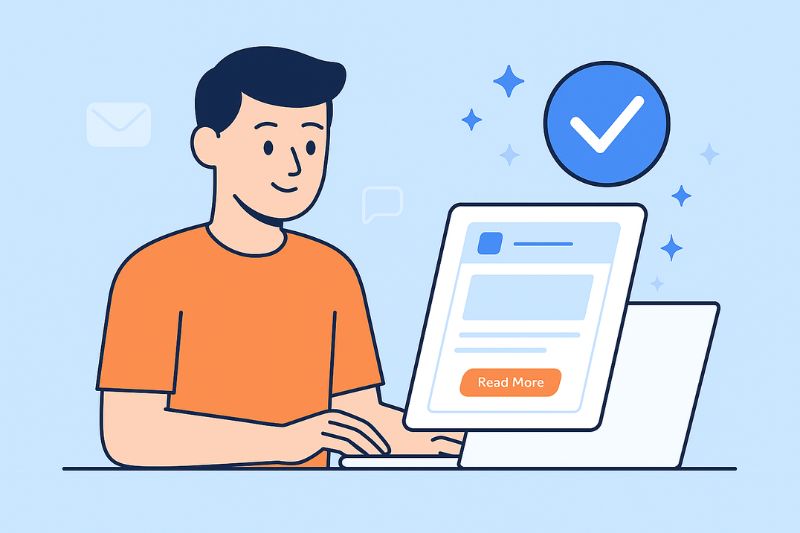Ever wonder why some of your emails hit the inbox while others quietly slip into spam? You’re not alone. With nearly 1 in 5 marketing emails never make it to the primary inbox, costing businesses open rates, clicks, and ultimately sales. With inbox providers tightening their spam filters and subscribers drowning in messages, landing in the right folder is harder than ever.
Here’s the truth: inbox placement isn’t just about sending emails. It’s about making sure they’re trusted, seen, and acted on. In this guide, you’ll discover what inbox placement really means, the factors that control it, and the steps you can take today to improve your chances.
Stick around, because the difference between inbox and spam could be the difference between growth and wasted effort.
Key Takeaway
Inbox placement is the percentage of emails that land in a recipient’s primary inbox (not spam), and improving it directly boosts your open and engagement rates.
How Is Inbox Placement Rate Calculated?
Inbox Placement Rate (IPR) tells you how many of your sent emails actually land in the primary inbox (not just “delivered” somewhere).
The formula is simple:
IPR = (Number of emails that land in the inbox ÷ Total emails sent) × 100
![]()
Example:
- You send 1,000 emails.
- 950 are successfully delivered (they don’t bounce).
- Out of those, 900 land in the inbox while 50 land in spam.
- Inbox Placement Rate = 900 ÷ 1,000 × 100 = 90%
- Deliverability Rate = 950 ÷ 1,000 × 100 = 95%
Here’s a common misconception: if an email is “delivered,” it must have landed in the inbox. Not true.
Deliverability shows if your emails arrived at the mailbox at all. Inbox placement shows whether they landed where it counts – the inbox.
Why does this matter? Because a 99% deliverability rate looks great on paper, but if half those emails land in spam, your subscribers never see them. That’s wasted effort.
How To Test Inbox Placement?
You can’t improve what you don’t measure, and inbox placement is no exception. Testing shows you where your emails are really landing: inbox, promotions, or spam. Here’s how to do it:
- Seed List Testing
Create a list of test email accounts across major email providers (Gmail, Outlook, Yahoo, Apple Mail, etc.) and send your campaign to them. This shows you exactly where your emails land in different inboxes. Tools like InboxAlly simplify this by giving you hundreds of ready-to-go seed addresses with realistic engagement patterns. - Deliverability Tools
Platforms such as InboxAlly, GlockApps, or MailTester run inbox placement checks at scale. They track spam score, authentication (SPF, DKIM, DMARC), and inbox vs spam placement so you don’t have to manually monitor each test account. - Analytics and Engagement Signals
Check your open rates, click-throughs, and complaint rates after every campaign. A sudden drop in engagement can signal inbox placement issues even if your deliverability rate looks fine.
By testing inbox placement regularly, you spot problems before they snowball, adjust your sending practices, and make sure your campaigns are actually seen, not buried.
How to Improve Inbox Placement: 11 Key Factors and Fixes
If you want your emails to land where people can actually see them, focus on the basics first. Here are 12 things that make the biggest difference and how you can fix them.
1. Build and Protect Your Sender Reputation
Sender reputation is the score major mailbox providers assign to your domain and IP based on your sending history. A strong reputation signals that your emails are relevant and safe, improving inbox placement. A weak reputation, on the other hand, makes it more likely that your emails go to the spam folder.
To maintain a strong reputation, avoid practices that trigger complaints. Monitor your sender score regularly using tools such as Validity or InboxAlly’s reporting features. Keep bounce rates low and resolve issues like spam traps or user complaints immediately.
Treat reputation management as an ongoing responsibility. Every campaign you send either strengthens or weakens your reputation, so keep your list clean and maintain consistent engagement.
2. Craft Valuable, Well-Designed Emails
Content and design directly influence whether your emails are flagged as valuable or spam. Emails with vague or misleading subject lines, overused buzzwords, or messy formatting reduce trust with both users and mailbox providers.
Create content that is clear, useful, and easy to read. Use simple layouts that display well across devices, include one main call-to-action, and avoid unnecessary clutter. Always test your email rendering before sending to make sure it looks right in different clients.
3. Drive Subscriber Engagement
Mailbox providers track how recipients interact with your emails. High engagement rates through opens, clicks, and replies improve inbox placement, while low engagement lowers your chances of being seen.
Encourage interaction by delivering content that people genuinely want to read. Ask for small actions such as clicking a button, answering a question, or forwarding an email. Use incentives like exclusive content or discounts to build activity.
Tip: Re-engage inactive subscribers with targeted campaigns, and remove those who remain unresponsive. A smaller list with higher engagement always performs better than a large list with poor interaction.
4. Manage Frequency and Give Subscribers Control
How often you send emails has a direct impact on inbox placement. Sending too many emails quickly leads to unsubscribes, spam complaints, and disengagement. Sending too few makes people forget who you are, which lowers open rates and trust. Both extremes weaken your sender reputation.
The best way to balance frequency is to set expectations clearly. Tell new subscribers how often they will hear from you and follow through. Use your campaign data as a feedback loop. For example, if engagement starts to drop or complaints increase, that is a signal you may be sending too often.
At the same time, put subscribers in control. Offer a preference center where people can select the types of content they want (news, offers, guides) and how often they want updates. When readers feel empowered to shape their experience, they are more likely to stay subscribed and engaged.
5. Optimize for Mobile First
Over 60% of emails are opened on phones, so poor mobile design leads to fast deletions and reduced engagement. Every deletion or ignored message hurts inbox placement.
Use responsive templates that adjust to screen size automatically. Keep fonts at least 14–16px, write short paragraphs, and use tappable buttons instead of small links. Always provide a plain-text version for readers who block images.
6. Personalize and Segment Your Campaigns
Generic bulk emails are often ignored, and low engagement makes mailbox providers less likely to prioritize your messages. Personalization increases relevance, which improves inbox placement.
Segment your list based on subscriber preferences, demographics, or behavior. Use the data you collect to send content that matches what each group actually wants. Personalization should go beyond just using a first name; it should focus on delivering content that feels relevant.
Tip: Start with basic segmentation such as separating new subscribers, loyal customers, and inactive readers. Even simple targeting improves engagement and boosts inbox placement.
7. Keep Your Email List Clean
Sending to invalid or inactive addresses increases bounce rates and damages your sender reputation. Over time, this reduces your ability to land in the inbox.
So if you want better inbox placement rates, clean your list regularly to remove outdated email addresses, duplicates, and subscribers who haven’t engaged in months. Use verification tools to confirm addresses and remove risky accounts like role-based emails (e.g., info@, admin@).
8. Avoid Spam Trigger Words and Formats
Mailbox providers analyze your subject lines and content for common spam signals. Overuse of terms like “FREE!!!” or “Make money fast” can land your emails in spam, even if your list is legitimate.
Write subject lines that are clear, accurate, and professional. Keep formatting consistent, avoid too many capital letters, and don’t overload your email with images or links.
Tip: Run your campaigns through a spam checker before sending. This quick step ensures you catch and fix potential issues that could lead to poor inbox placement.
9. Monitor Bounces and Complaints Closely
Bounces and complaints directly damage your reputation with mailbox providers. Left unmanaged, they can prevent even well-designed campaigns from reaching the inbox.
Track every email marketing campaign’s bounce rate and address invalid emails immediately. Remove subscribers who complain or consistently mark your messages as spam.
10. Authenticate Your Emails
Without proper email authentication protocols, mailbox providers cannot verify your emails and may treat them as suspicious. Authentication builds trust and improves inbox folder placement.
Set up SPF, DKIM, and DMARC (Domain-based Message Authentication) records for your sending domain. These protocols act as digital signatures, proving that your emails are legitimate and safe. Providers strongly favor authenticated senders.
Confirm with your technical team or ESP that authentication is properly configured. Once set up, it requires little maintenance but delivers significant long-term benefits.
11. Test and Adapt Continuously
Inbox placement is always changing as mailbox algorithms evolve. What works now may not work in six months, so continuous testing is essential.
Use deliverability tools to check placement before each campaign. Run A/B tests on subject lines, layouts, and CTAs to identify what improves engagement. Use feedback loops to collect subscriber input and adjust your approach.
Conclusion
Inbox placement determines whether your audience actually sees your message or never notices it at all. Strong sender reputation, clean lists, and engaging content are what keep your emails out of the junk folder and in front of readers.
The good news is that inbox placement is something you can influence. By testing regularly, monitoring engagement, and giving subscribers the experience they want, you build trust with both users and mailbox providers.
If you want to make sure your campaigns consistently land in the right inbox, tools like InboxAlly can help you get there faster. Try InboxAlly today and see how better placement translates into higher opens, clicks, and revenue.
About the author:
Darren Blumenfeld is the CEO and Founder of InboxAlly, an email deliverability platform trusted by growth-focused marketers. He’s previously founded HonestMail, worked at NASA, and holds degrees from Tufts and Columbia. His passion for tech, education, and creativity continues to inspire innovation in email outreach.