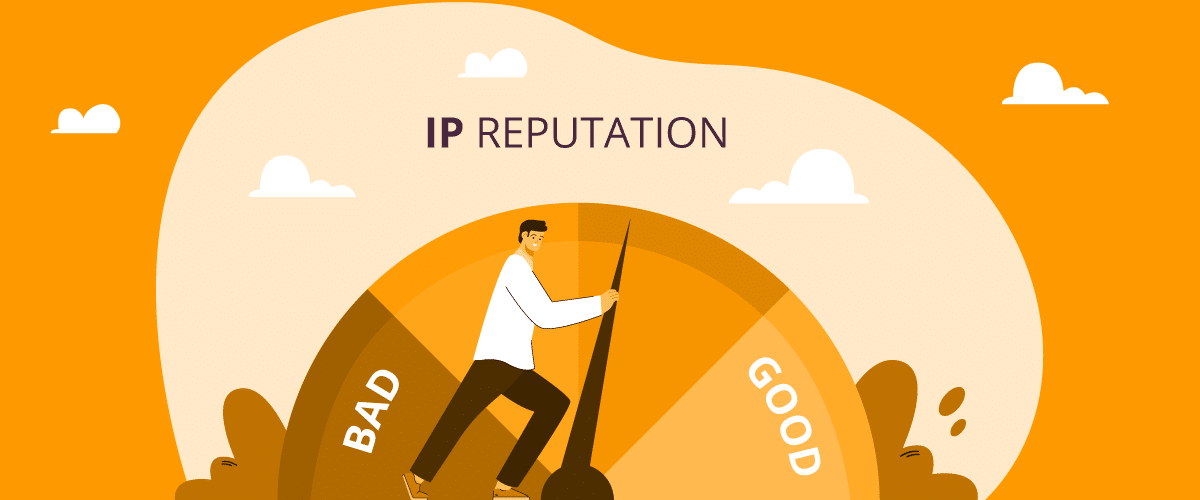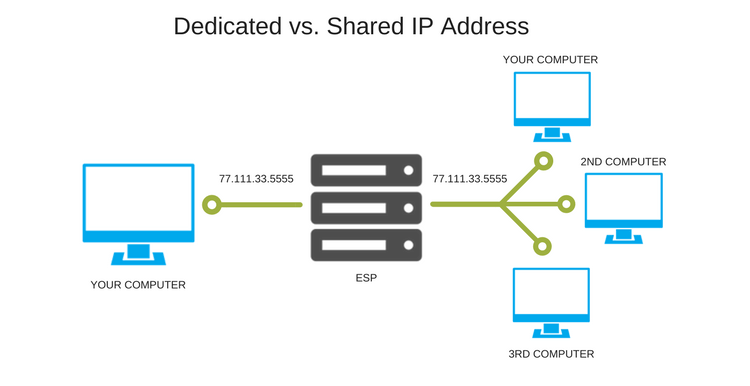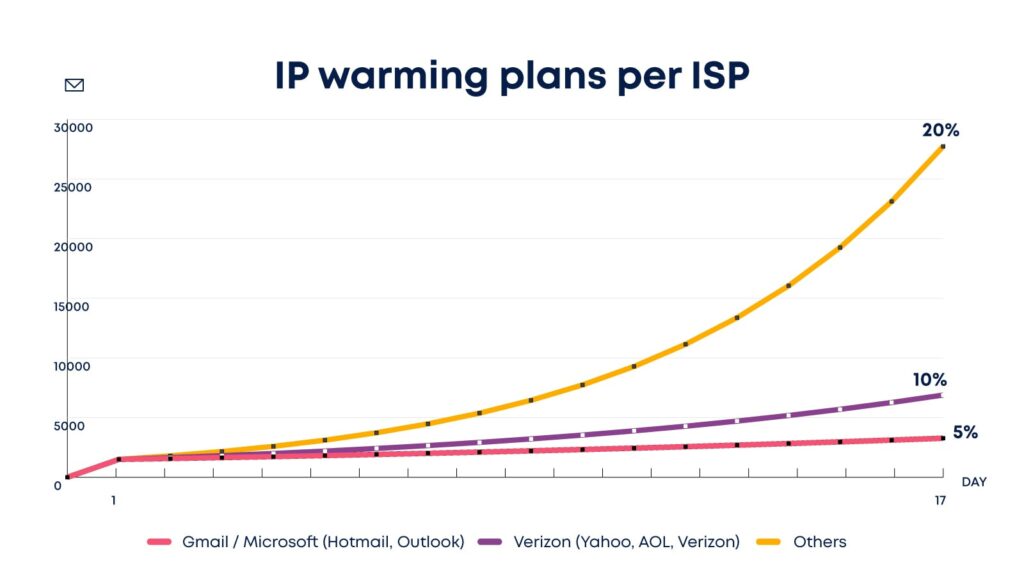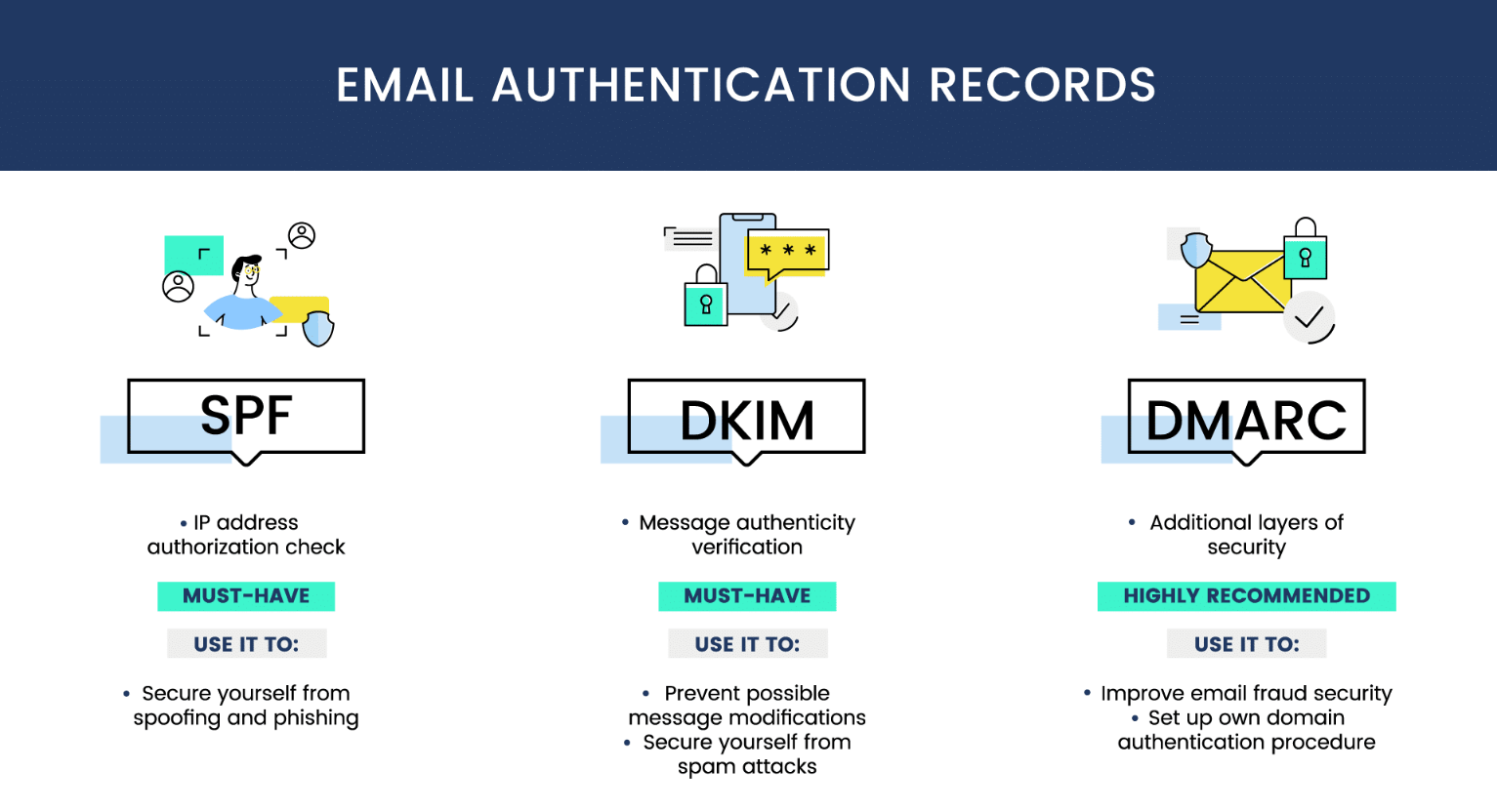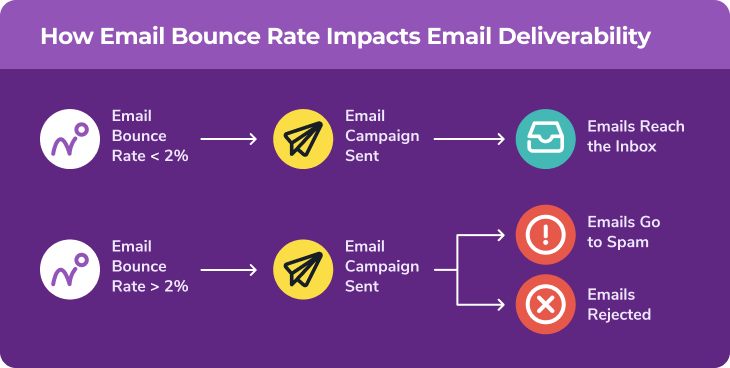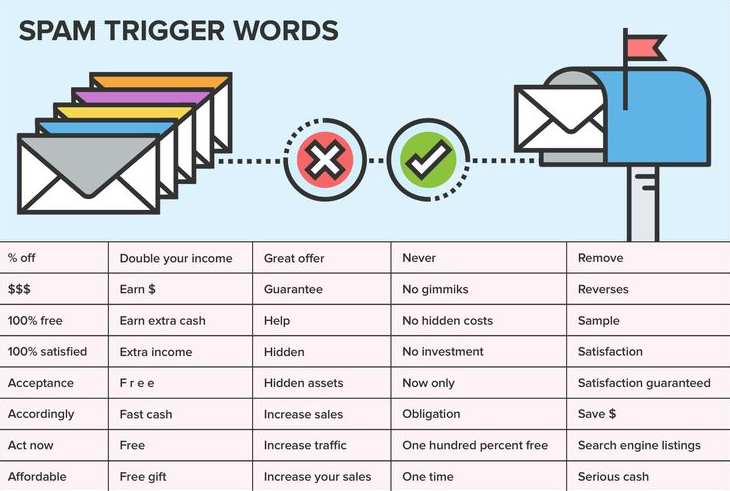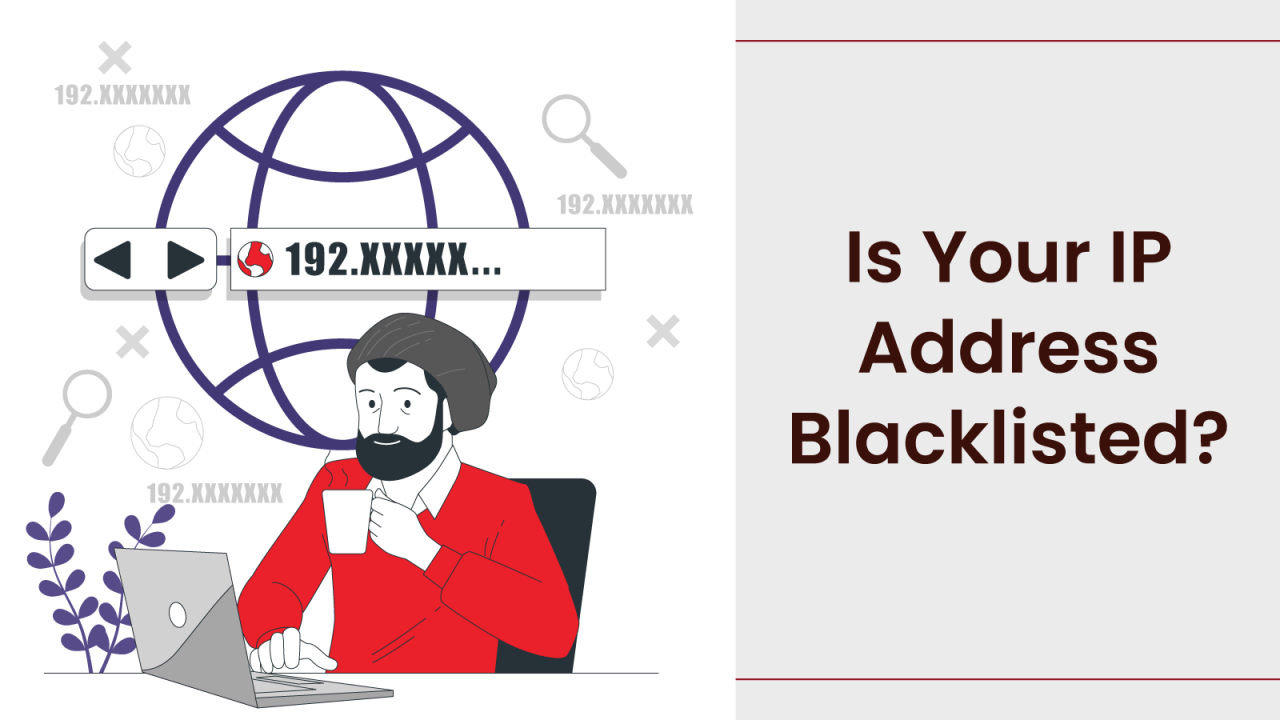Ever wondered why your perfectly crafted emails end up in spam, even after you’ve poured your soul into making them sound awesome? It’s frustrating, right? Well, the culprit might just be your IP reputation.
Your sender domain’s IP address has an online reputation—if it’s not good, no one’s letting your emails into the party (a.k.a your recipients’ inboxes).
But the good news is that you can clean up that reputation and start getting the results you deserve!
In this article, I’ll break down what IP reputation is and walk you through some easy, actionable steps to make sure your emails land where they belong: the inbox. Let’s begin!
IP Address and IP Reputation. What Are They?
To explain IP address reputation, let’s start with the basics: what’s an IP address anyway?
You can think of it as your email server’s home address. Just like your house address lets people know where to find you, your IP tells email providers where your messages are coming from.
And just like your neighbors might judge you based on how often you blast music at 3 a.m., Internet Service Providers (ISPs) and Email Service Providers (ESPs) judge your IP based on how you’ve behaved in the past.
If you’ve been sending helpful, wanted emails that people love, your IP reputation gets a gold star. But if your emails get marked as spam, bounce back, or are sent to spam trap email addresses (practically decoy addresses that exist just to catch bad email practices), your IP reputation takes a hit.
Once your reputation starts sliding, ISPs will be much less eager to deliver your emails to inboxes and might toss them straight to spam.
A nightmare for spammers but a lifesaver for the rest of us, IP reputation is like a trust score for how good of an email sender you are. Keep it squeaky clean and your emails will go where they belong—right to your recipients’ inboxes. Let it slip, and you’ll be talking to the spam folder more often than your customers. It’s that simple.
How Do You Improve Your IP Reputation?
Now that you know why your IP reputation is such a big deal, let’s get to the good stuff—the strategies to clean it up and keep it that way.
Just remember, this isn’t a definitive list and managing IP reputation can be tricky at times. However, by sticking to these tips and checking your deliverability with tools like Sender Score, you’ll knock out most of the chances of messing things up and seeing poor results. So let’s get started!
1. Use a Dedicated IP Address
When choosing which IP address to send your emails from, you typically have two options: shared or dedicated.
If you’re using a shared IP, you’re basically in it with other email senders. So, if one of them starts spamming or using shady practices, they drag your reputation down with them—kind of like being blamed for the bad behavior of your noisy roommate.
Now, with a dedicated IP, it’s all you. You’re in full control over how it’s used and your reputation depends solely on your own email habits. No one else’s mistakes will affect you.
Pro tip: Dedicated IPs are a lifesaver if you’re sending large volumes of emails, so use one whenever you can. It gives you more control and makes sure your reputation reflects your email practices, not someone else’s.
2. Warm up Your IP Address
You can’t just dive into sending hundreds or thousands of emails from a brand-new IP—ISPs get suspicious when they see that kind of sudden activity. That’s where IP warming comes in. Think of it like a stretch before a big workout: you start slow, then gradually build up to full speed.
The idea is simple: begin by sending a small number of emails, then gradually increase the volume. Start with your most engaged contacts (the ones who always open your emails) because they’re more likely to engage and boost your reputation.
Over the next few days or weeks, increase your email volume little by little. This builds trust with ISPs, showing them you’re a legitimate sender.
But keep in mind that getting the warm-up just right can be tricky. At what rate should you ramp up your email volume? Are you targeting the right contacts? And what if, despite your best efforts, you’re still not seeing results? In that case, there’s no shame in asking for help. Tools like InboxAlly can handle the warm-up for you and save you time and sanity. A properly warmed-up IP can do wonders, which is why these services are priceless.
3. Maintain a Clean Email List
Dead and stale mailing lists are giant red flags for ISPs—and a big NO when it comes to your IP reputation. If your email list is full of inactive or invalid addresses, emails will bounce back, and your IP reputation will suffer. So, how can you keep your list clean?
Start by regularly scrubbing your list. Get rid of inactive subscribers—the ones who haven’t opened or clicked your emails in a while. If they’re not engaging, it’s time to let them go. You can also use email verification tools to weed out invalid addresses before they cause any damage.
The goal is simple: focus on the people who actually want to hear from you. Not only will this lower your bounce rates, but it’ll keep the ISPs happy and boost your chances of landing in the inbox.
4. Set up Strong Authentification Protocols
Email authentication protocols are like ID checks at the door—they verify that your emails are really from you and not some sneaky impersonator. The three big ones here are SPF, DKIM, and DMARC.
- SPF (Sender Policy Framework) tells ISPs which servers are authorized to send emails from your domain.
- DKIM (DomainKeys Identified Mail) adds a unique digital signature to your emails, proving they haven’t been altered on their way to the recipient.
- DMARC (Domain-based Message Authentification, Reporting, and Conformance) works by linking SPF and DKIM, telling ISPs how to handle any email that fails these checks.
Setting these up might sound techy, but don’t worry—most email service providers offer easy guides to configure them. Once everything’s in place, ISPs can deliver your emails with confidence, and you can sit back and enjoy a better inbox placement.
5. Keep an Eye on Bounce Rates
A bounce happens when an email can’t be delivered, and it’s basically the email equivalent of “return to sender.” If too many emails keep bouncing back, ISPs start giving you the side-eye and questioning your credibility.
There are two types of bounces: hard bounces, which happen when you’re sending to an invalid or non-existent address, and soft bounces, which happen because of temporary issues like the recipient’s inbox being full.
Bounces are yet another reason to give your email list a regular cleanup—removing invalid addresses and making sure you’re only sending to active, engaged subscribers.
The important thing to remember about mailing lists is that they’re always fluctuating, so don’t get too hung up on it’s size. Let go of the inactive subscribers every once in a while and your IP reputation will stay nice and clean.
6. Avoid Spam Trigger Words and Practices
SPAM! SPAM! SPAM! Spam filters are always on the lookout for certain words and phrases that scream “junk mail!”
Avoid words like “free,” “guaranteed,” “win,” or anything that sounds too good to be true in your subject lines and email content. If you’re someone who regularly sifts through both spam and valuable emails, you know what I’m talking about.
This isn’t just about keeping a positive IP reputation—it’s also good for your business overall. Keep your subject lines honest and clear. ALL CAPS or a bunch of exclamation points!!! will send trust right out the window.
Instead, deliver valuable content that matters to your audience. If no one’s sending spam complaints, your email service provider will trust you—that’s exactly where you want to be.
7. Regularly Check Blacklists
Landing your IP on a blacklist is like getting banned from the email game—it can severely hurt your deliverability. Blacklists like Spamhaus track malicious IP addresses known for spamming, and if yours makes it onto the list, your emails won’t make it to the inbox.
But if you do end up blacklisted, don’t panic. Sometimes, you can fix it! Start by scrubbing your email list, tightening up your sending practices, and then requesting removal from the blacklist once you’ve sorted things out.
Keep in mind not all blacklists are deal-breakers for your IP reputation score. Some are less severe, while others—like UCERPROTECTL—are downright sketchy and have been accused of bad practices. So, before you panic, do your homework and figure out how serious the issue really is!
Final Thoughts
Your IP reputation plays a huge role in whether your marketing emails reach your target audience’s inbox or get lost in the spam abyss. But don’t worry—you’re not powerless here!
By improving and maintaining a strong IP and domain reputation, you’ll have better deliverability, higher engagement, and a top-notch email marketing game in place.
And if email deliverability is still keeping you up at night, why not let the pros at InboxAlly take over? With IP warmup, advanced tracking, list cleaning, and a ton of other services, you’ll make sure your emails reach inboxes every time!
Want to see how it works? Go here to learn more about InboxAlly—you’ll love it!