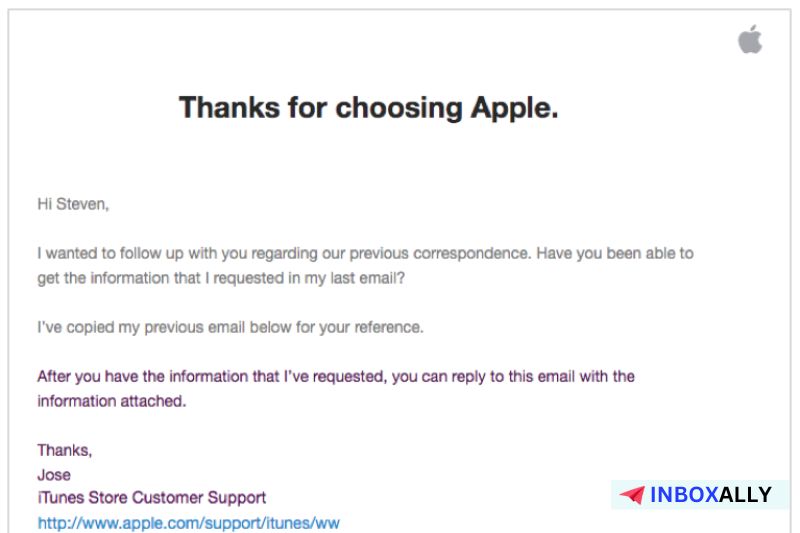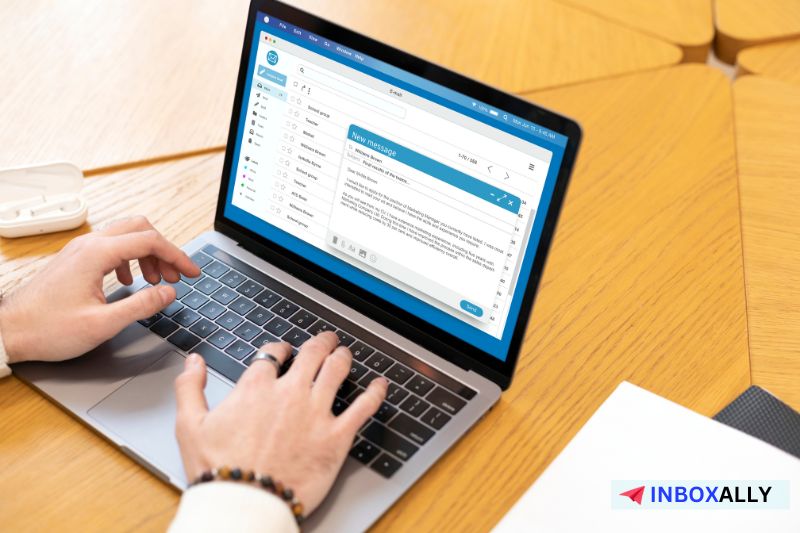As a marketer or a small business owner, you’re well-informed that emails are still one of the best ways to communicate to potential customers about product releases or updates. When planning your outreach, you might have stumbled upon what format to use between HTML and plain text.
Knowing the key differences between the two is essential when crafting the right email marketing campaign strategy for your business. This guide will define and compare HTML emails vs. plain text emails. We’ll also go in-depth on which format excels at key email campaign factors, helping you decide which best fits your business goals.
Read this guide to learn more.
What is an HTML Email?
![]()
HTML (HyperText Markup Language) is the basic scripting language used to build web pages. HTML emails, on the other hand, contain the same coding language that allows you to freely customize your email’s structure. This includes adding graphics, call-to-action (CTA) buttons, and fonts to make your emails eye-catching.
Common Uses of HTML Emails
HTML emails are often used for the following situations:
- Ad campaigns
- Business-to-consumer communications (B2C)
- Dynamic email content
- Product recommendations
What is a Plain Text Email?
A plain text email is an email type that contains only text. Since they don’t use code, these emails don’t include graphics like videos or images. Unlike HTML emails, plain text emails generally appear the same since there are no formatting options, giving you no real customization when using this email format.
Common Uses of Plain Text Emails
Plain text emails are typically used in these scenarios:
- Conversation-like messages with clients
- Business-to-business communications (B2B)
- Transactional emails
- Customer service messages
HTML vs Plain Text: A Brief Comparison
| Criteria | HTML Emails | Plain Text Emails |
| Personalization | ✅Used for personalized dynamic content ✅Text can be customized using HTML tags | ✅Better for personalized content |
| Accessibility | ❌Not supported on some email clients and mobile devices ❌Lacks key attributes to make it accessible ❌ Less compliant with assistive technology | ✅Easily accessible across different email clients and devices ✅Compatible with assistive technology |
| Readability | ✅More visually appealing ✅Uses different ways of conveying information other than text | ✅Generally readable on multiple devices, including mobile |
| Design and Styling | ✅More customization opportunities ✅Can be embedded with design elements, hyperlinks, and multimedia content ❌Could look like plain text when CSS styles are stripped | ✅Mobile-friendly ❌No text formatting; looks more generic |
| Email Deliverability | ❌Prone to spam filters ❌Can have low deliverability if HTML email isn’t correctly coded/formatted | ✅Higher email deliverability ✅Less likely to be flagged by spam filters |
| Engagement | ✅Promotes better engagement and brand consistency ✅Performs better in targeted email campaigns | ✅Better used for cold outreach ❌Can have low engagement since it looks more generic |
| Analytics | ✅More supported by email deliverability tools for analytics tracking ✅Special links can be added to monitor email marketing KPIs ✅Better for tracking your email campaign’s performance, engagement, and conversions | ❌Mostly relies on user-based tracking, which is less accurate |
7 Main Differences Between HTML and Plain Text Emails
Both HTML and plain text emails offer different capabilities, and one can be better depending on the industry in which you use them. Here’s an in-depth comparison of how they vary based on seven essential factors in email marketing:
#1. Personalization
Regarding personalization, HTML emails usually stand out through dynamic content. These emails change depending on the recipient’s location, buying behavior, and preferences.
Dynamic content emails are typically used in eCommerce businesses and contain personalized call-to-action messages, which can lead to more engagement and conversions.
On the other hand, plain text emails offer familiarity with your recipients and are efficient in conveying key business information. However, they provide fewer personalization opportunities than HTML, so the latter would be the better option for personalizing your emails.
#2. Accessibility
Accessibility refers to how your content is engaging and understandable, regardless of the user’s ability. Since HTML emails are known to have a more complicated look due to visual elements, they are naturally less accessible than their plain text version. They also can be rendered differently across different email programs and devices. This makes your email message inaccessible and distracting for older adults and disabled users.
In contrast, plain text emails are compatible with assistive technology, making them more accessible to all recipients.
#3. Readability
While plain text is generally the more readable email format, it isn’t the most enticing to read and can affect the overall user experience. Nowadays, when users value time more, HTML emails work much better if you make them more concise through graphics and interactive links. Properly formatted HTML emails have better readability than plain text and can gain your recipient’s attention, leading to clicks and engagement.
#4. Design and Styling
When choosing between HTML and plain text emails for your campaign regarding design, you must determine what best applies to your target audience. For instance, plain text emails work better for users who appreciate a straightforward, simple text email than a well-thought-out HTML message, which might not be appealing.
While plain text emails are practical to create, they are limited in styling. Besides adding images and links, you won’t have any design control than what an HTML version offers.
HTML emails enable you to design your emails freely and add a personal touch, like brand icons, infographics, and other multimedia content. You can use HTML email templates to create visually appealing emails without code.
#5. Email Deliverability
It’s important to know that both email formats are prone to being flagged by spam filters. Email deliverability relies on different factors, such as your sender reputation, email authentication protocols, email list hygiene, and compliance with the best email practices.
Note: Experience Faster Results with InboxAlly! In as little as 4 to 14 days, you can experience dramatic improvement in your email deliverability and open rates. Some clients even report doubling their open rates during this time. Start using InboxAlly today and watch your email campaigns thrive with better engagement and higher revenue!
Plain text emails that follow the best practices typically have better email deliverability since they’re less susceptible to spam.
In contrast, HTML emails are prone to spam filters and can have low email deliverability, especially if they’re not coded properly or contain excessive images. If your HTML email uses cascading style sheets (CSS), they can be stripped by built-in antiviruses on email platforms (e.g., Gmail, Yahoo Mail, Outlook, etc.), which may cause your recipients to flag them as spam.
#6. Engagement
Generally, HTML emails will deliver better engagement to your emails since they’re more interactive and allow you to embed images, hyperlinks, and dynamic content to your target audience. This leads to better engagement rates and sales.
While other subscribers might prefer plain text emails with fewer distractions, most will still engage with concise, eye-catching email content. If you want to drive more clicks and conversions, we recommend using HTML for your marketing emails.
#7. Analytics
If you want to implement analytics in your email campaign, we recommend using an HTML email format. By applying specific links and using email deliverability platforms, you can track an email’s open rate, clicks, and other metrics for your campaign’s overall success.
Note: Unlock the Power of Real-Time Analytics with InboxAlly! You can track the progress of your email campaigns as they happen and see where your emails have landed in the past 30 days. Don’t let your emails get lost in spam—use InboxAlly for proactive and data-driven email marketing. Contact us now to get started!
In contrast, plain text emails have less robust email reporting and analytics capabilities, which often rely on self-reporting from your recipients to determine your campaign’s performance.
Which Email Format Should You Use?
When choosing between HTML vs plain text emails for your outreach campaign, you must consider these tips:
#1. Know Your Audience
Your audience will have different preferences when it comes to the email content that they receive. Some users may want emails containing only text, while others will likely engage with eye-catching HTML emails. To approach this, you can implement A/B testing and audience segmentation to effectively reach recipients with the proper email format.
#2. Choose Which Suits Your Brand Better
Depending on your brand or industry, HTML and plain text emails can affect client communications differently. If you’re operating in the eCommerce space, HTML emails are better for brand recall, providing product images, and overall consumer experience.
Sending plain text emails is common for direct business-to-business (B2B) and customer communications like transactional emails, sales outreach, and important announcements.
#3. Consider Email Deliverability and Possibilities of Spam
It’s important to know that improperly coded or formatted HTML emails are susceptible to spam and can have low email deliverability. If you aim for maximum compatibility and email deliverability, sending emails in plain text format is ideal.
Final Thoughts
Knowing the right format between HTML and plain text for your email campaigns is one of the critical factors to its success. While each format has pros and cons, we recommend using HTML for marketing emails since they’re visually appealing and are designed to attract and make more conversions than plain text. Plain text may be a better choice if you’re aiming for a straightforward sales outreach.
We also suggest giving your audience an option of what type of email they want to receive. You can apply a mixed approach through hybrid emails (HTML emails with a minimalistic look) and offer your recipients a plain text version of your HTML emails for better accessibility.
If you want an email deliverability solution for your email campaigns, consider InboxAlly. Our platform allows you to quickly see improvements in email deliverability and open rates, enabling you to seamlessly adapt and optimize email strategies for better results.
Stay Ahead with Real-Time Tracking from InboxAlly! With our robust reporting and analytics features, you can monitor engagement rates as they happen and see your emails move from spam to the primary inbox. Start using InboxAlly today for higher open rates and consistent inbox placement!