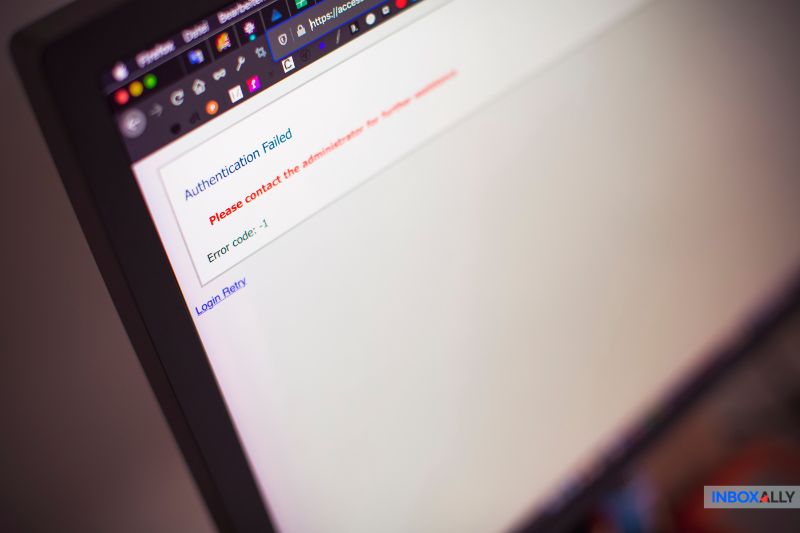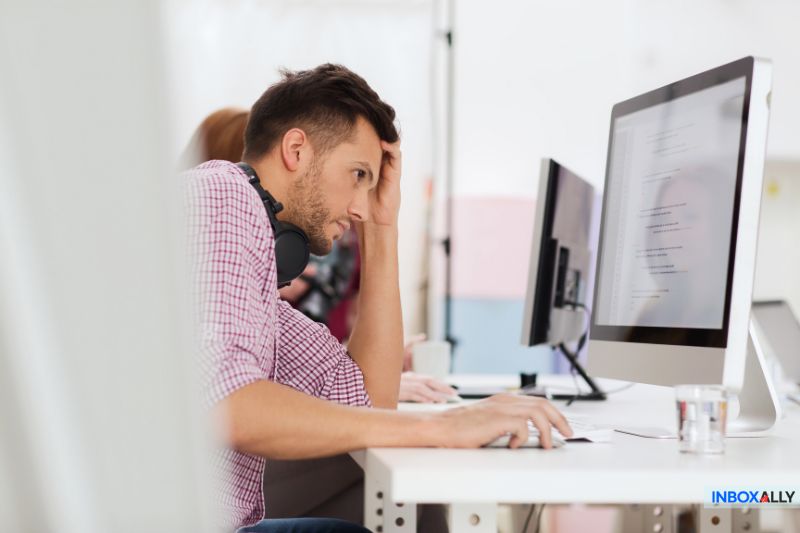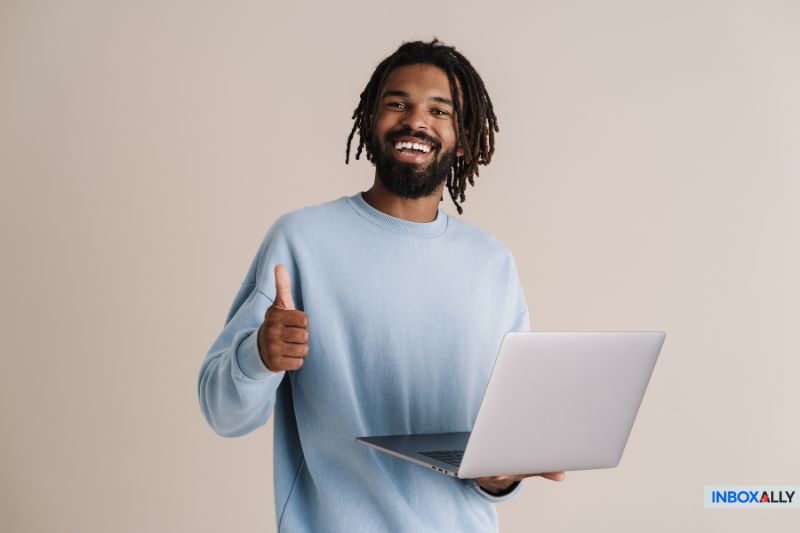SPF (Sender Policy Framework) Permerrors are one of the easiest ways for a domain’s deliverability to fall apart, and one of the hardest issues to catch in time. Your emails won’t always fail visibly, but every failed authentication damages your reputation until major platforms start treating you like a spammer.
This article will walk you through why SPF Permerrors happen, how small record issues turn into bigger failures, and what it takes to fix a broken or bloated SPF record properly. Keep reading!
How a Single SPF Record Breaks Everything
Every SPF Permerror starts with something deceptively small: your domain’s SPF record, defined by a single TXT entry in your DNS. It’s easy to overlook because it doesn’t look like much. Just one line with a few mechanisms pointing to IP addresses and domains.
But that one line is what every receiving server checks to decide whether your emails are legitimate. If it’s missing, broken, or misconfigured, your emails get flagged. If it’s overloaded, your authentication fails before you even know what’s happening.
The problem is, SPF records don’t break all at once. They break down gradually as more tools get added to your email stack.
Most teams don’t notice how close they’re getting to the SPF DNS lookup limit until something breaks. By the time emails start landing in spam or reputation scores fall, fixing the record isn’t just about removing a line or two.
Why You Won’t See SPF Failures Coming
When SPF authentication fails with a Permerror, you don’t always get an obvious warning. That’s part of what makes it so dangerous. Your emails don’t necessarily bounce with a flood of angry error messages. Most of the time, they just stop performing.
At first, it’s easy to miss. Maybe open rates dip by a few points or a campaign underperforms, but you chalk it up to bad timing. Meanwhile, on the server side, your domain starts building a pattern—a history of failed authentication attempts.
This history is important to mailbox providers like Gmail, Outlook, and Yahoo. Every failed authentication gets logged, scored, and added to a record that directly affects how your domain is treated.
Once your reputation drops, it’s hard to recover. Providers don’t just judge today’s emails. They judge you based on months of sending, which is why an undetected SPF permanent error can erode your deliverability long before you realize there’s a problem.
Even worse, fixing the record after the fact won’t instantly undo the damage. You’ll still have to rebuild trust over time. That’s why early detection matters so much. Running regular authentication checks, monitoring your DNS health, and incorporating a deliverability service like InboxAlly gives you a fighting chance to catch small problems before they escalate into bigger ones.
You can’t fix what you can’t see, so you might as well be prepared.
How Normal SPF Records Become Complicated
On paper, the rule is straightforward: when checking an SPF record, the receiving server can perform up to 10 DNS lookups. For a small or straightforward setup, ten lookups seem like more than enough. But in practice, even the simplest setups evolve into complex SPF records over time.
It usually starts small:
- An include for your CRM platform.
- Another include for your marketing tool.
- One more for your customer support software.
Each of those references other records, which bring in their own set of domains. Sometimes, those vendors have stacked their own records with other third-party services. Before you know it, your innocent-looking SPF record has spidered into dozens of DNS queries.
This complexity isn’t visible by just glancing at your DNS settings. An SPF record can appear short and manageable while layering hidden lookups several levels deep. Once the 10 DNS lookup limit is crossed, there’s no partial success—the SPF check fails completely, and so does authentication.
Keeping an SPF record healthy isn’t just about setting it up correctly once. It requires regular pruning and review; otherwise, a few ordinary system updates are enough to turn your clean email setup into an unfixable maze.
Common Mistakes That Blow Up SPF Records
Most SPF problems don’t happen because someone was reckless. They happen because real-world teams are busy, moving fast, and trusting that their systems will somehow stay clean over time.
Publishing multiple SPF records is one of the most common problems. A team launches a new tool and adds an SPF line. Months later, another team adds a second service without checking what’s already in place. Both records might be valid on their own, but together, they trigger an instant Permerror during authentication.
Syntax mistakes are just as common. Missing a space, misplacing a dash, forgetting to start the record with v=spf1.These tiny SPF errors that don’t stand out but completely break the record’s functionality. Luckily, they are easier to fix.
Third-party includes make things even harder to control. Vendors often ask you to add their include line without explaining how much DNS weight it carries. Some vendors’ SPF records already reference multiple other services, quietly pushing you closer to the lookup limit without warning.
And even when vendors are replaced or tools are shut down, old SPF entries often remain. Forgotten, creating too many DNS lookups, and dragging down your domain’s reputation over time.
Why SPF Flattening Tools Are a Double-Edged Sword
If you’ve ever hit the SPF lookup limit, you’ve probably seen those “flatten your SPF” tools pop up. They promise a simple fix: turn all those includes and mechanisms into a neat list of IP addresses. One record, minimal lookups, problem solved. Sounds great, right?
Not exactly.
Flattening your SPF record does cut down the number of DNS lookups immediately, but it also freezes your configuration in time. Every -include you flattened points to a dynamic system that might change. Vendors rotate their sending IPs all the time, and when they do, your flattened IP list doesn’t update automatically.
At first, you might not notice anything wrong. Emails still go through. But over weeks or months, deliverability can start declining as your record gets more and more stale. Eventually, your emails can start failing SPF altogether if the IPs are retired or reassigned.
Flattening isn’t a one-and-done fix. If you go that route, you need to set up a schedule to re-flatten and re-publish your SPF record regularly, otherwise you’re just kicking the problem a few months down the road.
A cleaner SPF setup is ten times better than trying to fix a bloated one. Shortcuts are tempting, but they come with maintenance debts you’ll regret eventually.
Cleaning Up a Messy SPF Record
When looking to fix SPF Permerror, you’re essentially untangling a record that’s been growing out of control for some time, and that brings bloat and mistakes you’ll need to rebuild around. Here’s where you can start:
Cut the Bloat
You can’t tiptoe around it—every unnecessary include, every redundant reference, every old vendor you forgot about needs to go. It’s brutal but necessary if you’re anywhere near the lookup limit.
Flatten, But Don’t Overdo It
Flattening the SPF record helps too. Instead of chasing external lookups, you replace domains with direct IP addresses. But if you flatten blindly, you risk creating a brittle record that breaks the next time a vendor updates their infrastructure. Flatten where it makes sense, but leave room for flexibility where you need it.
Remove What’s No Longer Active
Dead domains are silent liabilities. Every lookup tied to a domain you no longer control is another potential failure point. If it’s not actively used, it doesn’t belong in your SPF record.
Know When It’s Time to Start Over
Sometimes, though, a record is just too far gone. When you can’t even tell what’s still active, it’s better to nuke it and rebuild clean. Fresh records, fresh references, fresh start.
If you’re unsure where even to begin, InboxAlly’s free email tester can show you exactly where your SPF stands before another hidden error takes your deliverability down with it.
It Doesn’t Have To Be Perfect
Nobody keeps a perfect SPF record forever. Systems and vendors change, and mail strategies evolve. Trying to build something flawless is a losing game, but building something manageable isn’t.
The better goal is a record you can understand and a structure you can maintain without fear of it collapsing under its own weight.
Fix SPF errors, trim what’s bloated, and check your setup regularly, before small problems snowball into massive deliverability failures. And if you ever feel like it’s getting away from you, don’t overlook InboxAlly’s deliverability service to keep your emails seen, trusted, and delivered. Good luck!