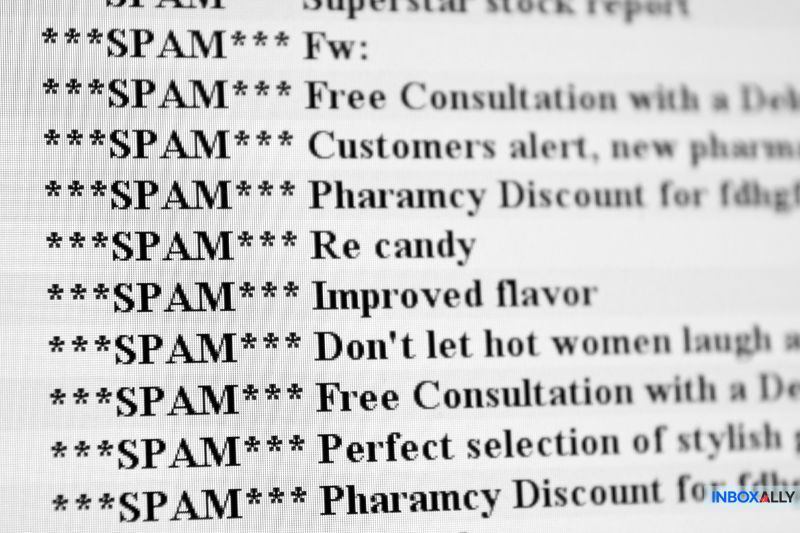Have you ever tried sending an email through Yahoo Mail only to have it fail? And then wondered, “Why is Yahoo blocking my emails?”
Yahoo! Mail has 200+ million active users worldwide, but it’s more than just another email provider. It comes with spam filters, a virus scanner, and a massive 1TB of storage (compared to Gmail’s 15GB Gmail users get for standard accounts).
But there’s a catch: Yahoo can flag your Yahoo account if they believe you’re misusing their platform. And if you’re an email marketer, this can be a serious issue—especially if email is your primary tool for customer communication and lead generation.
The good news is that you can fix it—or avoid the problem entirely. Today, we’re breaking down why Yahoo blocks emails and, more importantly, what you can do about it.
But first, let’s figure out how to tell if Yahoo has actually blocked you.
Is Yahoo Rejecting Your Emails? Here’s How To Find Out
@Podcast: Why is Yahoo Blocking my Emails?
If you’re unfamiliar with the Yahoo Mail Postmaster Tool, this is where you should begin.
Using Yahoo’s tools to check your deliverability is a significant first step in understanding how they view your emails. It’s also a must-have tool in your regular workflow to monitor and troubleshoot deliverability issues.
One frustrating example is Mailchimp emails going to spam, which often results from poor authentication, inconsistent sending patterns, or content triggers that activate spam filters.
You can find the most up-to-date information on Yahoo’s email policies here.
How Yahoo Postmaster Improves Deliverability
The Yahoo Mail Postmaster Tool is a specialized tool from Yahoo that helps you analyze and monitor your email health, ensuring your messages have the best chance of reaching the inbox. It also allows you to set up a Feedback Loop, so once it’s in place, you can receive spam rate reports to track any issues.
How to Perform a Yahoo Blacklist Check
Unlike anti-spam DNS blacklist services like Spamcop or Spamhaus, Yahoo doesn’t provide a searchable list where you can check if your IP has been blacklisted. Instead, you’ll typically find out when your emails are rejected and you receive a bounce message like this:
“553 5.7.1 [BL21] Connections will not be accepted from 1.2.3.4, because the IP is in Spamhaus’s list; see Yahoo Postmaster.”
Another variation might be:
“421 4.7.0 [TS01] Messages from <1.2.3.4> temporarily deferred due to user complaints; see Yahoo Postmaster.”
You can also check Yahoo SMTP error codes in your bounce messages to pinpoint why your emails aren’t being delivered.
A common frustration among senders is encountering Yahoo emails bouncing back, which often happens due to temporary blocks, reputation issues, or authentication failures that impact email deliverability.
If sorting through email bounce codes feels too technical, focus on spotting a specific error message like “TS01” or “BL21.” These codes, along with the links provided, usually explain the SMTP issue and why Yahoo is rejecting your emails.
Now, let’s answer the big question: Why has Yahoo blocked your emails, and what can you do about it?
Yahoo Email Deliverability Issues: 8 Reasons
1. Email Authentication Issues
One of the most common reasons Yahoo blocks emails is unauthenticated sending.
Verifying your domain and setting up authentication protocols is essential if you want your emails to be delivered successfully. Without authentication, Yahoo sees your messages as unverified and potentially suspicious.
For Yahoo email IDs, you need to set up these three authentication protocols:
- SPF (Sender Policy Framework) – Confirms which mail servers are allowed to send emails on behalf of your domain.
- DKIM (DomainKeys Identified Mail) – Uses cryptographic signatures to ensure the email hasn’t been altered in transit.
- DMARC (Domain-based Message Authentication, Reporting & Conformance) – Tells ISPs how to handle emails that fail SPF or DKIM checks and helps prevent domain spoofing.
The way an inbound email server evaluates authentication depends on its configuration, but the process usually involves checking:
- Whether the email came from a server authorized to send on behalf of your domain.
- Whether the email address matches what the sender claims.
- Whether the “From” address aligns with the sending domain.
The “From” address has an important role in email authentication and deliverability, so ensuring it’s properly configured can prevent Yahoo from blocking your messages.
Read also: SPF, DKIM, and DMARC Explained – Infographic
2. Email Deliverability Issues
If your emails bounce or end up in the spam folder, you’re likely dealing with deliverability issues. This is a common challenge that many marketers face when running their email campaigns.
Deliverability problems can happen for several reasons. Sometimes, the recipient’s inbox is full, or the email address they provided is incorrect. If your deliverability score drops, internet service providers may start losing trust in your emails which makes it even harder to reach inboxes.
Even when an email doesn’t bounce, it may still fail to appear in the recipient’s inbox. Some encounter issues with email sent but not received by recipient, where messages are silently discarded due to spam filters, restrictive security settings, or misconfigured mail servers. Identifying these gaps through server logs and sender reputation analysis can help restore proper email flow.
You can improve this by regularly maintaining your list and allowing recipients to register new email addresses if they switch accounts. Sending confirmation links to new and existing customers also helps ensure you’re working with valid, active email addresses.
Using tools like InboxAlly can make a huge difference in restoring and maintaining deliverability. For example, in this case study, Dr. Linnea Passaler used InboxAlly to recover inbox placement to 90%, boosting open rates from less than 10% to 84%. In just 10 days, she sent 200,000+ emails, driving a 216% increase in enrollments. Proactive deliverability management like this ensures emails reach the inbox.
3. Spammy-Looking Content
Yahoo may be filtering your emails because they appear spammy. Common red flags in spam messages include subject lines in ALL CAPS, bold or oversized fonts, unknown email addresses in the From field, and content that’s purely promotional.
Even if your emails are mistakenly flagged as spam, there are ways to correct this issue. Knowing how to unspam an email can help ensure your messages reach the intended inbox instead of getting lost in the spam folder. Simple actions like adjusting your email content and improving authentication settings can make a big difference.
Another major trigger is too many links. Yahoo, like many ISPs, sets its own filtering criteria, and emails overloaded with hyperlinks often get flagged. Corporate networks and email providers frequently use content filters and blacklists in a weighted system, assigning spam points to messages based on certain characteristics.
Here are things that spam filters can catch:
- Random capitalization throughout the message
- Poor spelling in subject lines or body content
- Frequent variations in text size and color
- Scam-like subject lines
- Emails written entirely in capital letters
- Excessive punctuation, especially “!” and “$”
When an email exceeds Yahoo’s spam threshold, it’s either sent to the spam folder or bounced back to the sender.
“But I don’t send spam emails, and my content doesn’t look spammy”
Even if your emails don’t look spammy, technical issues can still hurt deliverability. If Yahoo keeps blocking them despite best practices, your sender reputation needs a fix. InboxAlly helps boost inbox placement and ensures your emails land where they should—every time.
4. Poor Data Integration
The internet is built on data. Without it, businesses would struggle to find direction, as data provides the insights that guide decision-making.
That’s why marketers put so much effort into collecting email data—they need enough information to create marketing messages that resonate with both prospective and existing customers.
However, problems arise when too much data is gathered, making it difficult to integrate with other systems. The good thing is that avoiding this issue is simple: don’t collect more than you can effectively manage.
Gather only what you can confidently integrate with your existing systems, then build on it over time. This way, you ensure efficient data integration and avoid unnecessary clutter. You can also use data integration tools and services to streamline the process, helping you collect data from designated sources while keeping it clean and organized.
Using an email data cleaning service can further help by removing invalid or blocked addresses, preventing bad data from taking up space, and keeping your lists fresh.
5. Sudden Spikes in Email Volume
If your email sending volume is inconsistent or suddenly spikes, you may run into deliverability issues when sending to Yahoo accounts. Mailbox providers monitor sending patterns, and if they detect a sudden surge, they may classify your emails as spam.
To prevent this, you should implement a warm-up process, gradually increasing your sending volume over time. Another strategy is the email sunset policy, which is simply a data pruning practice—removing inactive subscribers who haven’t engaged with your campaigns after a set period.
If you’re looking to refine your email marketing strategy, check out How to Send Mass Emails Without Landing in Spam
6. ISP-Based Email Blocks
We mentioned earlier that ISPs use spam-blocking measures to sort incoming emails and determine if an email should be considered spam.
However, sometimes said measures can inadvertently block even legitimate emails because the ISP cannot verify if the message was legitimately requested in the first place, as explained in Microsoft’s bounce category guide.”
We call it an ISP Block bounce, meaning the message was not delivered to the recipient as the receiving mail provider rejected it. An ISP block happens most commonly due to a local policy by the receiving mail server.
In some rare cases, ISP blocks can occur because of a reputation issue with the IP addresses used when sending the message.
7. Safe Sender Status Missing
Email filters are becoming more aggressive when it comes to commercial emails, often referred to as “graymail.” Even legitimate emails can get blocked or filtered out, keeping them from reaching the intended recipients.
Spam filters automatically detect both blacklisted and whitelisted email addresses. If your email domain isn’t marked as a safe sender, it doesn’t get a pass—it still has to go through additional filtering. On top of that, Yahoo users can block senders, which means they can manually prevent emails from addresses they receive frequent spam from.
To improve inbox placement, it’s important to get your domain marked as a safe sender. Doing so reduces the chances of your emails getting caught in filters and helps them land directly in inboxes.
You can ask engaged subscribers to mark your emails as safe. In Yahoo Mail, they can do this by selecting the Settings gear icon, navigating to Filters and Blocked Senders, and adjusting their preferences.
8. High Spam Reports
You may have an efficient email marketing contact list, but it won’t mean much if you overload your recipients with too much email.
If your recipients get too many emails from you, it could cause them to unsubscribe from your mailing list, regardless of how much they resonate with your content.
You can fix this by making it easier for recipients to opt-out. Set clear options from the start, and be prepared to adjust your marketing strategy when needed.
Email deliverability is more than just a numbers game. If you’re seeing declining inbox placement, Check out InboxAlly to restore your sender reputation and improve your email performance.
Steps on How to Stop Yahoo from Blocking Your Emails
If you’re an email marketer struggling with Yahoo rejecting your emails, you’re not alone—we’re here to help. Below are some tips to prevent Yahoo from blocking your messages.
Create an Email Marketing Plan
A successful email marketing campaign begins with a strategy. For instance, know the context of your campaign, define your goals and objectives, consider signup sources, decide what to write, and establish your sending frequency.
Here are some of the best sending practices:
- Plan ahead by creating a content schedule or calendar.
- Segment your audience into groups for better targeting.
- Understand your recipients to craft emails that resonate.
Simplify Your Email Layout
Now that you’ve created an email marketing plan, the next step is to consider your email design. The best approach is to focus on the message and keep the design straightforward.
We also recommend structuring your email content in a hierarchy, placing the main takeaway or most important information at the top so readers can quickly scan it if they’re short on time. You can also code your templates to have more control over your email design.
Optimize for All Email Clients
The next step is to test your emails across different ISPs and email clients. Not all email clients render messages the same way, so the campaign you designed may appear slightly different once it reaches your subscribers’ inboxes.
Start by checking your emails on different devices to see how they display. If you notice deliverability issues, your internet connection could be part of the problem—running a speed test can help ensure your emails are landing in inboxes and not getting flagged as spam.
Testing can also reveal if a compromised user account is being used to send spam, which could be affecting your deliverability.
If you have coworkers or friends who can review your emails for typos or layout issues, send them a test email so they can preview your campaign directly from their inbox and provide feedback.
And if you’re unsure which subject line will get more opens and clicks, consider running an A/B test. Testing different versions of your emails allows you to see what works best and how small changes can improve your campaign results.
Automate Your Email Campaigns
If you’ve been following along, you’ve already learned how to keep your emails relevant, increase engagement, and send messages that get high open rates. Now, it’s time to automate the process and turn your email marketing campaign into a sales engine.
Automation is one of the most powerful tools for driving sales. It helps email marketers stay connected with their audience, convert prospects into buyers, and build long-term relationships. And the best part is that the moment you build it, your work is done. You can then focus more on the crucial aspects of your business.
Using an autoresponder or setting up automated email sequences allows you to nurture leads and smoothly turn prospects into paying customers.
Measure Your Performance
The final step is to measure your performance, which helps you fine-tune your email marketing strategy moving forward. Some of the most important statistics for measuring the success of your campaign include open rates, click-through rates, e-commerce data, and website traffic.
But numbers alone don’t tell the full story. It’s just as important to compare your open and click-through rates to industry benchmarks. Without that context, you’re looking at your email marketing data in isolation and that way it’s harder to gauge what success looks like.
Final Thoughts
Getting your emails into the inbox should always be a priority. Hopefully, these tips will become your go-to resource for improving your email marketing campaigns.
But, if you’ve tried everything and your emails are still getting blocked, it might be time to get expert help. InboxAlly specializes in fixing deliverability issues, ensuring your emails reach inboxes instead of spam. Check out InboxAlly and take control of your email performance.
Until then, happy emailing!