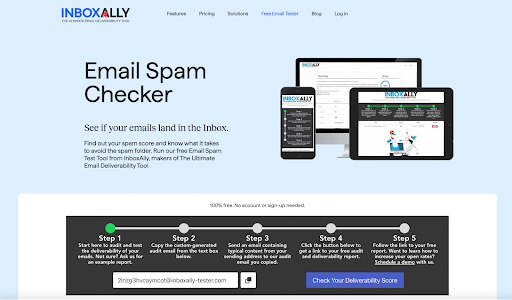![]()
Todos os dias, os criminosos virtuais enviam incríveis 3,4 bilhões de e-mails fingindo ser seus amigos de confiança. Chamamos isso de phishing. Então, como você pode evitar ser uma das vítimas deles? Protegendo seu e-mail. [1]
É aí que entra o DMARC (Domain-based Message Authentication, Reporting and Conformance). Ele protege seus e-mails contra ataques de phishing. É como um guarda de segurança para seus e-mails.
Mas, às vezes, as coisas não saem como planejado e ocorrem falhas no DMARC. Este artigo está aqui para ajudá-lo a entender por que isso acontece e o que você pode fazer a respeito. Vamos nos aprofundar e entender as falhas do DMARC juntos.
O que são relatórios de falha do DMARC?
Pense nos relatórios de falha do DMARC como notas de vigilância para seus e-mails. Imagine que seus e-mails têm guarda-costas, e esses relatórios são mensagens dos guarda-costas informando a você se tudo está seguro ou não.
Quando um e-mail afirma ser de alguém, o DMARC verifica se isso é verdade. Se tudo coincidir, você receberá um sinal de positivo. Mas se algo estiver errado, como uma assinatura falsa, o DMARC envia um relatório dizendo: “Ei, algo suspeito está acontecendo!”
Um relatório de falha de DMARC é sua arma secreta para impedir a entrada de e-mails ruins. Eles mostram onde está o problema, ajudando você a corrigi-lo. É como ter um assistente pessoal dizendo a você: “Chefe, encontramos um problema. É como ter um assistente pessoal dizendo a você: “Chefe, encontramos um problema; vamos corrigi-lo juntos”.
Prestar atenção a esses relatórios ajuda a manter seus e-mails seguros contra criminosos cibernéticos sorrateiros na Internet.
12 causas de falha do DMARC
1. Falha na autenticação DKIM e SPF
Quando se trata de falha no DMARC, um culpado comum é a falha na autenticação SPF e DKIM. Eles são como suas carteiras de identidade de e-mail. Se eles não corresponderem ou desaparecerem, o DMARC pode ficar confuso.
Imagine que seus e-mails são como cartas com selos especiais (DKIM) e endereços de retorno (SPF). Se esses carimbos ou endereços estiverem errados, o DMARC levantará as sobrancelhas.
2. Falta de registros de DNS
Pense nos registros DNS como o catálogo de endereços do DMARC. Sem eles, o DMARC não consegue encontrar os endereços certos para verificar seus e-mails. É como enviar uma carta sem um destino claro.
Os registros DNS adequados, incluindo SPF e DKIM, funcionam como GPS para o DMARC, garantindo que seus e-mails cheguem ao lugar certo. A falta de registros de DNS faz com que seus e-mails falhem na autenticação DMARC.
3. Falhas de alinhamento do DMARC
O DMARC adora quando as coisas se alinham. As falhas de alinhamento ocorrem quando o endereço “de” em seu e-mail não corresponde às assinaturas (DKIM e SPF).
É como se você recebesse uma carta de um amigo, mas a caligrafia não fosse igual à dele. O DMARC percebe esse desalinhamento e sinaliza para você.
4. Fontes de envio não reconhecidas
O DMARC é cauteloso com rostos desconhecidos. Se um e-mail vier de uma fonte não definida em sua política de DMARC, ele poderá gerar preocupações. Imagine o DMARC como seu guardião vigilante, que só permite a entrada de convidados reconhecidos.
5. Aplicação inconsistente de políticas
A consistência é fundamental para o DMARC. Se suas políticas não forem aplicadas de maneira uniforme, o DMARC poderá ficar confuso. É como ter regras diferentes para seções diferentes de uma biblioteca – um caos! O DMARC quer que todas as seções sigam as mesmas regras para manter as coisas em ordem.
6. Configurações incorretas de subdomínio
Os subdomínios são como seções diferentes em um shopping center, e o DMARC quer que eles sejam bem organizados. Configurações incorretas criam confusão, dificultando o controle do DMARC.
Imagine entrar em um shopping e as placas levarem você às lojas erradas; esse é o caos que as configurações incorretas de subdomínio podem causar.
7. Desafios do encaminhamento de e-mail
O encaminhamento de e-mails pode ser um quebra-cabeça para o DMARC. É como passar uma carta por várias mãos. O DMARC quer garantir que a carta chegue ao seu destino final sem ser adulterada. Os desafios de encaminhamento podem criar problemas nesse processo.
A combinação do DMARC com uma ferramenta de capacidade de entrega de e-mail, como o Inboxally, é altamente benéfica para otimizar o desempenho do e-mail.
Sim, sim, eu sei. Parece que estamos tocando a nossa própria trombeta. Mas acreditamos que nosso produto é incrível, especialmente quando combinado com o DMARC.
O DMARC fornece informações valiosas sobre autenticação de e-mail e possíveis problemas, enquanto o Inboxally trabalha ativamente para melhorar a reputação do remetente por meio de um envolvimento positivo.
8. Uso de endereço IP dinâmico
O DMARC prefere rotas estáveis, e os endereços IP dinâmicos são como estradas em constante mudança. É comparável a navegar em uma cidade onde as ruas mudam diariamente.
O DMARC pode ter dificuldades para acompanhar o ritmo dos e-mails que trafegam em endereços IP dinâmicos, o que pode levar a uma falha no DMARC.
Os endereços IP dinâmicos, ao contrário dos fixos, mudam e se alteram constantemente, como as ruas de uma cidade em constante evolução. Na autenticação de e-mail, isso pode representar um obstáculo significativo.
9. Propagação atrasada de DNS
A propagação atrasada do DNS é como enviar uma carta para um endereço que demora muito para ser atualizado. O DMARC exige atualizações em tempo real para garantir a entrega imediata de e-mails. A propagação atrasada pode impedir a capacidade do DMARC de validar e-mails rapidamente.
Para passar na autenticação DMARC, o DMARC depende de atualizações rápidas dos registros DNS. Quando essas atualizações são atrasadas, é como se sua carta ficasse presa no sistema postal, causando possíveis interrupções no processo de autenticação de e-mail.
10. Políticas excessivamente rígidas
Se você for muito rigoroso, o tiro pode sair pela culatra. O DMARC pode rotular e-mails legítimos como causadores de problemas se suas políticas forem excessivamente rigorosas.
Considere as políticas DMARC como as regras em uma sala de aula. Se elas forem muito rígidas, até mesmo os alunos bem comportados (e-mail legítimo) poderão ser penalizados injustamente.
Da mesma forma, políticas DMARC muito rígidas podem fazer com que e-mails legítimos sejam tratados como ameaças em potencial, causando falhas de autenticação.
11. Endereços de relatório incorretos
Os relatórios servem como feedback para o DMARC. Se os endereços dos relatórios estiverem incorretos, é como se você enviasse uma reclamação para o departamento errado. O DMARC pode perder mensagens cruciais, prejudicando sua capacidade de melhorar a autenticação de e-mail.
Os endereços de relatório precisos são os canais designados pelo DMARC para comunicar possíveis problemas. Um endereço incorreto é como uma carta que não pode ser entregue. As informações e os dados valiosos não chegam aos destinatários pretendidos.
12. Interferência do software de segurança
A interferência excessiva do software de segurança cria um caos para o DMARC. É como ter duas equipes de segurança com instruções conflitantes.
A conformidade com o DMARC depende de um ambiente de segurança coeso e cooperativo. O excesso de interferência pode levar a falhas de comunicação, em que uma “equipe” sinaliza e-mails legítimos enquanto a outra os considera ameaças em potencial.
Esse desalinhamento prejudica a capacidade do DMARC de autenticar e-mails com precisão, o que pode causar falhas.
Relacionado: Entregabilidade de e-mail – Tudo o que você precisa saber para evitar a pasta de spam
12 soluções para falhas no DMARC
1. Auditar minuciosamente as configurações de SPF/DKIM
Certifique-se de que sua equipe de segurança de e-mail analise como o SPF e o DKIM estão configurados para evitar falhas no registro DMARC. Eles são como os guardas na entrada; qualquer erro pode permitir a entrada de e-mails não autorizados, levando ao erro de falha do DMARC.
Verificações regulares garantem que essas proteções funcionem bem, criando uma forte defesa contra problemas de e-mail.
2. Validação de registros DNS
Pense nos registros DNS como um mapa que orienta o DMARC. Valide esses registros para garantir uma navegação precisa.
Registros DNS precisos, incorporando SPF e DKIM, atuam como guias confiáveis para DMARC, garantindo que os e-mails encontrem o destino pretendido sem desvios.
Sem a validação adequada, o DMARC sofre turbulência, comprometendo sua capacidade de autenticar e-mails de forma eficaz.
3. Alinhamento de domínio consistente
O DMARC funciona melhor quando o endereço “de” e as assinaturas SPF e DKIM estão consistentemente alinhados. Esse alinhamento é fundamental para que as verificações de autenticação do DMARC sejam bem-sucedidas.
Imagine isso como uma dança; qualquer desalinhamento interrompe o ritmo. O alinhamento consistente de domínios garante que o DMARC possa autenticar e-mails sem problemas, reconhecendo-os como genuínos e reduzindo a chance de falhas.
4. Cobertura abrangente da origem do remetente
O DMARC opera com cautela com fontes de e-mail desconhecidas. Expandir sua cobertura para abranger uma lista abrangente de remetentes legítimos é semelhante a ampliar seu círculo de confiança.
Ao reconhecer e aprovar um amplo espectro de remetentes legítimos, o DMARC reduz as chances de falsos positivos, garantindo que todos os e-mails autênticos sejam autenticados sem problemas.
5. Aplique rigorosamente as políticas DMARC
Aplicar rigorosamente as políticas do DMARC é como ter um segurança vigilante na entrada de um clube, permitindo que apenas convidados autenticados e autorizados entrem. O DMARC, seu segurança de e-mail, define regras claras sobre quem passa pelas cordas da caixa de entrada.
A aplicação rigorosa garante que apenas e-mails legítimos, com a devida autenticação, sejam enviados, assim como o segurança permite que apenas pessoas autorizadas entrem no clube.
6. Gerenciamento de subdomínios
O gerenciamento de subdomínios é como manter a ordem em diferentes seções da empresa. Ele garante a operação e a coordenação harmoniosas entre vários departamentos digitais em um site.
O gerenciamento eficiente de subdomínios é crucial para um ambiente de e-mail bem organizado e seguro, da mesma forma que o gerenciamento eficaz garante a harmonia e a produtividade em diferentes divisões de uma empresa.
7. Resolver os desafios de encaminhamento de e-mail
O encaminhamento de e-mails pode ser um quebra-cabeça para o DMARC, como passar um bastão em uma corrida de revezamento. O objetivo do DMARC é garantir que os e-mails encaminhados cheguem ao seu destino sem alterações.
A solução dos desafios de encaminhamento de e-mail envolve a configuração de mecanismos para que o DMARC possa autenticar os e-mails encaminhados sem problemas, reduzindo os problemas de autenticação.
8. Uso de endereço IP estático
O DMARC prospera com a estabilidade, e a escolha de endereços IP estáticos em vez de dinâmicos garante uma rota confiável e consistente para a autenticação de e-mail.
Optar pela estabilidade na forma de endereços IP estáticos melhora o desempenho geral do DMARC na autenticação de e-mails com precisão.
9. Propagação oportuna de DNS
As atualizações oportunas do DNS são essenciais para o funcionamento imediato e preciso do DMARC. Ele depende de atualizações em tempo real dos registros de DNS para uma autenticação rápida de e-mail.
Atualizações atrasadas podem prejudicar a capacidade do DMARC de validar e-mails prontamente, enfatizando a importância de atualizações oportunas para um processo de autenticação de e-mail sem problemas.
10. Ajustes de políticas
As políticas de DMARC devem encontrar um equilíbrio: nem muito brandas nem muito rígidas. Ajustar as políticas envolve um ajuste fino para que elas correspondam à natureza diversificada das fontes legítimas de e-mail.
Pense nisso como calibrar as regras em um jogo para garantir a imparcialidade. Ao fazer os ajustes necessários, o DMARC aprimora sua capacidade de autenticar e-mails com precisão, reduzindo as chances de problemas no processo.
Relacionado: DMARC vs. DKIM – Qual é a diferença entre eles e de qual você precisa?
11. Configurações precisas de relatórios
A definição de configurações precisas de relatórios serve como mecanismo de feedback do DMARC, fornecendo informações essenciais sobre a autenticação de e-mail. Isso garante que você esteja em conformidade com o DMARC.
Assim como o envio de feedback para o departamento certo, as configurações precisas de relatórios garantem que as informações vitais sobre autenticação de e-mail cheguem aos canais designados.
12. Compatibilidade do software de segurança
O DMARC prospera em um ambiente de segurança cooperativo, o que torna crucial a compatibilidade com o software de segurança. Certifique-se de que o DMARC se alinhe perfeitamente à infraestrutura de segurança existente para evitar erros de DMARC.
A incompatibilidade pode atrapalhar o bom funcionamento do DMARC na autenticação de e-mails, podendo levar a falhas de autenticação.
O alinhamento de diferentes sistemas de segurança para o bom funcionamento do DMARC garante um ambiente de segurança harmonioso, aumentando a eficácia geral do DMARC na proteção dos seus canais de comunicação por e-mail.
Para encerrar
Para superar a falha do DMARC, você precisa entender suas causas e aplicar soluções eficazes. Certifique-se de que as configurações de SPF e DKIM estejam corretas, resolva os problemas de alinhamento e gerencie os subdomínios com cuidado.
Aplique políticas consistentes, enfrente os desafios de encaminhamento de e-mail e verifique a compatibilidade com seu software de segurança. É fundamental que você preste atenção às práticas de envio de e-mails, evitando armadilhas que possam levar a falhas de autenticação ou a mensagens que acabem em pastas de spam.
Ao adotar essas etapas, você aumenta a segurança do seu e-mail, garantindo que as mensagens cheguem aos destinatários pretendidos sem encontrar obstáculos relacionados ao DMARC.
Você está frustrado com as falhas de DMARC que afetam seus e-mails? O InboxAlly é o divisor de águas de que você precisa; transforme os insights do DMARC em vitórias na caixa de entrada, garantindo que seus e-mails não apenas sobrevivam, mas prosperem. Agende sua demonstração gratuita ao vivo agora.
Referência