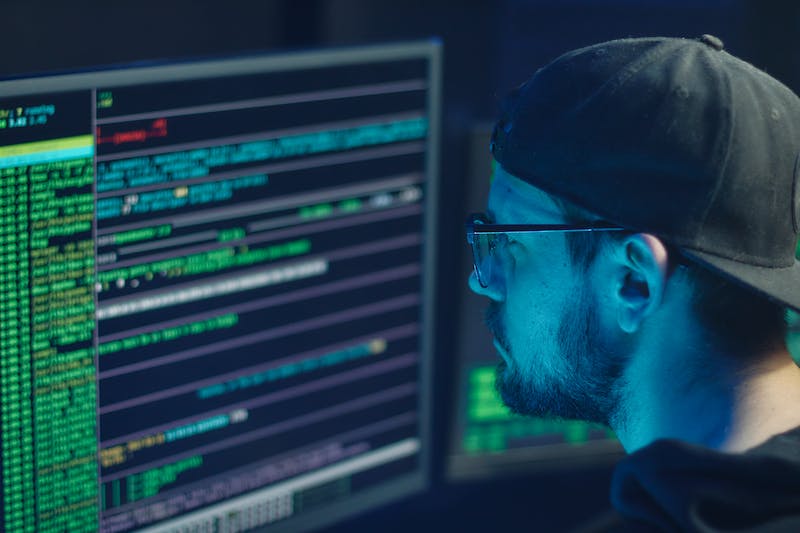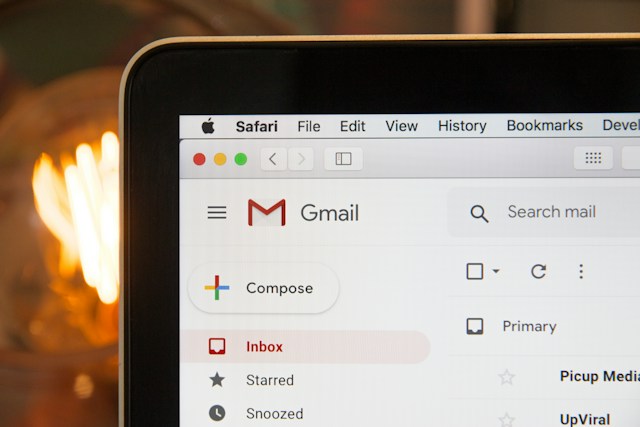With the rise of sophisticated phishing attacks and email spoofing, ensuring the security and authenticity of emails has become paramount.
This is where DMARC (Domain-based Message Authentication, Reporting, and Conformance) steps in as a powerful protocol designed to combat these challenges.
In this article, we are going to explore what DMARC reports are, shedding light on their importance in fortifying email security.
Let’s dive in.
What is a DMARC Report?
DMARC reports serve as the watchful eyes of email authentication, providing domain owners insights into their email ecosystem. These reports come in two main types: aggregate (RUA) reports and forensic (RUF) reports.
Types of DMARC Reports
DMARC XML reports, specifically DMARC aggregate (RUA) and forensic (RUF) reports, are mechanisms used to provide detailed insights into email authentication and security measures.
Aggregate DMARC Reports
DMARC Aggregate reports act like snapshots of all your emails, a photo album showcasing the big picture. These reports offer summaries of policy results, who sent emails and rule adherence. It’s a quick overview of your email landscape.
Forensic DMARC Reports
DMARC Forensic reports are detailed notes on each problematic email. They are also DMARC failure reports. These reports arrive promptly after an issue, providing the full story on issues such as email content, attempted issues and resolutions.
It’s like having your assistant whispering in your ear about every incident, ensuring you grasp the specifics of what went wrong and how it was addressed.
6 Benefits of DMARC Reporting
1. Visibility Into Email Activities
DMARC reports offer transparency into the sources sending emails on behalf of a domain. Imagine it as having a backstage pass to your email show, allowing you to discern between the trusted performers and potential gatecrashers.
This visibility ensures a comprehensive understanding of your email ecosystem, a crucial element for maintaining a secure and well-regulated communication environment.
2. Early Detection of Phishing
Phishing is a form of digital trickery. It involves malicious entities attempting to deceive users into disclosing sensitive information such as passwords or financial details.
DMARC reports play a pivotal role in identifying these nefarious attempts at the earliest stages, preventing them from gaining traction and safeguarding the authenticity of your digital communications.
3. Refinement of Email Policies
Regular analysis of DMARC reports opens the gateway to a continuous refinement process for email policies.
Striking the delicate balance between optimal email delivery and stringent security measures, organizations can adapt and fine-tune their policies based on real-world data.
4. Brand Protection
DMARC, through its reporting mechanisms, serves as a guardian of brand identity. By preventing unauthorized entities from exploiting a domain’s brand in deceptive emails, DMARC reports play a pivotal role in preserving brand reputation and fostering user trust.
5. Continuous Improvement
DMARC keeps getting smarter to ensure your emails stay safe. This cool feature helps DMARC stay ahead of any digital tricks that might come its way.
With DMARC, your emails are not just safe today; they’re always adapting to stay strong against any new stuff that might try to sneak in.
6. Improved Email Deliverability
Ensuring that your emails not only arrive at their intended destination but also do so smoothly and reliably is what we call enhanced email deliverability.
Thanks to DMARC reports, which provide actionable insights, organizations can streamline their communication effectively. It’s comparable to having a navigation system that guides your emails through the best routes, avoiding any roadblocks.
For maximum deliverability, combine DMARC reports with a deliverability tool such as InboxAlly when DMARC reports reveal authentication challenges causing delivery hiccups.
InboxAlly seamlessly adapts by reinforcing positive interactions through its seed emails, signaling to inbox providers that your content is trustworthy.
For instance, if DMARC reports highlight user engagement issues, InboxAlly refines strategies to address these concerns, ensuring your emails land where they matter.
This collaborative approach transforms insights from DMARC into actionable steps within InboxAlly, creating a robust system where sender reputation flourishes and your messages consistently reach the primary inbox.
Related: Email Deliverability – All You Need to Know to Avoid the Spam Folder
How Does DMARC Reporting Work?
Wondering how DMARC reporting does its magic? It’s like having a personal assistant for your emails. When you send an email, DMARC checks for special instructions from the sender’s domain, like a set of rules.
If your email follows these rules, it’s smoothly delivered. If not, DMARC steps in, creating detailed reports on what happened. Same as your personal assistant taking notes on any issues.
These reports show whether your email passed all the security tests or if there were any issues.
How to Enable DMARC Reports
Now, let’s get you started on enabling DMARC reports. It’s not as complicated as it sounds. First, you need to tell the email world that you want DMARC to guard your messages.
You do this by setting up DMARC policies and putting them in a special place called the DNS. It’s like giving your assistant the rules to follow.
Start with a simple setting like “none” to observe without major changes. Once you’re comfy, you can gradually go for stricter settings like “quarantine” or “reject.” You’re now telling your assistant, “It’s time to set up the guard.”
How to Read DMARC Reports
Time to decipher those DMARC reports. These are like the detailed notes left by your assistant. They function as a comprehensive map showing what happened to your emails.
First, look for the overall result. Green is good; red means there might be an issue. Then, check the details. See if your email passed the security tests, who sent it, and if everything matches the rules.
Regularly review these reports, as DMARC keeps you updated on your email’s behavior.
9 DMARC Best Practices
1. Gradual Implementation
When it comes to DMARC, think of it as a journey rather than a sprint. Start slow, like learning to ride a bike with training wheels. Begin with a “none” policy.
As you get more comfortable, gradually tighten the rules. Move to “quarantine” and then, when you’re confident, to “reject.” This step-by-step approach ensures a smooth ride, minimizing disruptions while you become a DMARC pro.
2. Correct DMARC Record Setup
Setting up DMARC records means creating a roadmap for your emails. Ensure these records are correctly defined in your DNS. By doing this, you’re giving precise directions to your email traffic.
A well-defined DMARC record is the key to ensuring your emails follow the right path without getting lost.
3. Regular Analysis of Reports
DMARC reports are your trusty sidekick, providing valuable insights into your email security landscape. Make it a habit to analyze these reports regularly. It’s like reviewing your progress report and checking how well your emails behaved.
Look for any red flags, just like a detective scrutinizing clues. By consistently diving into these reports, you stay ahead of potential issues, ensuring a well-monitored and secure email environment.
4. Collaboration With Third Parties
Teamwork is crucial in the DMARC game. Collaborate with third parties. Engage with your email service provider, IT team, or any external security experts. It’s like having different experts on your side, each contributing to the overall security of your emails.
Regularly communicate and share insights. This collaboration ensures a united front against potential threats, creating a powerful defense mechanism that’s more powerful together than alone.
5. Use of Subdomains
Imagine subdomains as different neighborhoods in your digital city. Treat them with care and attention. Apply DMARC to your subdomains just as you would to your main domain.
It’s like securing each neighborhood in your city. This practice ensures that all corners of your digital space are protected. Don’t leave any area vulnerable; instead, extend the protective shield to cover every part of your domain landscape.
6. Alignment for SPF and DKIM
Alignment is the secret sauce to DMARC’s success. Ensure your Sender policy framework (SPF) and DomainKeys Identified Mail (DKIM) settings align with your DMARC policies. Think of it as ensuring all your security guards follow the same rulebook.
When SPF and DKIM align with DMARC, it’s like a synchronized dance where everyone moves in harmony.
This alignment promotes the effectiveness of your security measures, making it more challenging for unauthorized elements to sneak through. It’s a powerful strategy that ensures your digital guards work seamlessly to protect your emails.
7. Continuous Monitoring and Adjustment
Implementing DMARC is not a one-and-done task; It’s a continuous process. Regularly monitor your DMARC authentication reports to stay informed about changes in email behavior.
Think of it as having a radar system in place, allowing you to detect anomalies and potential threats. By continuously assessing these reports, you can make informed adjustments to your DMARC policies, ensuring they remain effective against emerging patterns and evolving cyber threats.
8. Employee Training and Awareness
In email security, your human workforce is a critical component. Enhance your defense by implementing comprehensive employee training programs focused on email security awareness.
Educate your team on recognizing phishing attempts, the importance of strong password practices, and adherence to email security protocols. By doing this, you’ll be empowering your workforce to be the first line of defense against social engineering tactics.
A well-informed team becomes a valuable asset, contributing to a culture of heightened awareness and responsiveness to potential security threats.
Investing in employee training adds an extra layer of protection, fortifying your organization against the ever-present risk of human-driven vulnerabilities.
9. Periodic Security Audits
Regular security audits are similar to conducting health checkups for your email ecosystem. Periodically assess the effectiveness of your DMARC implementation by conducting thorough security audits.
This involves evaluating your entire email infrastructure, checking for misconfigurations, and ensuring that all security protocols are current. Consider it as a comprehensive inspection, identifying and addressing potential vulnerabilities before they can be exploited by malicious actors.
This periodic examination ensures that your DMARC strategy remains robust and adaptive, aligning with the evolving landscape of cyber threats.
Winding Up
To sum it up, DMARC reports are the security guards for your emails, helping you keep things safe and sound. The aggregate and forensic reports are your trusty pals, giving you the low-down on authentication and spotting any fishy business.
Even though the XML format might seem a bit techy, it’s just a way of making the info easy to understand.
So, why bother with DMARC reports? Well, they’re your secret weapon for a secure email world. By checking them regularly, you become the hero of your inbox, staying ahead of any potential threats.
Wondering how to revolutionize your email game with DMARC insights? Unlock unparalleled deliverability by seamlessly integrating InboxAlly with DMARC reports. Go ahead and book a free live demo right now.