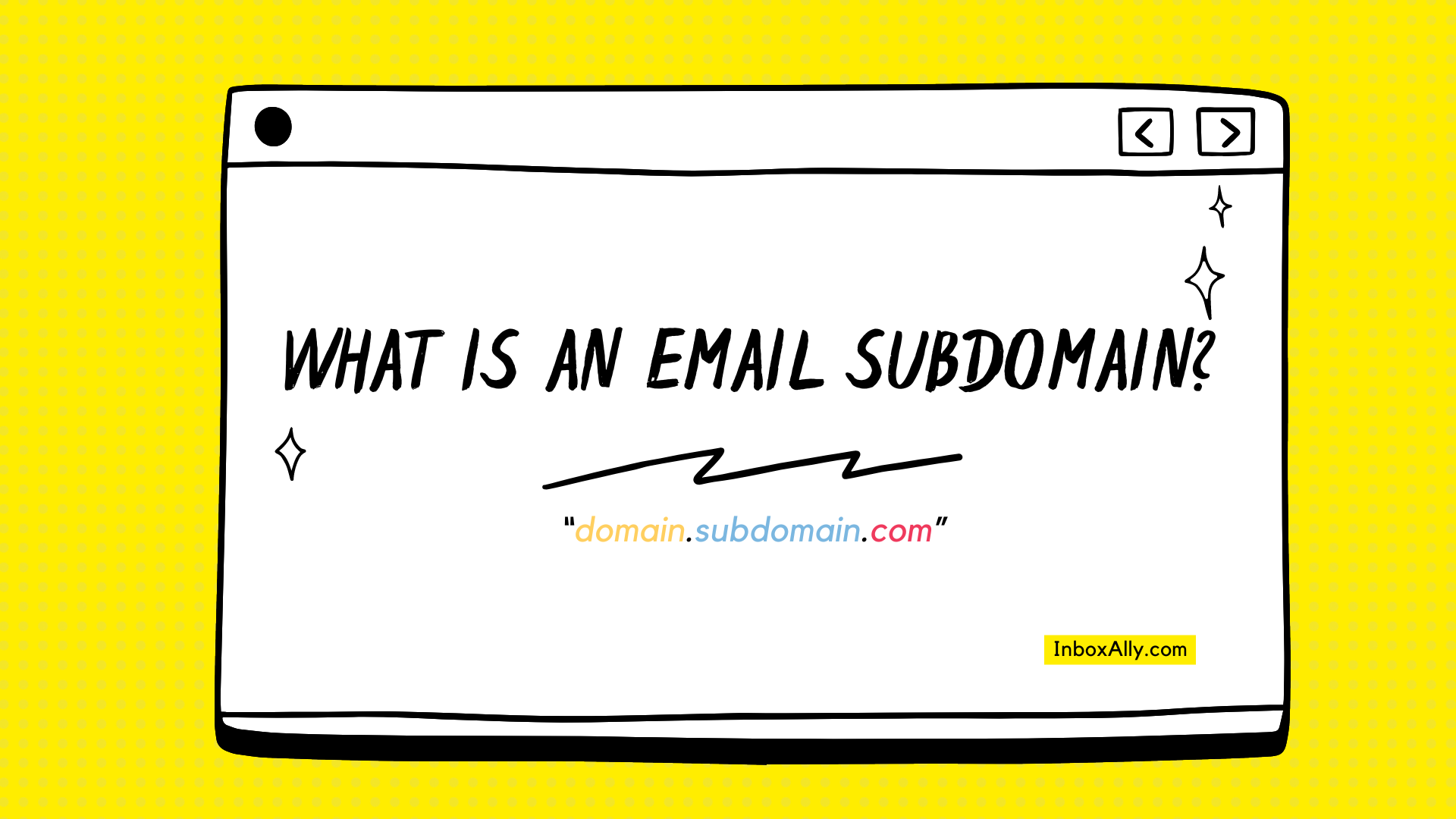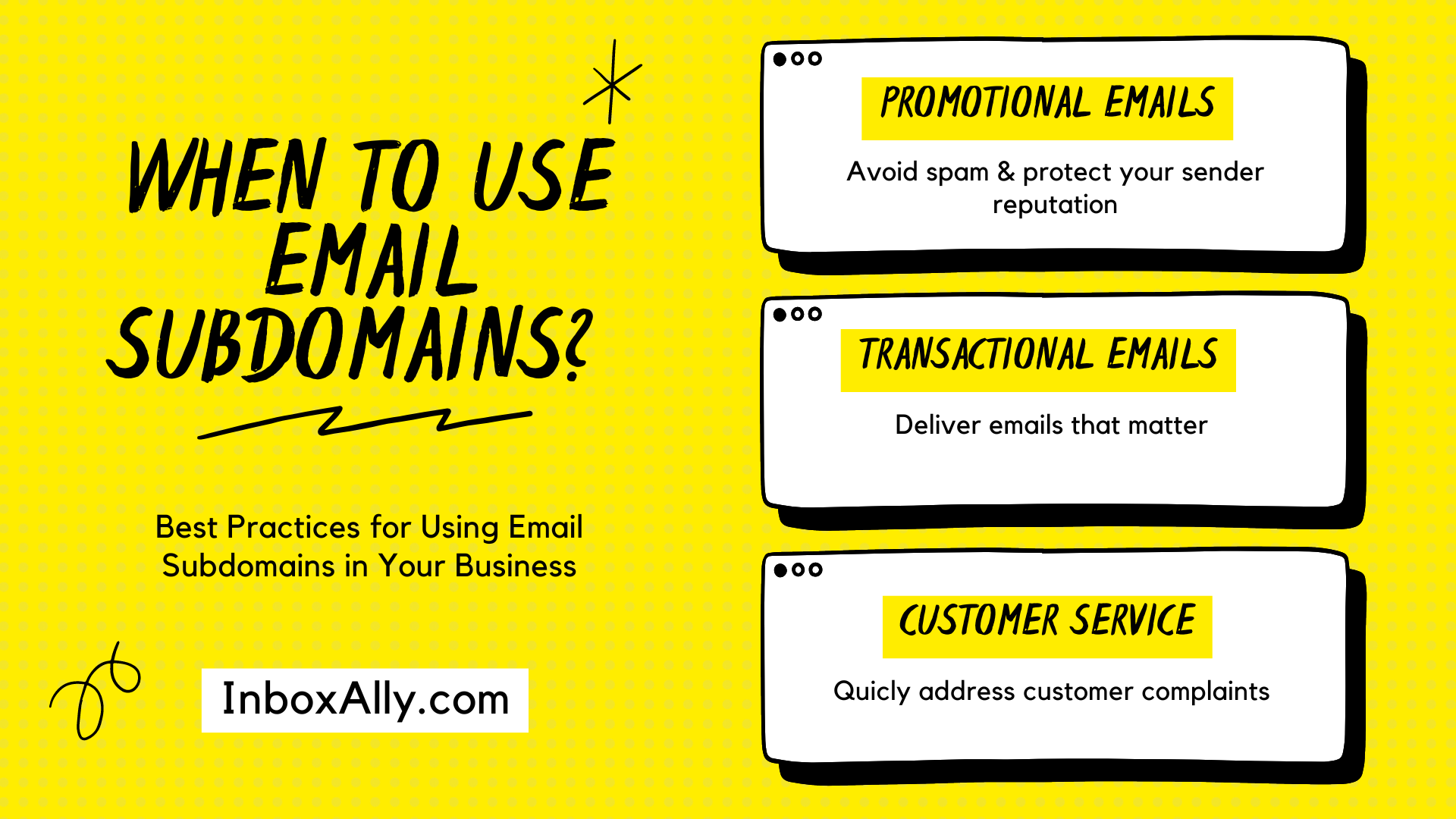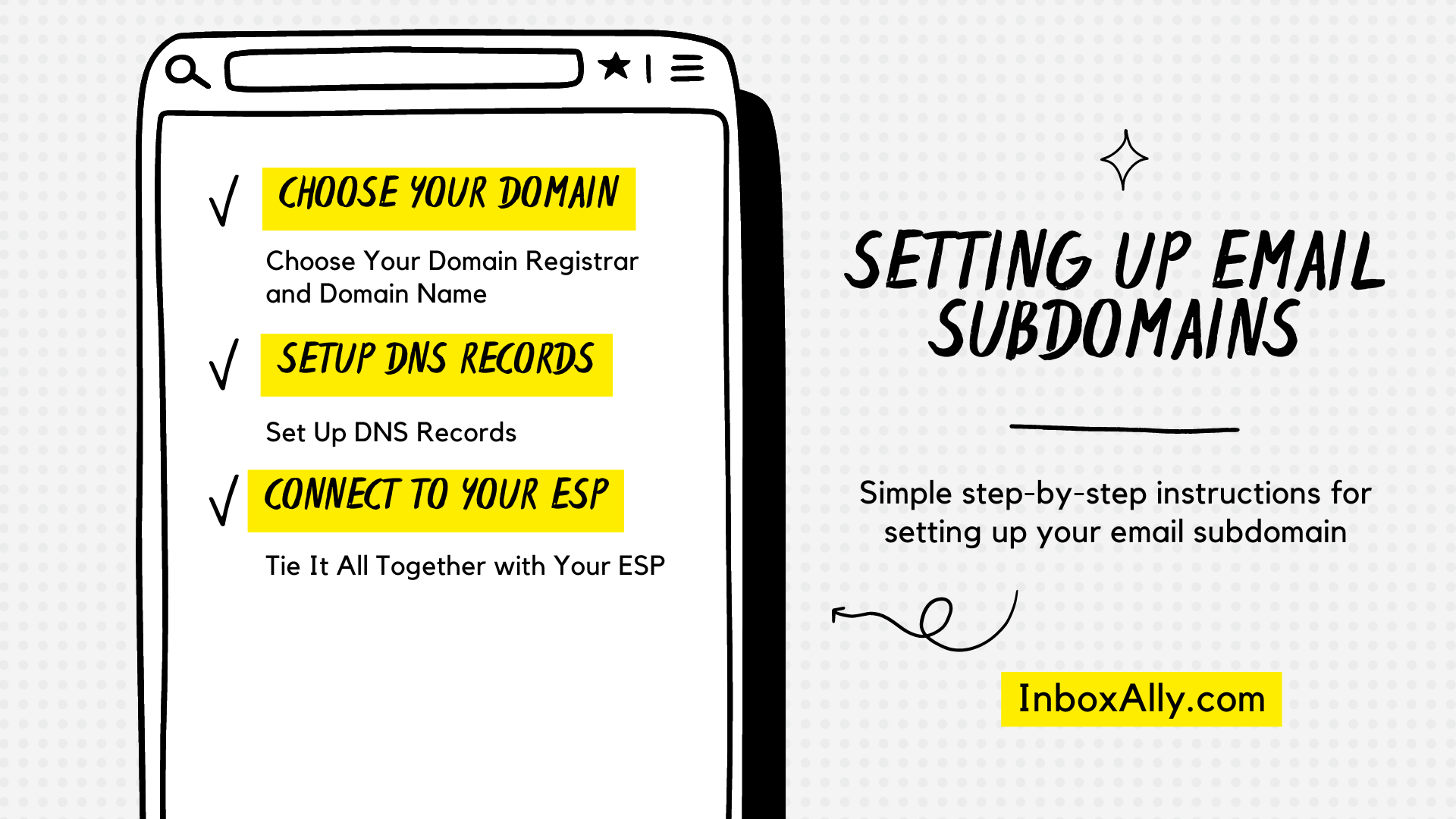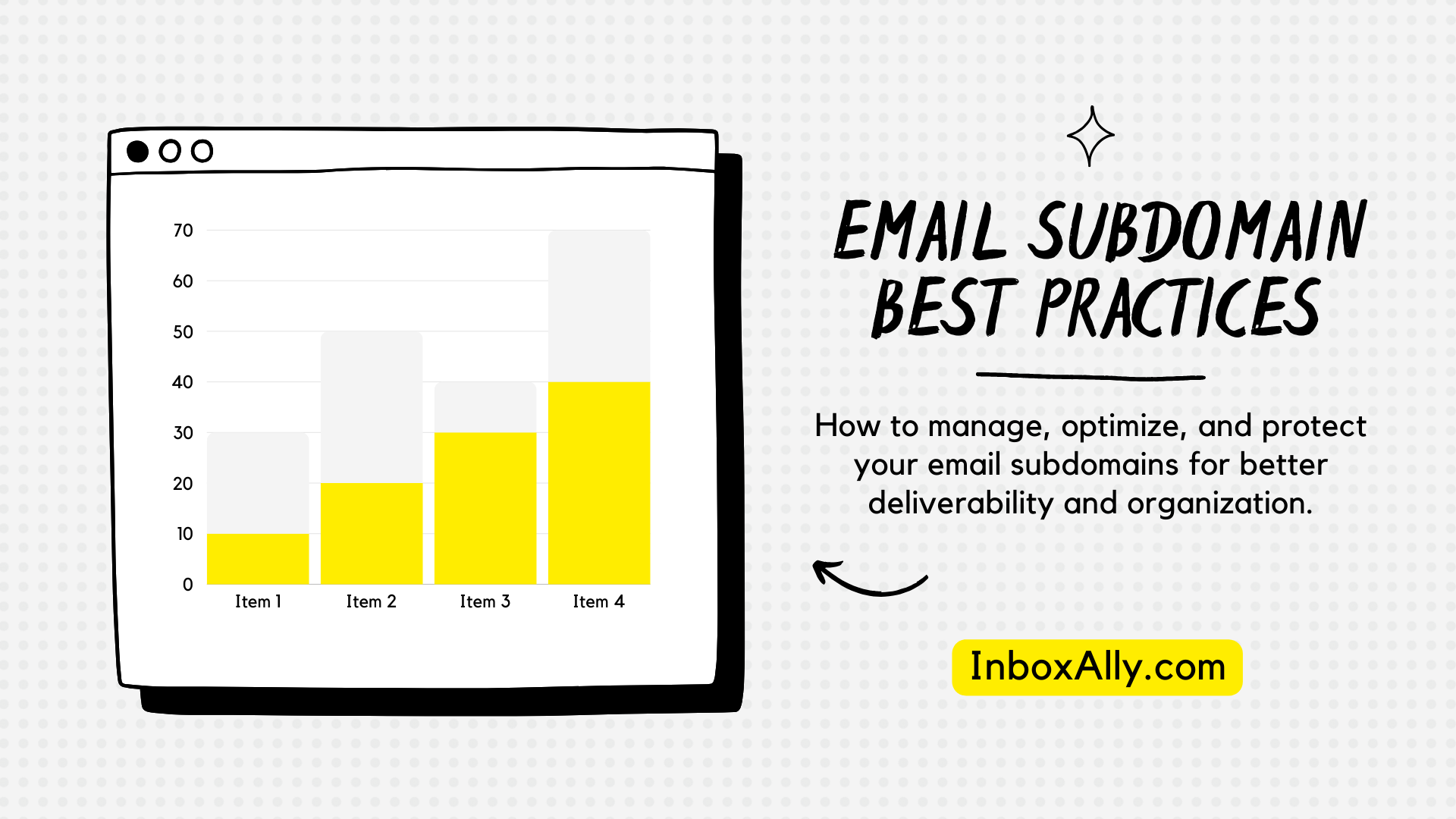Email domains—you know them, you use them. They’re that little part after the “@” symbol that represents your business online, and every email you send is tied to it. Things used to be that simple, but these days, email has gotten a lot more interesting.
Now, it’s not just one type of message flying out—there are newsletters, customer support replies, marketing blasts, and important transactional messages, each with their own role to play.
So, how do you keep all that chaos in check while making sure your main domain stays spotless? Well, the internet’s got you covered—welcome to the world of subdomains!
Subdomains are an easy way to split up your emails—marketing, customer service, and more—each with its own unique address, all while keeping your root domain reputation intact. But the question is: do you really need them? And if so, how the heck do you set them up?
In today’s article, we’re diving into everything you need to know about subdomains—what they are, when to use them, and how to squeeze the most value out of them when your business needs it most.
So, stick around and keep reading to get your email strategy running smoother than ever!
Domains & Subdomains: What You Need to Know
Your domain is the part of your email address that comes after the “@” symbol—like yourbusiness.com. This domain represents your business and is used for all email communications.
Now, what if you could add a bit of organization or give your main domain some extra protection for its reputation? Luckily you can, with subdomains.
Subdomains are helpful extensions of your main domain, each managing specific email tasks while still connected to the core—your main business domain.
Here are a few email subdomain examples:
- Main domain: yourbusiness.com
- Subdomain for promotional emails: promo.yourbusiness.com
- Subdomain for sales emails: sales.yourbusiness.com
So instead of bombarding inboxes with everything from the same domain, you can split it up:
- promo@promo.yourbusiness.com for marketing and promotions
- sales@sales.yourbusiness.com for sales inquiries
Each of these subdomains can be treated as separate entities by internet service providers (ISPs) and email filters, which brings advantages like:
- Organization: You can categorize your emails by purpose (e.g., promotions, sales, support).
- Protecting your main domain: If those promo emails get a slap on the wrist and land in spam, your crucial emails (like invoices) will stay safe and sound, sent from your untouched main domain.
Separate subdomains let you better organize your email workflow. Marketing can have its own space for newsletters, while important transactional emails—like password resets or order confirmations—get their own dedicated subdomain.
But using subdomains isn’t just a neat trick—it can improve deliverability and keep your sender reputation shining bright. Small tweak, big payoff!
When Should You Use An Email Subdomain?
These days, just about every company sends out more than one type of email to their clients. That’s why subdomains are becoming a no-brainer as the email world evolves. So when do they become the obvious choice? Let’s take a look:
Promotional Emails
Marketing campaigns and special offers are typically sent in bulk and are liable to trigger spam complaints. A dedicated subdomain (like promo@promo.yourbusiness.com), is your safety net that protects the main domain from the fallout of uninterested recipients.
So, even if someone tosses your promo emails into the spam folder, your other, more important messages—like order confirmations or password resets—stay safe and unaffected.
Outreach & PR Emails
Emails aimed at businesses, partners, or media contacts also deserve their own space with a dedicated subdomain.
PR emails often don’t get the same love as promotional or transactional ones, so keeping them separate ensures that low open rates or bounces won’t drag down your entire sender reputation.
Transactional Emails
Order confirmations, password resets, shipping notifications— these are the emails that really matter to your customers. They have to reach the inbox every time. A dedicated subdomain makes sure these important emails aren’t derailed by any hiccups in your other email categories—just smooth, reliable delivery when it matters most.
Complaint Management & Newsletters
When it comes to customer service or complaint-related emails, timeliness is everything. A subdomain makes sure these messages are front and center so that nothing falls through the cracks.
Likewise, a separate subdomain for newsletters helps you track engagement, unsubscribe rates, and performance metrics without getting things tangled up with your other email campaigns.
What Makes Using Separate Subdomains Important?
There are a few big reasons why using a subdomain is a smart move. Sure, they might not always show up in your profit margins, but they’re still important. Here’s why:
- Isolate sender reputation: Each subdomain builds its own reputation, so if one stumbles, the others keep running smoothly.
- Better tracking and analysis: Splitting subdomains lets you see exactly how each type of email performs. With that, it’s easier to spot issues and improve deliverability where needed.
- Protection for transactional emails: Separating transactional emails ensures they always end up in your customers’ inboxes, where they belong.
Now you’ve got the idea—using a subdomain for different email purposes makes a lot of sense! But how do you set one up? Let’s take a look…
How to Set Up an Email Subdomain
Whether you’re using Mailgun, SendLayer, or another email service provider (ESP), setting up an email subdomain is pretty simple so let’s walk through exactly how to get it done.
1. Choose a Domain Registrar
Before you can set up an email subdomain, you’ll need to have a registered domain. If your business already has a root domain, you’re good to go—just use your current domain registrar, whether it’s GoDaddy, Namecheap, or Google Domains.
If you don’t have one yet, no worries—you can grab one through any registrar you prefer. Once your root domain is ready, you can start creating subdomains (like promo.yourbusiness.com) to power up your email campaigns.
2. Set Up DNS Records
Now that that’s done, it’s time for the techy part—configuring the necessary DNS (Domain Name System) records. This is where you’ll set up a few important email authentication protocols to make sure everything runs smoothly:
- SPF (Sender Policy Framework): This tells email inbox providers which IP addresses are allowed to send emails on behalf of your domain.
- DKIM (DomainKeys Identified Mail): DKIM adds a digital signature to your emails, confirming they haven’t been tampered with on their journey and that they’re really from you.
- MX (Mail Exchange) Records: These records point to the mail servers responsible for receiving emails sent to your subdomain. If you want replies coming back directly to your subdomain, you’ll need MX records in place.
It might seem complicated but your domain registrar will usually walk you through adding these records, and once they’re set, they’ll authenticate your emails and give your deliverability a nice boost.
3. Connect with Your ESP
Finally, it’s time to connect your subdomain to your email service provider (ESP). Most popular ESPs—like Mailgun, SendLayer, or Mailmodo—make this step super easy with clear instructions.
In your ESP dashboard, you’ll pick which types of emails (like promotional, transactional, or outreach) will go out from your brand-new subdomain. This keeps everything organized and ensures your emails are sent out smoothly, without a hitch.
And that’s it! Setting up a subdomain with the right DNS records and linking it to your ESP might seem a bit daunting at first, but it’s worth it. You’ll have smoother email operations, better deliverability, and top-notch protection for your sender reputation—everything you need to check off your email business checklist.
Want to get even more out of your email marketing? Check out InboxAlly. From warming up fresh IPs to improving deliverability on the existing ones, InboxAlly helps you dodge the spam folder and hit inboxes every time.
How to Get the Most Out of Your Email Subdomains
Setting up an email subdomain is just the beginning. To make it work for you, there are a few best practices you’ll want to keep in mind. Stick to these, and you’ll see a nice boost in your email deliverability and sender reputation—definitely worth the extra effort!
1. Naming Conventions for Subdomains
It might feel like just a cosmetic touch, but naming is far more than just for show! A solid naming convention for your subdomains keeps everything tidy, organized, and easy to manage. Your subdomain name should make its purpose crystal clear.
For example, you could use:
- promo.yourbusiness.com for promotional emails
- support.yourbusiness.com for customer service emails
- news.yourbusiness.com for newsletters
A logical, clear naming system makes it easy to track each subdomain’s performance and keeps your workflow running smoothly—so make the most of it!
2. Separate Subdomains for Different Email Types
Another smart move is to separate your emails by type. Different emails bring different levels of engagement and reputational risks. For example, your promotional emails might get more spam complaints, while transactional emails are more likely to get opened and interacted with. Keep them separate, and you’ll have way more control over how they perform.
By separating your emails into distinct subdomains, you’ll be able to protect the reputation of your most important emails (like transactional messages) while also keeping the risks associated with others (like marketing campaigns) under control.
Here are a few categories you’ll want to separate:
- Promotional Emails (e.g., promo@promo.yourbusiness.com)
- Transactional Emails (e.g., transactions@yourbusiness.com)
- Outreach & PR (e.g., pr@yourbusiness.com)
3. Ensure Consistent Email Authentication
As we’ve talked about earlier, email authentication protocols such as SPF, DKIM, and DMARC must be set up for every subdomain. Consistency is key here—make sure each subdomain follows the same authentication rules as your main domain. This helps avoid deliverability issues and ensures ISPs recognize your emails as legitimate across all subdomains.
4. Monitor Performance and Warm Up New Subdomains Gradually
Once your subdomains are live, tracking their performance is a must. Keep an eye on metrics like open rates, bounce rates, and spam complaints to catch any problems early and tackle them before they can hurt your sender reputation.
When using a new subdomain, don’t blast tons of emails right away. Start small with email batches and slowly ramp up over time.
Or, better yet, let services like InboxAlly handle the warm-up for you. That way, you can focus on growing your business instead of getting bogged down in the technical stuff. Worth every penny!
Final Thoughts: Are Subdomains Worth It?
Email subdomains are a powerful tool for boosting deliverability and safeguarding your sender reputation. At this point, they’ve become pretty much the norm. Do you absolutely need them? Not necessarily, but without them, you’re leaving some serious benefits on the table.
Subdomains do more than just keep things organized—they help you stay ahead of the curve and outpace the competition. With subdomains in place and your deliverability in top shape, your offer will always land exactly where it needs to—right in front of your ideal customers.
And if deliverability is your top priority (and it definitely should be), you’ll want to check out InboxAlly. Boost your sender reputation, run killer campaigns, and track everything with ease! Here’s how you start.