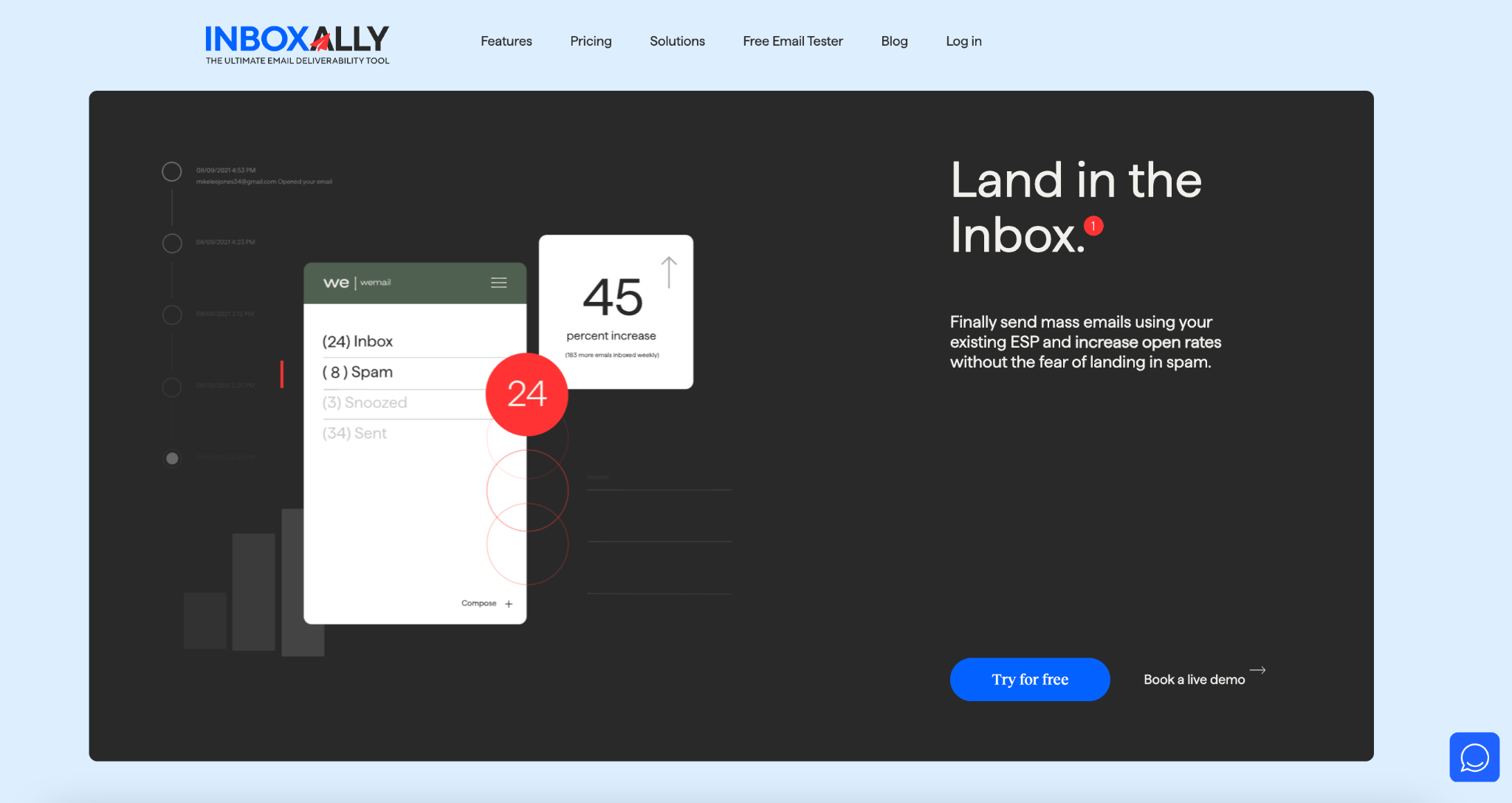Your email, domain, or sender reputation is among the primary factors that email service providers look to understand whether your incoming marketing or sales email deserves a place in the inbox.
When your sender’s reputation is damaged, it will have a cumulative effect on email deliverability. As a result, restoring it may even take a long time.
However, maintaining a good email reputation doesn’t have to be a head-scratcher.
This brings us to how to cold email without hurting email reputation. Without further delay, let’s get into it.
TL;DR How to Cold Email Without Hurting Email Reputation
If you’re too busy hustling to scroll through all the juicy pointers below, here’s a cheat sheet you can read to cold email without hurting your email reputation:
- Verify your domain
- Send non-spam emails and be consistent
- Write a warm, friendly introduction
- Warm up new email accounts
- Be concise with your subject line to avoid triggering the spam filters
- Prioritize email frequency
- Add an unsubscribe link to your email
- Use a quality email deliverability tool or email marketing platform
- End with a clear call to action
- Send a follow-up email
- Perform real email tests
Before we give you the details, let’s first cover the basics – starting with:
What is an Email Sender Reputation?
This metric refers to the score that internet service providers assign to businesses. It is also called the sender reputation.
ISPs assign email users a score according to several factors. The higher the score, the better the email domain reputation is. On the other hand, a low sender score causes a service provider to divert emails to the spam folder or not deliver it at all.
Therefore, optimizing your marketing efforts is vital to maintaining a strong email reputation score.
What Results in a Negative Domain Reputation?
Various factors result in a low email or sender reputation score. If you have low open rates, it will affect your reputation. Recipients reporting your messages as spam and a high bounce rate will have the same effect.
A high bounce rate means you cannot deliver to many email addresses in your campaign. Anti-spam networks and email providers monitor bounce rates for every email you send and use that data to decide if they’ll accept your future emails.
Therefore, an email marketing campaign must ensure your emails are delivered. Yet, having some bounces is inevitable. A good email bounce rate benchmark is 2% or less.
So, if you send 100 emails with two or fewer bounces, it’s a good rate.
Meanwhile, if your bounce rate is above 2%, it’s best to take action and improve it.
What is Cold Email?

A cold email is an introductory email you send to someone you have not had a prior relationship with to establish networking or business opportunities. Aside from sales, cold emailing can also be used in various situations, such as:
- When you want to be introduced to someone or grow your network
- When you want to contact your dream company
- When you need to email someone you don’t have a connection to or you don’t know
- When you want to write a Thank You letter after an interview
- When you want to apply for a job
- When you need to follow up on an unanswered cold email
How to Cold Email Without Hurting Email Reputation (A Guide to Cold Emailing)

1. Check Your Email Reputation
Start by performing your email reputation check or IP reputation check. There are various websites where you can check your email reputation score, and most of them display a simple 0-100 scale.
Staying above 70 is a wise goal to begin cold emailing without hurting your email reputation.
2. Authenticate Your Domain (Don’t worry, it’s not hard)
Authenticating your domain informs the receiving email server that you can send emails from that domain.
The three primary methods of email authentication are SPF (Sender Policy Framework), DKIM (DomainKeys Identified Mail), and DMARC (Domain Message Authentication, Reporting & Conformance)
Authenticating your domain with SPF, DKIM, and DMARC will reduce bounce rates and improve email deliverability.
What are SPF, DKIM, and DMARC records?
These email authentication methods confirm to mail providers and ISPs that a sender can send an email from a specific domain. They also serve as verification on your sending server.
- SPF specifies the mail servers allowed to send emails to your domain. Additionally, it protects your domain against spoofing and prevents outgoing messages from being marked as spam by the receiving server.
- DKIM uses a digital signature to inform the receiver of the cold email that the message was authorized and sent by the owner of a domain.
- DMARC protects the domain against hacker attacks. A domain-based message authentication also specifies to email senders how to handle emails authenticated using DKIM or SPF. It likewise allows ISPs to lessen false positives and offer better authentication reporting, improving transparency.
Related: SPF, DKIM, DMARC explained [Infographic]
3. Introduce Yourself
Introducing yourself through an email to a stranger is easy. However, emailing a stranger that gets a response isn’t so.
After all, a typical professional gets lots of emails daily, and it’s a feat even to open your cold email, how much to get a response.
Luckily, there are best practices for introducing yourself over a cold email. Aside from writing a compelling subject line, tailoring your greeting to the situation and industry is essential.
It may be a single word, but such a greeting makes a difference. For instance, when cold emailing someone from a relaxed industry, like fashion, travel, media, or tech, you can use “Hello,” “Hi,” or “Hey.”
On the other hand, if you’re cold-emailing someone from a conservative industry, like the government or finance, it’s safer to go with the traditional “Dear.” Then, make your opening line about them to establish relevance.
Explain to your recipient in a warm, friendly introduction why you’re contacting them and who you are. Try to keep your introduction to a few sentences and get to the point of your purpose.
4. Warm-Up New Email Accounts
When you first use an email account or buy a domain name, your inbox won’t see that account as trustworthy. Sending mass emails too soon may lead to poor deliverability rates.
However, you can speed up trust-building by warming up your new account. Email warm-up tools may provide you with a handy report showing where your emails land.
Gradually, email service providers (ESPs) will notice that you’re cold-emailing regularly; your emails get engagement, and you don’t deserve to be in the spam folder.
Related: Why and How to Warm Up Your Inbox and Email Account
5. Do Your Homework
For your cold email to work, showing the recipient that you’ve done the homework is essential. Doing so shows that you’ve researched about them and their business.
The key is to strike a balance using an email template with personalized messaging. Reference specific details about their recent achievement or business. Then, template the generic parts of your campaign, like the call to action and the offer.
However, the rest is specific to the recipient. Doing so will make your message sound natural, and you build a connection with them. The result is a boost in your cold email deliverability and your email landing in your target recipient’s inbox.
6. Aim to Be Concise
To achieve better results in cold emailing, ensure your subject line is concise, clear, and personalized. Therefore, avoid using overly sale-sy and vague subject lines whenever possible to prevent spam filters.
How do spam filters work?
These filters are software programs that identify and block unwanted or unsolicited email messages, also called “spam.” They also analyze incoming messages and determine their legitimacy.
In addition, they scan the subject and body of an email and look for phrases or words that are watchwords or spam triggers.
Thus, it’s best to align your subject line with the content of your cold email. That way, the recipient will have a great experience reading your email. The ideal length of a cold email is between 150 to 250 words, while some marketers say 300 words work too.
To help you decide on the optimal email length, consider the number of times you read an average blog online. Next, divide the figure by three for the approximate amount of words per page.
Whichever number you choose for your campaign, stick to it for consistency of your future emails.
7. Captivate Your Recipients
How often you send matters. Therefore, captivate your recipients, not aggravate them with too much email. It depends on your industry.
Imagine sitting at your desk checking a mountain of emails when suddenly, another cold email appears in your inbox.
You open it and discover that it’s the third email from the same business. Annoyed, you deleted it without a thought. Poor frequency and timing in cold emailing is a real deal-breaker.
Additionally, if you plan to use cold email for the long term, we recommend you occasionally mix up your sending times. Sending 20 emails every morning at 8 am may appear suspicious.
Another tip is to change the number of emails and the time of day you send them. Therefore, you won’t get flagged for suspicious activity because your account looks natural. You can easily do this by setting your sending schedule with InboxAlly.
8. Avoid Changing Your Email Service Provider Too Often
Every ESP utilizes its servers, and these server names are tracked or noticed by email services as header information. Changing your email service provider too often, more than once every three weeks, may harm your email reputation.
Switching to a new ESP won’t remove your deliverability issues overnight. It would still need a gradual warming process. It’ll also be smooth if you have a good sender reputation with your old provider.
9. Add an Unsubscribe Link
Whether conducting a full-on cold outreach or simply sending a newsletter to your audience, adding an unsubscribe link is essential. It allows your recipients to opt out of getting future emails from you.
Why failure to include an unsubscribe link causes emails to land in the spam folder
Aside from its illegal in some countries, ISPs will also flag you if they see an email without one. As a result, it will cause your emails to land in the spam folders and kill your sender’s reputation.
A few best practices exist when including an unsubscribe link in your cold email campaign. First, include the link in each email sent and make it easy for the reader to use.
In addition, the process for unsubscribing needs to be as simple as possible, with only a few clicks to complete the process. Similarly, it’s essential to honor unsubscribe requests promptly.
10. Use an Email Deliverability Tool
Use an email deliverability or marketing tool to check your subscriber list before sending cold emails and remove invalid addresses from your list.
Opt for one designed for personal outreach, which allows you to track your progress out of the spam folder and use it with large email list sizes.
11. Check the List
The quality of your email list is also crucial to cold email without hurting your email reputation. Sending campaigns to an unverified list will increase your campaign’s hard bounces, and you don’t want that to happen.
An increased bounce rate will hurt your sender’s reputation and impact your email deliverability. Sou clean your list and verify all email addresses before sending your cold emails to avoid hard bounces.
To maintain a clean email list, monitor your spam and bounce rates, conduct regular housekeeping on your list, enable double opt-in, and use a reputable email service provider (ESP).
12. Finish with a Clear CTA
A strong call to action is essential to any effective cold email campaign. Clearly say what you want the recipient to do or outline their next steps at the end of your email.
For example, you may specify the time frame and date range when you are available for a short call. Regardless of your CTA, ensure you ask for a well-defined action from your recipient.
Some of the click-worthy CTAs are those that:
- Provide a specific time and date – For instance, if the objective of your cold outreach is a meeting or a call to discuss more of your offering, you need to use a CTA that sets the stage for the next meeting. Example: Are you available for a 20-minute chat on July 10 at 2 PM? EDT?
- Provide a calendar link – With new tools like Doodle and Assistant.to and Calendly, setting a mutually convenient date for a meeting or call has become a breeze. This call to action works beautifully and is a good alternative to the first option of providing a specific time and date.
- Reiterate value proposition – This CTA in your email allows you to persuade your readers why they should speak to you gently. It also helps you connect the dots between the other parts of your cold email and summarize it in a simple, distilled benefit statement.
12. Send a Follow-Up Email
The next and final step is applicable when you don’t get a response from your initial cold email – it’s sending a follow-up email. It’s also an excellent way to stay on top of your recipient’s mind and to re-engage.
However, be careful to send only a few follow-up emails. You can move on to your next prospect if you have two or three follow-ups and you still don’t get a response.
13. Perform an Email Test
Mailbox providers, including Gmail, Outlook, and Yahoo, are usually unwilling to assist senders with email deliverability issues. Simply put, there’s no way to know why some of your emails may be filtered as spam.
But you don’t have to rely on mailbox providers’ reports, as you can perform real email tests. The results can tell you how you stand out on some platforms.
Again, email remains a powerful means of marketing your business. You simply need to ensure you’re focusing on cold emailing without hurting your email reputation. Better yet, you work on improving your sender score.
Therefore, give importance to such a factor via email reputation checks and using the right tools to ensure your cold emails reach your target audience.
Want to send cold emails that get delivered and read? Use InboxAlly. It’s the ultimate email deliverability tool that doubles your open rates within 1-2 weeks. Find out how it works.
Other related articles: