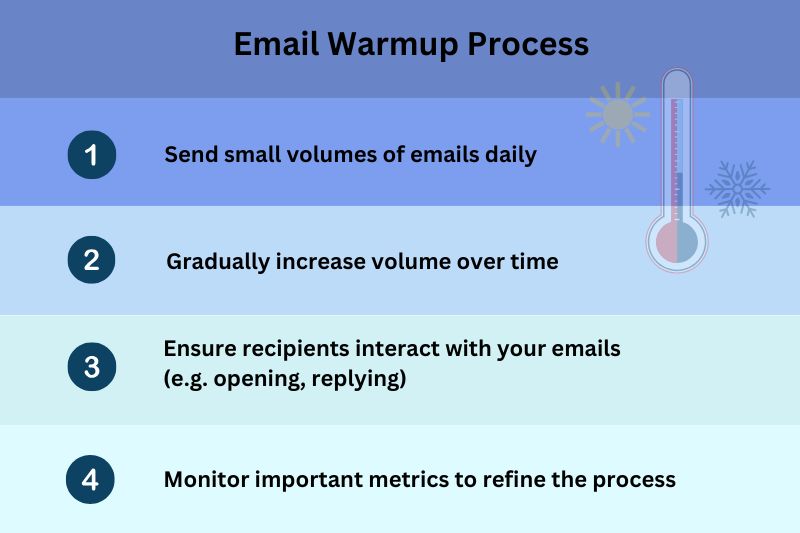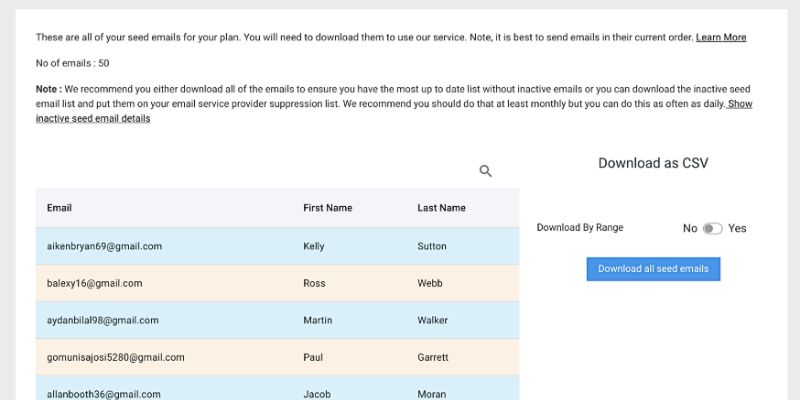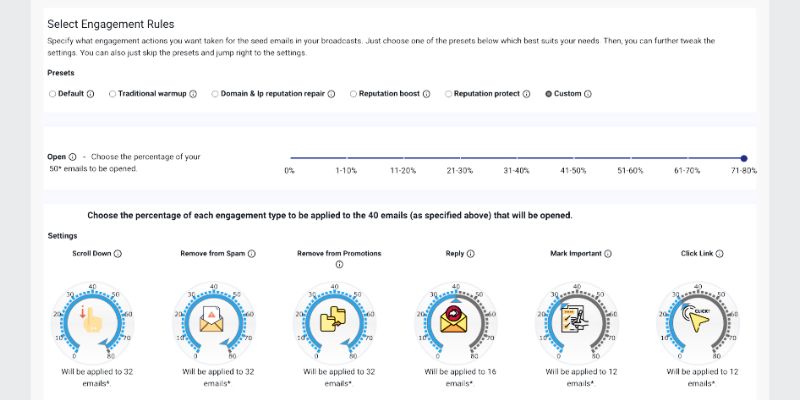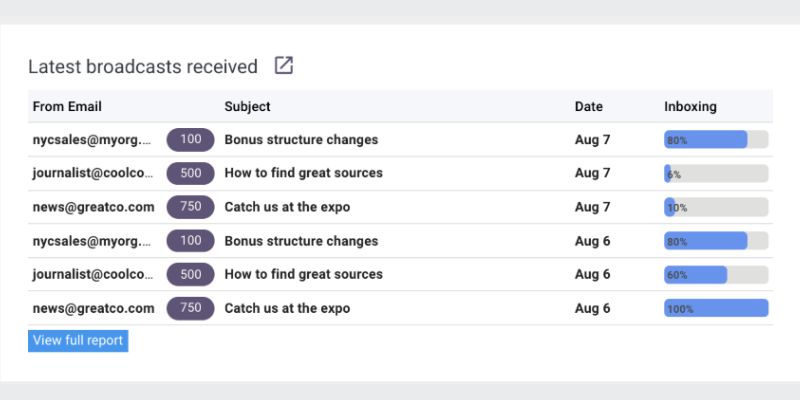If your emails are landing in spam instead of inboxes, poor sender reputation could be the culprit. The solution? Email warmup.
This essential process builds your credibility with email service providers (ESPs), improving deliverability, and inbox placement and boosting open rates.
Whether starting fresh or repairing your reputation, warming up your email account is a critical step you can’t afford to skip.
This guide will walk you through what email warmup is, why you can’t go without it, and how to do it effectively. By the end, you’ll know how to perform the process manually or using an automated tool like InboxAlly to save time and achieve the best results.
What Is Email Warmup?
Email warmup is the process of gradually increasing the volume of emails sent from a new or inactive account to establish trust with ESPs. This helps avoid being flagged as spam and ensures your messages land in your recipient’s inboxes.
The warmup process involves:
When to Warm Up Your Email:
Here are three common situations where initiating the warmup process becomes necessary:
Switching to a New IP Address
If you’re just starting out in email marketing, shared IP addresses provided by email service providers (ESPs) are often sufficient. However, as your email volume grows, transitioning to a dedicated IP address is a smart move to safeguard your sender reputation.
Even if your email domain already has credibility, ISPs will treat your new IP address as unfamiliar. Warming up your new IP helps ISPs recognize it as trustworthy, ensuring the continued deliverability of your campaigns.
Adopting a New Domain Address
Many businesses use subdomains for different purposes, such as info@yourdomain.com for general inquiries or receipts@sales.yourdomain.com for transactional emails.
These specialized subdomains improve reputation management by keeping email streams separate.
However, every new domain or subdomain must undergo a warmup process. Without it, the domain risks being flagged for low credibility, which can harm your deliverability rates and sender reputation.
Starting Fresh with a New IP and Domain
When you’re launching your email marketing efforts for the first time, you may need to begin with both a new IP and a new domain. This combination can make building trust with ISPs more challenging and makes the initial warm up process even more important.
In this scenario, a carefully executed warmup strategy is essential to establish credibility. By combining email warmup tools with best practices for deliverability, you can gradually scale your campaigns and avoid the risks associated with poor sender reputation.
Choosing Between Manual and Automated Warmup
You can warm up your email account manually or use an automated service. Manual warmup is a hands-on approach where you control every step, making it ideal for small-scale needs or personal projects.
Automated tools, like InboxAlly, streamline the process, saving time and ensuring consistent engagement, which is especially beneficial for businesses or larger campaigns.
Deciding which method to use depends on your goals, resources, and the scale of your email campaigns.
How to Warm Up an Email Account Manually
While it’s more labor-intensive, manual warmup is possible if done correctly:
- Start Small: Send a few emails (5-10) per day to trusted contacts.
- Encourage Engagement: Ask recipients to reply, mark your emails as important, and move them from spam to the primary inbox if needed.
- Increase Gradually: Add 10-15 emails daily to your sending volume.
- Use Quality Content: Send personalized, relevant messages to maintain engagement.
- Monitor Performance: Use tools like SenderScore.org to track your sender reputation.
Best Practices for Manual Warmup:
- Avoid sending bulk emails too soon.
- Check your bounce rates; remove invalid addresses immediately.
- Spread emails throughout the day instead of sending them all at once.
- Additionally, ensure proper Email Authentication, such as setting up SPF, DKIM, and DMARC records. These authentication protocols verify your email’s legitimacy and play a vital role in maintaining a strong sender reputation.
Cons of Manual Warmup
Manually warming up an email domain or IP address may seem straightforward, but it comes with several drawbacks that can outweigh the benefits. Here’s why relying solely on manual processes might not be the best approach:
- Time-Consuming: Manual warmup demands daily effort to send emails, track metrics, and adjust volumes—time that could be better spent on strategic tasks.
- Inconsistent Results: Missed days or incorrect volumes can delay progress and harm your sender reputation.
- Requires Expertise: Understanding technical metrics like bounce rates and sender scores is essential but challenging without prior knowledge.
- Not Scalable: Managing multiple domains or IPs manually is impractical for growing businesses.
- Prone to Errors: Mistakes like sending to invalid addresses or scaling too quickly can damage your reputation.
Automating the process with tools like InboxAlly saves time, reduces errors, and ensures consistent results.
How to Automate Email Warmup
Automating email warmup is an efficient and scalable way to establish trust with ESPs without the time commitment of manual processes. Here’s how to do it:
- Choose a Reliable Tool: Select an automated email warmup service that aligns with your needs. Look for features like gradual volume increases, engagement simulations, and reporting.
- Connect Your Email Account: Integrate your email account with the tool to begin the warmup process. Ensure the tool follows best practices to avoid issues with ESPs.
- Set Warmup Parameters: Define the daily email volume, duration of the warmup period, and engagement goals (e.g., opens, replies).
- Monitor Progress: Use the tool’s dashboard to track metrics like deliverability, sender reputation, and engagement rates. Adjust parameters if needed.
Automated warmup services take the guesswork out of the process, allowing you to focus on creating impactful campaigns while the tool ensures your email reputation stays strong.
Are Automated Warmup Services Risky?
As a general rule, most tools are not inherently harmful, but it’s still important to choose carefully.
While budget-friendly options might appear appealing and can sometimes be effective for warming up a new domain, they often fall short when it comes to repairing a damaged reputation. In such high-stakes situations, relying on low-cost services is rarely a good idea. The potential risks far outweigh any initial savings.
Below are the drawbacks of selecting an ineffective automated warmup service:
Limited Effectiveness at Scale
Automated email warmup services may struggle with larger email volumes. While pooling your email account with others can work initially, inbox providers like Google and Outlook often recognize patterns of automated activity. As a result, the process can become less effective, and users have minimal control over how the warmup is executed.
Compatibility Challenges with ESPs
Many warmup tools operate via SMTP or APIs rather than the sending mechanisms used by ESPs. This discrepancy means that the warmup results may not fully translate to your real email campaigns.
Data Security Risks
Using these services requires granting full access to your email account, which could expose sensitive information. This includes your email history, customer data, and even private correspondence. While the company might be trustworthy, the potential for unauthorized access or misuse of your information remains a concern.
Negative Impact of Shared Services
Warmup services that pool accounts together can unintentionally harm your deliverability. If other users on the platform engage in spammy practices, inbox providers may flag the service as unreliable. This shared environment could end up hurting your sender reputation rather than improving it.
Increased Inbox Clutter
Automated services often send and receive large volumes of messages among accounts, leading to a cluttered inbox filled with irrelevant or generic interactions. Although some platforms allow you to filter these messages, such filters can create identifiable patterns that inbox providers might detect as artificial activity.
A Smarter Alternative: InboxAlly
Instead of risking the pitfalls of generic warmup services, consider a solution like InboxAlly, which prioritizes privacy, security, and effective email deliverability. Unlike many tools, InboxAlly avoids automated patterns that inbox providers can detect, giving you a reliable and tailored approach to improving your email campaigns.
InboxAlly Email Warmup Features
| Seed Emails for Engagement |
|
| Improved Deliverability |
|
| Faster Warm-Up Times |
|
| Structured Ramp-Up Schedules |
|
| Preset and Customizable Sender Profiles | Choose from preset engagement profiles tailored to your needs:
|
Now let’s elaborate on InboxAlly’s step-by-step working process:
Download Seed emails
Once you’ve registered on the website, begin by navigating to the Seed Emails section. Here, InboxAlly provides a list of valid email addresses for you to download and integrate into your email-sending software.
Add sender email
Then, you should add the email address you use to send emails on the InboxAlly app so that it can detect the emails coming from you. To do that, here are the steps to follow:
- Go to the Sender Emails section in the InboxAlly dashboard;
- Create a new one by clicking Add new sender email button;
- Verify it through the link coming to your mail;
- Once it’s verified, you’ll notice a Verified check mark in front of the email on the website.
Create sender profile
For each email address you add, you’ll need to set up a sender profile. This allows you to customize the interaction percentages (e.g., email opens, scrolling, replies, spam removal) for your campaigns.
To create a sender profile:
- Open the Sender Profiles section in the dashboard.
- Click the Create Sender Profile button.
- In the pop-up window, provide the required details, including your desired preset, open rate, and engagement preferences.
- Complete the setup by clicking Apply Instructions.
Send a broadcast
Once you send emails from your email marketing platform, you’ll be able to see the stats of emails in the InboxAlly dashboard in a short time. Going to the Broadcasts section is enough to monitor all the populated data. Keep in mind that it may take a while for data to be gathered after you send emails.
Analyze Reports
InboxAlly also provides you with detailed and rich reports where you can filter and see the results. After you’ve finished all previous steps, you can go to the Reports section and take command of your email marketing deliverability performance.
Benefits of Using an Automated Email Warm-Up Service
It builds or repairs the sender’s reputation
A good email warmup tool helps build a positive sender reputation, which ESPs, like Gmail and Outlook, check before allowing emails through.
When you first create an email account, its reputation is neutral. Every action you and your email recipients take from then on will be evaluated to rate your reputation.
User actions that look like normal daily activities for an email user, including receiving and sending a handful of emails) help build a positive reputation.
An email warm-up tool helps you build that positive reputation, whether repairing a damaged reputation or starting from a neutral one.
It scales your outreach faster
By using an automated email warm-up service, it starts sending cold emails gradually every few days. This process lessens the time it takes to build your reputation, and you can scale your outreach faster.
It saves you time
Since an email warmup tool runs on autopilot and the process is handled externally, you can spend more time closing more sales or preparing your cold email campaigns.
Improved email deliverability
Warmed-up email creates a positive reputation for your email domain, improving your email deliverability. This likewise lessens the likelihood of your emails being marked as spam.
Avoid blacklisting
When you manually send hundreds of emails left and right, you may get flagged as a spammer and blacklisted by ESPs. An automated email warmup tool helps you avoid unfortunate events in your campaign or business.
Related: Blacklisted Email – Mistakes Happen: How to Get Off of Email Blacklists
Better email engagement
You gradually introduce your campaigns to your subscribers using an automated email warmup service, building trust. This can lead to increased customer loyalty and higher engagement rates.
And think about it, the more emails that land in the inboxes, the higher your email open rate and the better your engagement will be.
Cost savings
If your emails land in the spam folder, you’re throwing money down the drain. But by using an automated email warmup service, you can ensure that your emails land in the inboxes of your intended audience.
Provides time for A/B testing
Using an auto-warmer, you can test different subject lines and content and send times before you launch your campaign on full scale to see what resonates best with your target audience.
So, when you launch your full-scale email marketing campaign, it will have a higher chance of landing in the inbox, and you can optimize your approach to increasing engagement rates.
How Long Does it Take to Warm Up an Email?
There’s not a clear answer to that as the warm up process depends on many factors including, but not limited to:
- Is it a new email address, or have you used it before?
- What is your email domain’s current reputation like?
- How many emails are you planning to send?
- How much engagement do you receive from your real emails?
- How old is your email address?
As a rough estimate, email warm-up usually takes around 3-8 weeks.
If you go too slow, you’ll waste time, but if you go too fast, you may be assigned a poor reputation score by email service providers seeing you as a spammer.
Conclusion
Email warmup is not just a technical process—it’s the foundation for successful email marketing. Whether you’re launching a new domain, switching to a dedicated IP, or repairing a tarnished reputation, warming up your email account ensures your messages reach the right audience, avoid spam folders, and maintain a positive email sender reputation.
While manual warmup methods can be effective for small-scale efforts, they’re time-consuming and prone to errors. Automated tools like InboxAlly revolutionize the process, providing seamless solutions with seed emails, structured ramp-up schedules, and customizable engagement profiles. These features not only save time but also enhance deliverability, boost engagement, and safeguard your sender reputation.
With InboxAlly, you don’t just warm up your emails—you build a long-term strategy for email marketing success. From optimizing deliverability to protecting your reputation, InboxAlly empowers you to connect with your audience, drive engagement, and maximize ROI.
Start warming up smarter, not harder. With InboxAlly, the path to better email marketing begins today.