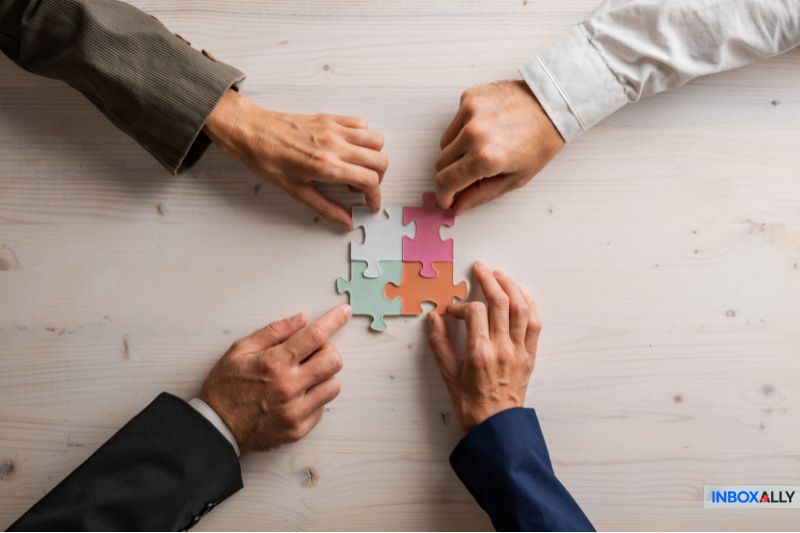Mass emails don’t have to feel like they were spat out by a machine. Mail merge makes sure they don’t. It takes a single message and personalizes it—names, details, even specific data points—so every recipient gets something that feels like it was meant just for them.
Businesses use mail merge for customer updates. HR teams rely on it for sending offer letters. Nonprofits for connecting with donors. No matter the use case, mail merge turns bulk messaging from generic to genuine.
But there’s more to it than just adding a name to an email. How does it work? Why is it still important in a world of advanced automation tools? And what makes it such a game-changer for teams drowning in repetitive tasks? Let’s find out!
Mail Merge: What It Does and Why It’s Useful
Mail merge is essentially the difference between sending one personalized message and manually copying and pasting the same message hundreds of times. It works by combining two elements:
- Main document – A template (like an email, form letter, or label) with placeholders for personal details.
- Data source – A spreadsheet or contact list that holds recipient info like names, addresses, or custom fields.
Rather than manually adding each recipient’s name, email, or invoice number, mail merge does it for you. It pulls the right details from your data source and fills in the placeholders—also called merge fields—inside your mail merge document.
Let’s say you’re sending invoices. With mail merge, each recipient gets an email with their name, due amount, and invoice number—all automatically.
Why is this useful?
✅ It saves time—no more repetitive data entry.
✅ It ensures accuracy—prevents typos and mix-ups.
✅ It standardizes formatting—mail merge recipients get the same structured document.
Whether you’re handling emails, printed letters, or labels, mail merge keeps bulk communication efficient and stress-free.
Why Personalization at Scale Matters
“Dear Customer.” “To Whom It May Concern.” Nothing sounds impersonal more than a generic, mass-blasted message. People engage with messages that feel personal—and that’s exactly what mail merge does.
More Than Just Marketing
Mail merge isn’t limited to promotional emails—it’s a go-to tool across industries:
- Businesses → Customer outreach, renewal notices, follow-ups.
- HR teams → Job offers, performance reviews, internal memos.
- Schools → Student report cards, parent updates.
- Nonprofits → Fundraising appeals with donor-specific details.
- Finance departments → Personalized invoices and payment reminders.
The result is personalized messages that actually get read, responses that actually happen, and a professional touch that makes your communication meaningful. In everything from an email, a printed letter, or even a shipping label, personalization turns mass communication into something people notice and act on.
Mail merge personalizes your emails—InboxAlly makes sure they actually reach your audience. Stop landing in spam and take control of your inbox placement.
The “One Document to Rule Them All” Approach
Juggling multiple versions of the same document is a nightmare. A single typo? Now you’re fixing it in dozens—maybe hundreds—of files. Need to tweak a date? Better hope you don’t miss one. It’s a mess.
Mail merge wipes out that chaos by letting you work from a single master document where all personalized details are automatically pulled from a data source.
Why does this matter?
- Edit once, apply everywhere – Update only the main document, and changes apply to all merged copies instantly.
- Consistent formatting – No mismatched fonts, weird spacing, or off-brand styles.
- Error-free communication – No risk of pasting the wrong name or forgetting to update details.
And the best part is that you don’t need any specialized software. As you’ll see next, mail merge is built into major email tools, which makes it easy to personalize bulk email messages without the grunt work.
Mail Merge Works With What You Already Use
Microsoft Word, Google Docs, Outlook, and Gmail all have the mail merge feature, which makes it easy to personalize bulk communication whether you’re in an office, a classroom, or working from home.
The setup is straightforward: a spreadsheet holds recipient details, and a document or email template structures your message. With a few clicks, the system fills in names, dates, and other specifics automatically.
Here’s how it works in everyday tools:
- Microsoft Word + Excel → Generate custom letters in bulk.
- Google Docs + Google Sheets → Send bulk email messages straight from Gmail.
- Outlook + Contacts → Personalize outreach without manual copy-pasting.
Who’s using mail merge daily?
✅ Small businesses → Send invoices without extra accounting software.
✅ Nonprofits → Generate thousands of donation receipts with just a few clicks.
✅ Teachers & schools→ Create student progress reports.
Since mail merge integrates with tools you’re already familiar with, it keeps bulk communication fast, efficient, and frustration-free.
Mail merge helps you scale outreach, but InboxAlly makes sure your emails actually land where they’re supposed to. Stop guessing and start improving your sender reputation with InboxAlly.
Scaling Communication Without Extra Work
Mail merge eliminates tedious admin work and makes messaging and organizing much easier. When a business is handling customer outreach, internal updates, or official documents, mail merge removes the bottlenecks that slow down high-volume messaging.
How does this translate into real-world use?
- Customer Service Teams → Automated personalized responses and follow-ups keep every email consistent.
- Event Planners → Thousands of invitations with individualized details processed in seconds.
- Healthcare & Appointments → Scheduling reminders are generated accurately without manual entry errors.
And it’s not just for emails—mail merge also organizes physical documents like mailing labels, ID badges, and certificates. What used to take hours to format each file can now be done in minutes.
For growing businesses, busy HR teams, and organizations handling high-volume communication, mail merge removes the manual work and allows teams to focus on strategy and engagement instead of data entry. They say, “Work smarter, not harder“—and that’s exactly what mail merge does.
Wrap Up
At the end of the day, mail merge is simply a smarter way to handle bulk communication without losing the personal touch. It saves time, eliminates errors, and makes every message feel intentional, not like an email blast (even when it is).
From businesses to schools to nonprofits, mail merge features cut down the busywork that would normally take just too much time. If it’s not part of your workflow yet, maybe it’s time to ask—how much time are you wasting on things that could be automated?
But here’s the thing: if your emails land in spam, none of that matters. InboxAlly helps you improve inbox placement, boost engagement, and build a sender reputation so that every email has the impact it should.
If you’re serious about email success, Get started with InboxAlly!